Lockdown Mode enhances security by completely restricting device functionality to prevent unauthorized access during critical threats. Safe Mode limits app activity to troubleshoot issues while maintaining basic device operations without full security lockdown. Choosing between Lockdown Mode and Safe Mode depends on the necessity for maximum protection versus diagnostic flexibility in security pet devices.
Table of Comparison
| Feature | Lockdown Mode | Safe Mode |
|---|---|---|
| Purpose | Maximize security by restricting communications and functionality against targeted threats | Basic troubleshooting mode disabling third-party extensions and non-essential processes |
| Security Level | High - Blocks additional attack vectors and reduces exposure | Moderate - Limits software to core components for problem diagnosis |
| Functionality | Highly restricted; disables messaging, web technologies, and incoming connections | Minimal; runs only necessary drivers and core system services |
| Use Case | Protection against advanced, targeted cyber threats and exploitation attempts | Troubleshooting system errors, driver issues, or software conflicts |
| Activation | Manually enabled by user on vulnerable devices | Automatically or manually triggered during system boot-up |
| Impact on Performance | Possible reduced functionality but maintains core security | Reduced performance due to limited services and drivers |
Understanding Lockdown Mode and Safe Mode
Lockdown Mode enhances device security by restricting most communications and disabling non-essential services to protect against sophisticated cyber threats. Safe Mode, in contrast, starts the device with only essential system programs and drivers, allowing users to troubleshoot and remove malware or software conflicts. Understanding the distinct functions of Lockdown Mode for active defense and Safe Mode for diagnostic purposes is critical in effective security management.
Key Differences Between Lockdown Mode and Safe Mode
Lockdown Mode enhances security by restricting device functionalities and blocking most communication features to prevent sophisticated cyber attacks, whereas Safe Mode primarily serves troubleshooting by loading only essential system processes, disabling third-party applications. Lockdown Mode is designed for high-risk situations, focusing on proactive threat mitigation, while Safe Mode aids in identifying and resolving system issues without advanced security restrictions. The fundamental difference lies in Lockdown Mode's preventive approach versus Safe Mode's diagnostic intent.
Security Implications of Lockdown Mode
Lockdown Mode significantly enhances security by strictly limiting device functionality to prevent remote exploitation and unauthorized access, blocking most communication and data-sharing features. Unlike Safe Mode, which primarily focuses on troubleshooting by disabling third-party applications, Lockdown Mode proactively reduces attack surfaces against cyber threats and sophisticated malware. This heightened protection makes Lockdown Mode an essential feature for users handling sensitive information or facing targeted security risks.
Safe Mode: Purpose and Limitations
Safe Mode is designed to troubleshoot and isolate issues by running a device with minimal drivers and essential services only, allowing users to identify harmful software or malfunctioning components. Its primary limitation is that it restricts access to many features and third-party applications, which can hinder full functionality during diagnostics. While Safe Mode helps in resolving problems, it does not provide the advanced threat protections found in Lockdown Mode, which is focused on minimizing attack surfaces in high-risk situations.
When to Use Lockdown Mode for Maximum Protection
Lockdown Mode should be activated during high-risk scenarios such as suspected targeted cyberattacks or imminent security breaches to ensure maximum protection by severely limiting device functionality and communication channels. It is designed to reduce the attack surface by disabling non-essential features and blocking most incoming communication, making it ideal for protecting sensitive data in environments with advanced threat actors. This mode is most effective when immediate containment of threats is critical, surpassing the protective scope of Safe Mode which primarily serves troubleshooting and system repair purposes.
How Safe Mode Impacts Device Security
Safe Mode enhances device security by disabling third-party applications and running only essential system processes, reducing the risk of malware and unauthorized software access. This limited operational environment allows users to troubleshoot and isolate security threats without interference from potentially harmful programs. By restricting background activities, Safe Mode helps maintain system integrity during security assessments and repairs.
Pros and Cons of Lockdown Mode
Lockdown Mode enhances device security by restricting non-essential features, reducing exposure to cyber threats like phishing and zero-day attacks, but it limits functionality by disabling services such as message link previews and complex web technologies. It is highly effective for protecting high-risk users who face targeted attacks, offering a stronger defense against sophisticated exploits compared to Safe Mode, which mainly isolates third-party apps for troubleshooting. However, the restrictive nature of Lockdown Mode can disrupt everyday usability and app compatibility, making it less practical for general users who require full device functionality.
Evaluating Safe Mode’s Effectiveness Against Threats
Safe Mode minimizes active processes and disables third-party software, significantly reducing attack surfaces exploited by malware or ransomware. Its limited functionality restricts the execution of harmful scripts and unauthorized network communications that typically operate in regular mode environments. Despite enhancing threat detection and system recovery capabilities, Safe Mode alone may not block advanced persistent threats or sophisticated exploits, necessitating complementary security measures such as endpoint protection and system hardening.
Comparing User Experience: Lockdown vs Safe Mode
Lockdown Mode drastically limits device functionality by disabling nearly all non-essential services to enhance security, while Safe Mode restricts third-party apps but maintains core system operations for troubleshooting. Users in Lockdown Mode experience a highly restrictive interface focused on maximum protection, whereas Safe Mode offers a more familiar environment facilitating diagnostics with fewer security constraints. The choice between Lockdown and Safe Mode depends on the user's priority: stringent security or system stability with easier access to diagnostic tools.
Choosing the Right Mode for Your Security Needs
Lockdown Mode offers enhanced security by restricting most device functions and communications, making it ideal for situations requiring maximum protection against sophisticated cyber threats. Safe Mode limits operating system functions to troubleshooting and resolving software issues while maintaining basic security, suitable for diagnosing problems without fully disabling connectivity. Select Lockdown Mode for high-risk environments needing stringent defenses, whereas Safe Mode fits scenarios where minimal operational interference and problem resolution are priorities.
Lockdown Mode vs Safe Mode Infographic
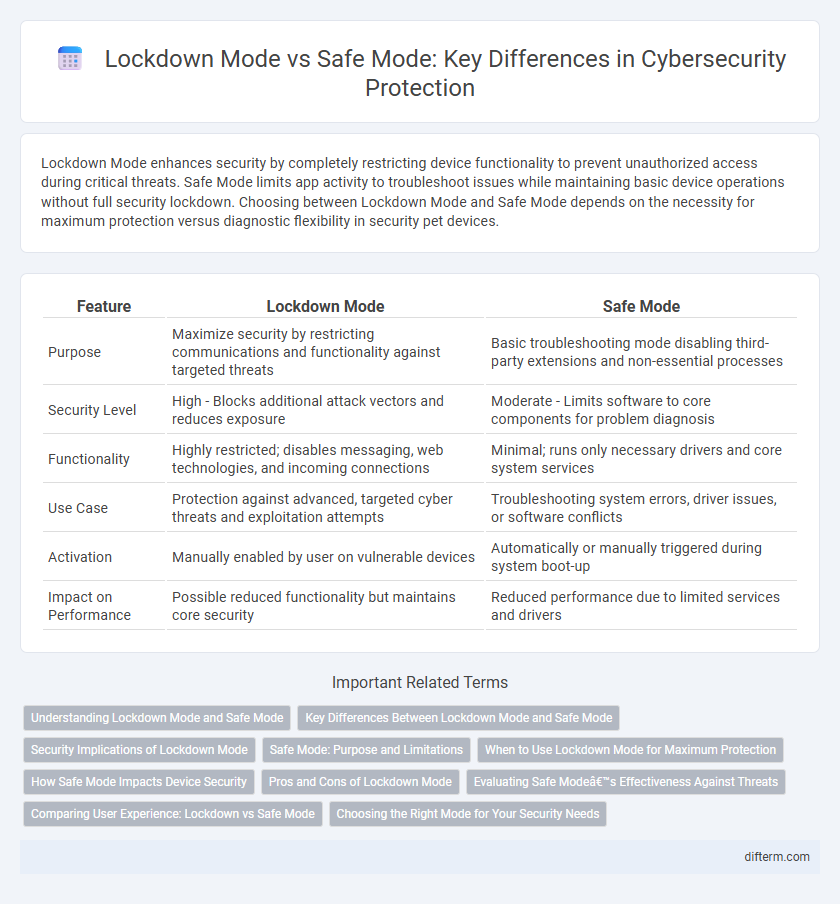
 difterm.com
difterm.com