Single Sign-On (SSO) simplifies user access by allowing one set of login credentials to manage multiple applications, enhancing convenience and reducing password fatigue. Multi-Factor Authentication (MFA) adds an extra layer of security by requiring additional verification methods beyond just a password, such as a fingerprint or one-time code. Combining SSO with MFA offers a balance of ease and robust protection, particularly important in the evolving landscape of technology pet management systems.
Table of Comparison
| Feature | Single Sign-On (SSO) | Multi-Factor Authentication (MFA) |
|---|---|---|
| Purpose | Streamlines user login across multiple applications with one set of credentials | Enhances security by requiring multiple authentication factors |
| Authentication Factors | Single factor (usually password) | Two or more factors (knowledge, possession, biometrics) |
| Security Level | Moderate - convenience-focused | High - strong protection against unauthorized access |
| User Experience | Simplifies login, reduces password fatigue | Additional steps required, slightly impacts convenience |
| Use Cases | Enterprise environments, multiple cloud apps integration | Financial services, healthcare, critical systems requiring strong security |
| Risk | If SSO credentials are compromised, multiple accounts exposed | Reduced risk due to multi-factor verification |
Understanding SSO: How Single Sign-On Works
Single Sign-On (SSO) enables users to authenticate once and gain access to multiple applications without re-entering credentials, streamlining user experience and reducing password fatigue. By leveraging centralized authentication protocols like SAML, OAuth, or OpenID Connect, SSO securely manages access tokens across different services. This approach enhances security by minimizing credential exposure but is often complemented by Multi-Factor Authentication (MFA) to ensure stronger identity verification.
MFA Explained: Enhancing Security with Multi-Factor Authentication
Multi-Factor Authentication (MFA) significantly enhances security by requiring users to provide two or more verification factors, such as a password, a fingerprint, or a time-sensitive code, to access systems. Unlike Single Sign-On (SSO), which streamlines user access with one set of credentials across multiple applications, MFA adds critical layers of protection to prevent unauthorized access and reduce the risk of data breaches. Implementing MFA in enterprise environments strengthens identity verification processes and ensures compliance with stringent cybersecurity regulations.
Key Differences Between SSO and MFA
Single Sign-On (SSO) streamlines user access by allowing one set of credentials to authenticate multiple applications, enhancing convenience and reducing password fatigue. Multi-Factor Authentication (MFA) adds a security layer by requiring two or more verification methods, such as passwords, biometrics, or token codes, to confirm user identity. The key difference lies in SSO prioritizing user experience through centralized access, while MFA emphasizes robust security by verifying multiple credentials.
Benefits of Implementing SSO Solutions
Implementing Single Sign-On (SSO) solutions streamlines user access by allowing authentication across multiple applications with one set of credentials, enhancing convenience and productivity. SSO reduces password fatigue and minimizes help desk costs related to password resets, significantly improving security posture by enforcing consistent access policies. Enterprises benefit from centralized user management and comprehensive access control, enabling easier compliance with regulatory requirements.
Advantages of MFA for Modern Security
Multi-Factor Authentication (MFA) significantly enhances security by requiring multiple verification methods, reducing the risk of unauthorized access compared to Single Sign-On (SSO). MFA integrates factors like biometrics, OTPs, and hardware tokens, providing robust protection against phishing, credential theft, and brute-force attacks. This layered security approach aligns with modern compliance standards and strengthens organizational defenses against evolving cyber threats.
Common Use Cases: SSO vs MFA
Single Sign-On (SSO) is commonly used in enterprise environments to streamline access across multiple applications with one set of credentials, improving user experience and administrative efficiency. Multi-Factor Authentication (MFA) is critical for high-security use cases, such as financial services and healthcare, where additional verification layers prevent unauthorized access. Combining SSO with MFA enhances security by providing both seamless access and strong identity verification, addressing diverse organizational needs.
Security Risks: SSO and MFA Compared
Single Sign-On (SSO) centralizes authentication, which can pose significant security risks if compromised, allowing attackers to access multiple systems with a single credential breach. Multi-Factor Authentication (MFA) enhances security by requiring additional verification factors beyond just passwords, significantly reducing the risk of unauthorized access. While SSO improves user convenience, combining it with MFA drastically mitigates vulnerabilities associated with single points of failure in authentication processes.
Integration Challenges: SSO and MFA in Enterprise Systems
Integrating Single Sign-On (SSO) and Multi-Factor Authentication (MFA) in enterprise systems presents challenges such as complexity in ensuring seamless user authentication without compromising security. Enterprises must address compatibility issues between legacy systems and modern authentication protocols like SAML, OAuth, or OpenID Connect. Scalability concerns arise when synchronizing identity providers across multiple platforms while maintaining compliance with regulatory standards like GDPR and HIPAA.
Best Practices for Combining SSO and MFA
Implementing Single Sign-On (SSO) alongside Multi-Factor Authentication (MFA) enhances security by streamlining user access while requiring multiple verification methods. Best practices include enforcing MFA at critical access points within the SSO framework, utilizing risk-based authentication to adapt security levels dynamically, and integrating robust identity providers that support seamless token exchange. Organizations should regularly update policies to balance user convenience with protection against credential theft and unauthorized access.
Choosing the Right Authentication Strategy for Your Organization
Selecting the appropriate authentication strategy hinges on balancing security needs and user convenience. Single Sign-On (SSO) simplifies access by allowing users to authenticate once for multiple applications, enhancing productivity but potentially increasing risk if credentials are compromised. Multi-Factor Authentication (MFA) significantly strengthens security by requiring additional verification steps such as biometrics or OTPs, making it ideal for organizations handling sensitive data or regulated industries.
SSO vs MFA Infographic
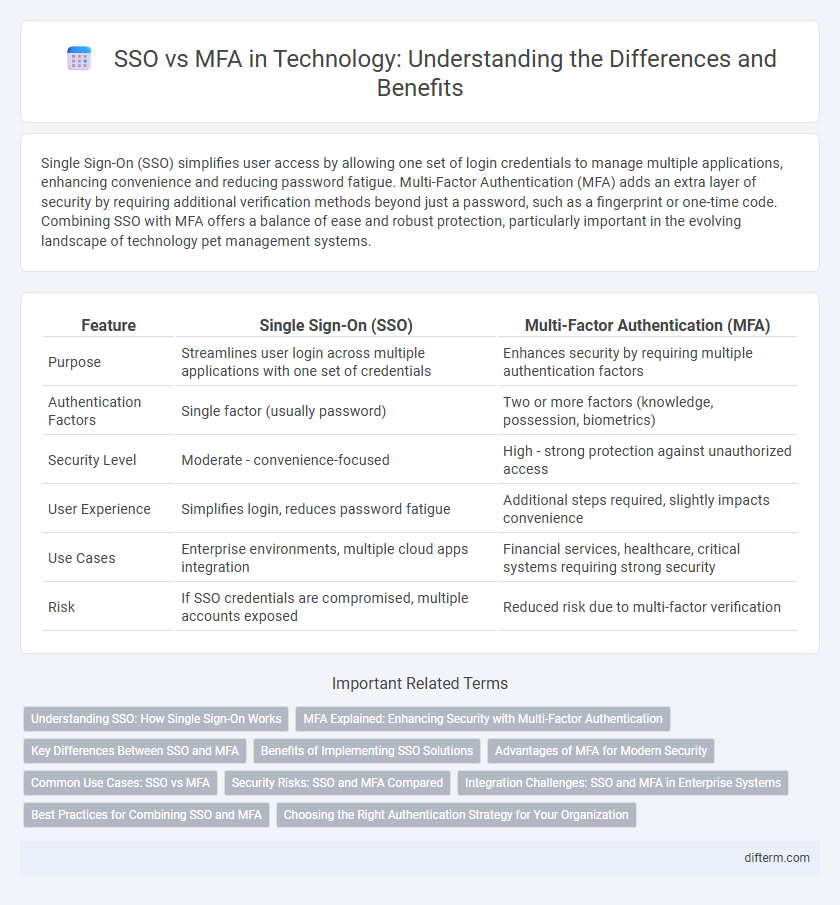
 difterm.com
difterm.com