Git offers distributed version control, enabling multiple developers to work simultaneously with local repositories, while SVN relies on a centralized system that requires constant communication with the server. Git's branching and merging capabilities are more flexible and efficient, making it ideal for complex projects with collaborative workflows. SVN provides simplicity in version control suitable for smaller teams or projects that need strict centralized management.
Table of Comparison
| Feature | Git | SVN |
|---|---|---|
| Version Control Type | Distributed | Centralized |
| Branching | Lightweight, fast branches | Heavy, slower branches |
| Performance | Fast for most operations | Slower, especially with large repositories |
| Offline Access | Full repository clone available | Limited without server connection |
| Storage | Efficient storage with snapshots | Stores differences (deltas) |
| Setup Complexity | Requires initial configuration | Simple to set up |
| Community & Support | Large, active open-source community | Smaller, centralized user base |
| Use Case | Best for distributed teams, open-source projects | Suitable for centralized workflows |
Introduction to Git and SVN
Git is a distributed version control system designed for tracking changes in source code during software development, enabling multiple developers to work simultaneously with branch management and fast performance. SVN (Subversion) is a centralized version control system that maintains a single repository, providing linear history and centralized access control, which simplifies management in smaller teams or projects. Both tools facilitate version tracking and collaboration, but Git's distributed architecture offers enhanced flexibility and offline capabilities compared to SVN's centralized model.
Core Differences Between Git and SVN
Git operates as a distributed version control system, allowing every user to maintain a complete local copy of the entire repository history, whereas SVN is a centralized version control system where the repository is stored on a central server. Git handles branching and merging efficiently, supporting multiple parallel branches with minimal overhead, while SVN's branching model is less flexible and often results in slower merges. Performance-wise, Git excels in speed for most operations due to local data access, contrasted with SVN's reliance on network communication for repository interactions.
Architecture: Distributed vs Centralized
Git employs a distributed architecture where each developer has a full copy of the entire repository, allowing for offline work and faster operations. SVN uses a centralized architecture, relying on a single central server to host the repository, which requires constant connectivity for most operations. This fundamental difference impacts collaboration, performance, and branching strategies in software development workflows.
Performance and Speed Comparison
Git outperforms SVN in handling large repositories due to its distributed architecture, which allows faster local commits and branching without network latency. SVN relies on a centralized server, causing slower operations for commits and updates, especially under heavy network load or with large files. Benchmarks show Git's local operations can be up to 10x faster than SVN's server-dependent processes, significantly enhancing developer productivity.
Branching and Merging Capabilities
Git offers superior branching and merging capabilities compared to SVN, enabling developers to create, switch, and merge branches quickly without affecting the main codebase. SVN's branching is more centralized and less flexible, often resulting in slower merges and increased risk of conflicts in large projects. Git's distributed architecture supports lightweight, fast branches, allowing parallel development and smoother integration.
Collaboration and Workflow Strategies
Git enables decentralized collaboration by allowing multiple developers to work simultaneously on feature branches, facilitating parallel workflows and reducing integration conflicts. SVN follows a centralized version control approach, which streamlines linear workflows but requires tighter coordination to avoid overlapping commits. Git's branching and merging capabilities support dynamic collaboration and continuous integration, whereas SVN suits projects needing controlled, sequential updates.
Security Features and Access Controls
Git offers robust security through cryptographic hashing that ensures data integrity and supports SSH and GPG for secure authentication and commit verification. SVN provides fine-grained access controls with path-based authorization, allowing administrators to restrict repository access at the directory level. Both systems support role-based permissions, but Git's distributed nature requires careful management of repository clones to maintain consistent security policies.
Integration with Modern Development Tools
Git offers seamless integration with popular modern development tools such as GitHub, GitLab, and Bitbucket, enabling streamlined workflows through advanced features like pull requests, code reviews, and continuous integration pipelines. SVN, while compatible with some IDEs like Eclipse and Visual Studio, lacks the extensive ecosystem and native support for cloud-based collaboration platforms that Git provides. Developers benefit from Git's superior compatibility with CI/CD tools like Jenkins, Travis CI, and CircleCI, enhancing automation and project scalability.
Community Support and Documentation
Git benefits from a vast, active global community offering extensive forums, tutorials, and third-party tools, which significantly enhance collaborative problem-solving and innovation. SVN, while older and less widely adopted, maintains dedicated communities with comprehensive official documentation and stable enterprise support, appealing to users valuing consistency and reliability. Robust documentation and community engagement for Git encourage rapid updates and integrations, whereas SVN's resources emphasize proven workflows for version control stability.
Choosing the Right Version Control System
Git offers distributed version control, enabling multiple developers to work simultaneously with local repositories, which enhances collaboration and offline access. SVN (Apache Subversion) provides centralized version control with clear file locking and simpler workflows, ideal for teams requiring strict control over project history. Choosing between Git and SVN depends on project size, team distribution, and the need for branching complexity or centralized management.
Git vs SVN Infographic
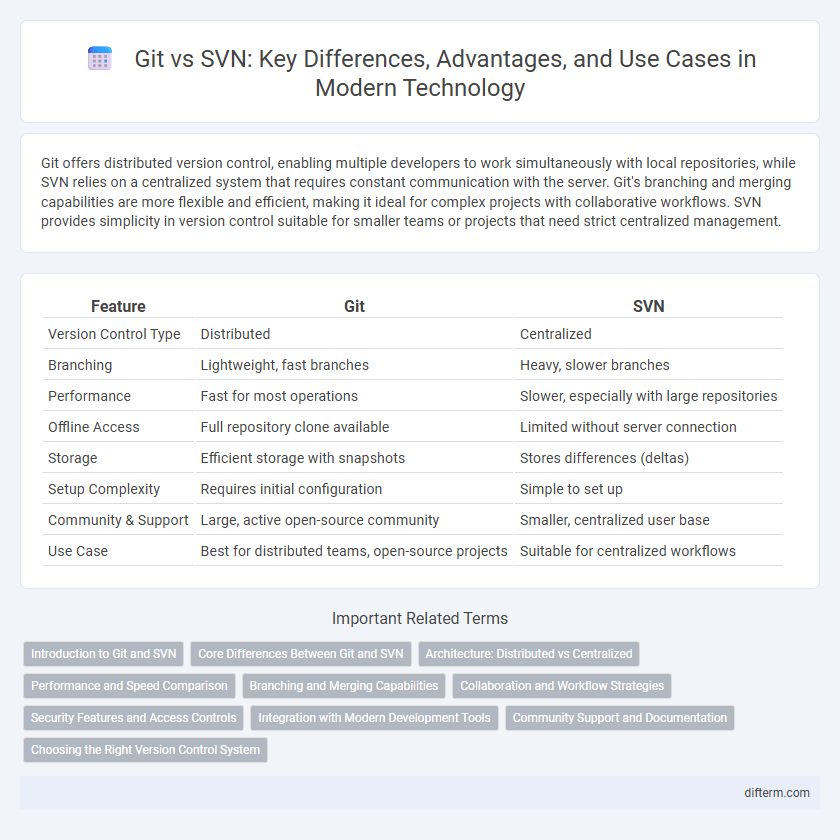
 difterm.com
difterm.com