Virtualization enables multiple operating systems to run concurrently on a single physical machine by sharing its hardware resources efficiently, resulting in minimal performance overhead. Emulation replicates the behavior of one system on a different hardware platform by translating instructions, often causing slower execution due to increased resource demands. Virtualization is preferred for running multiple environments on compatible hardware, while emulation is essential for cross-platform compatibility and legacy software support.
Table of Comparison
| Aspect | Virtualization | Emulation |
|---|---|---|
| Definition | Creates multiple isolated instances on a single physical hardware using a hypervisor. | Replicates hardware or software environment to run software designed for different platforms. |
| Performance | Near-native, minimal overhead. | Slower, significant performance overhead. |
| Use Cases | Server consolidation, cloud computing, testing environments. | Running legacy apps, cross-platform software, system development. |
| Hardware Dependency | Requires compatible hardware with virtualization support. | No specific hardware dependency, works on diverse platforms. |
| Complexity | Moderate setup with hypervisor and guest OS. | Higher complexity due to hardware/software simulation. |
| Examples | VMware, Hyper-V, KVM. | QEMU, Bochs, DOSBox. |
Understanding Virtualization: Key Concepts and Definitions
Virtualization creates a virtual version of hardware, operating systems, or storage, allowing multiple virtual machines to run independently on a single physical host. It enables efficient resource utilization by abstracting physical hardware and providing isolated environments using hypervisors like VMware ESXi or Microsoft Hyper-V. Unlike emulation, which mimics hardware behavior for software compatibility, virtualization offers near-native performance by directly managing hardware resources.
What is Emulation? Core Principles Explained
Emulation is a technology that replicates the functionality of one system on a different hardware or software platform, enabling software designed for the original system to run unchanged. It operates by mimicking both the hardware architecture and the system software, interpreting instructions to reproduce the target environment's behavior accurately. Key principles include instruction translation, system abstraction, and resource mapping, ensuring compatibility and performance across diverse computing environments.
Virtualization vs Emulation: Main Differences
Virtualization leverages hardware capabilities to create isolated virtual environments with near-native performance, while emulation replicates hardware through software, enabling compatibility across different architectures at a cost of significantly slower speeds. Virtualization requires a processor with support for virtualization extensions such as Intel VT-x or AMD-V, whereas emulation does not depend on specific hardware features and can run on a broader range of systems. The choice between virtualization and emulation impacts system resource utilization, performance efficiency, and application compatibility in computing environments.
Performance Comparison: Speed and Efficiency
Virtualization leverages hardware acceleration to run multiple operating systems concurrently with minimal overhead, resulting in near-native performance and efficient resource utilization. Emulation translates instructions between different hardware architectures, which introduces significant processing delays and higher CPU usage, leading to slower execution speeds. Consequently, virtualization outperforms emulation in speed and efficiency, making it the preferred choice for deploying multiple environments on the same physical hardware.
Hardware Requirements: Compatibility and Support
Virtualization requires hardware with support for virtualization extensions like Intel VT-x or AMD-V, enabling efficient resource sharing without full hardware replication. Emulation, in contrast, can operate on a broader range of hardware since it replicates entire system architectures in software, but this comes with significant performance overhead. Compatibility and support for specific CPU features or peripherals are often more critical in virtualization, while emulation prioritizes flexibility across diverse hardware environments.
Use Cases: When to Choose Virtualization
Virtualization is ideal for running multiple isolated operating systems on a single physical server to maximize hardware utilization and improve efficiency in data centers or development environments. It excels in scenarios requiring high performance, such as cloud computing platforms, where near-native speed and compatibility with existing software are crucial. Choose virtualization when you need to deploy scalable, cost-effective infrastructure with minimal overhead, as opposed to emulation, which is better suited for cross-platform compatibility and legacy software support.
Use Cases: Emulation in Legacy Systems and Testing
Emulation plays a crucial role in preserving legacy systems by replicating older hardware environments, enabling outdated software to run on modern machines without modification. In software testing, emulators provide a cost-effective, scalable platform for simulating diverse operating systems and device configurations, facilitating comprehensive compatibility and performance evaluations. This use of emulation ensures continuity and accuracy in development processes where direct access to original hardware is impractical or impossible.
Security Implications: Virtualization vs Emulation
Virtualization offers enhanced security by isolating operating systems through hypervisors, reducing attack surfaces and preventing direct hardware access, which limits the risks of malware spreading between virtual machines. Emulation, while providing full hardware abstraction, introduces higher vulnerability due to increased complexity and slower performance, potentially exposing more attack vectors through the emulated environment. Security professionals favor virtualization in enterprise settings for its robust containment capabilities and efficient resource management, making it a safer choice for running multiple isolated workloads.
Popular Tools and Platforms for Virtualization and Emulation
Popular virtualization tools include VMware, VirtualBox, and Microsoft Hyper-V, which provide efficient hardware resource management and support multiple guest operating systems. Emulation platforms like QEMU and DOSBox offer comprehensive system mimicry, enabling software designed for different hardware architectures to run seamlessly. Both virtualization and emulation leverage advanced technologies but serve distinct purposes: virtualization optimizes native OS environments while emulation focuses on compatibility across diverse hardware configurations.
Future Trends: The Evolution of Virtualization and Emulation
Future trends in virtualization and emulation emphasize increased integration with edge computing and AI-driven resource management, enabling more efficient and scalable environments. Advancements in hardware-assisted virtualization and lightweight hypervisors are driving unprecedented performance gains and reduced latency in cloud-native applications. Emulation is evolving with enhanced compatibility layers and real-time processing to support legacy software in emerging architectures like ARM and RISC-V.
virtualization vs emulation Infographic
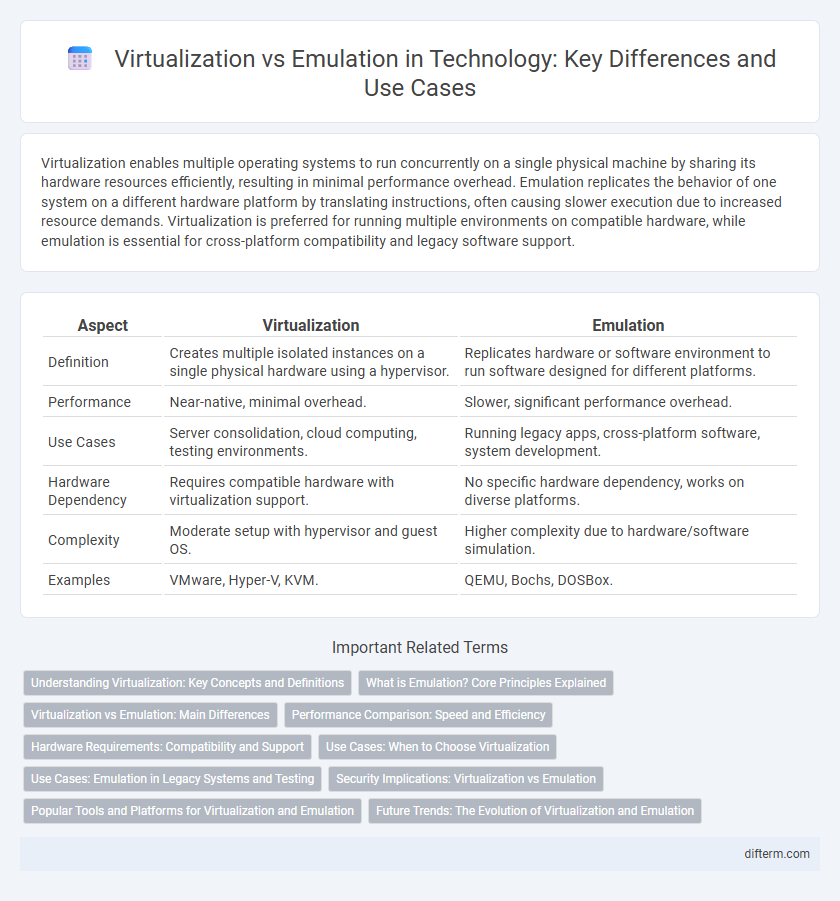
 difterm.com
difterm.com