Hot swapping allows hardware components to be replaced or added without shutting down the system, ensuring minimal downtime and continuous operation in critical environments. Hot plugging specifically refers to the process of connecting or disconnecting devices, such as USB or PCIe peripherals, while the system is powered on and running. Both technologies enhance system flexibility, but hot swapping emphasizes hardware replacement, whereas hot plugging focuses on device connectivity.
Table of Comparison
| Feature | Hot Swapping | Hot Plugging |
|---|---|---|
| Definition | Replacing hardware components without shutting down the system. | Connecting new hardware devices to a running system. |
| Typical Use Case | Replacing or upgrading drives, power supplies, or other critical parts. | Adding peripherals like USB, PCIe, or Thunderbolt devices. |
| System Support | Requires OS and hardware that supports safe removal and insertion. | Depends on driver and OS capability to recognize devices dynamically. |
| Risk Level | Moderate risk if not supported; may cause data loss or hardware damage. | Lower risk; usually designed for easy addition without system impact. |
| Examples | Hot-swappable RAID drives, server power modules. | USB flash drives, external GPUs via Thunderbolt. |
| Key Benefit | Minimizes downtime during hardware replacements. | Enables system expansion without reboot. |
Understanding Hot Swapping: Definition and Core Concepts
Hot swapping is the process of replacing or adding components to a system without shutting it down, enabling continuous operation and minimizing downtime. Key concepts include hardware compatibility, system support for dynamic reconfiguration, and ensuring data integrity during component replacement. This technique is critical in mission-critical environments such as servers and storage devices, where uninterrupted service is essential.
The Fundamentals of Hot Plugging in Modern Devices
Hot plugging enables devices to be connected or disconnected from a computer system without shutting down, relying on advanced hardware and software protocols such as PCI Express and USB. This technology maintains system stability by supporting real-time detection, configuration, and power management during device changes. Modern devices incorporate hot plugging to enhance flexibility and minimize downtime in dynamic computing environments.
Key Differences Between Hot Swapping and Hot Plugging
Hot swapping allows the replacement or addition of hardware components without shutting down the system, whereas hot plugging specifically refers to the ability to insert or remove devices while the system is powered on and actively running. Hot swapping is often associated with storage devices like hard drives and power supplies, while hot plugging commonly relates to peripheral interfaces such as USB and PCIe. Key differences include the requirement for system support and component design, with hot swapping necessitating more robust hardware and software integration to ensure data integrity and device recognition during the operation.
Advantages of Hot Swapping in Enterprise Environments
Hot swapping enables seamless replacement or addition of hardware components without shutting down enterprise systems, dramatically reducing downtime and maintaining continuous business operations. It enhances system availability and flexibility, allowing IT teams to perform maintenance or upgrades with minimal disruption to critical services. This capability supports high-demand environments where uninterrupted access to data and applications is essential for productivity and revenue stability.
Hot Plugging: Benefits for Everyday Technology Users
Hot plugging enables devices to be connected or disconnected from a computer while it remains powered on, enhancing convenience and reducing downtime for everyday technology users. This feature supports seamless integration of peripherals such as USB drives, external hard drives, and monitors without requiring system restarts or interruptions. By facilitating uninterrupted workflow and quick hardware upgrades, hot plugging improves productivity and user experience in personal computing environments.
Hardware Compatibility: Devices Supporting Hot Swapping vs Hot Plugging
Hot swapping enables the replacement or addition of hardware components without shutting down the system, primarily supported by devices such as SATA drives and USB peripherals that are designed for seamless integration during operation. Hot plugging, often used interchangeably with hot swapping, technically refers to inserting or removing devices while the system is powered on but may require specific hardware and OS support, commonly found in PCI Express slots and server-grade components. Compatibility hinges on device firmware, interface standards, and operating system support, with hot-swappable devices offering greater flexibility and minimizing downtime in critical environments.
Data Integrity and Safety: Risks and Solutions
Hot swapping enables replacement or addition of hardware components without shutting down the system, but it poses risks to data integrity if not managed with proper power and signal controls. Hot plugging involves connecting devices to a system that supports dynamic detection and configuration, minimizing data corruption by ensuring safe device initialization and removal protocols. Implementing error-checking mechanisms and advanced firmware safeguards enhances safety by preventing data loss during both hot swapping and hot plugging operations.
Typical Use Cases: When to Use Hot Swapping or Hot Plugging
Hot swapping is ideal for server environments and enterprise storage systems where components such as hard drives or power supplies must be replaced or added without shutting down the system, ensuring maximum uptime. Hot plugging is commonly used in consumer electronics and USB devices where peripherals are frequently connected or disconnected while the host device remains powered on, enabling seamless device management. Choosing between hot swapping and hot plugging depends on the criticality of system uptime and the nature of the hardware involved.
Industry Standards and Protocols Governing Hot Operation
Industry standards such as PCI Express and USB define strict protocols for hot swapping and hot plugging to ensure device integrity and data security during hot operations. The PCI-SIG standards meticulously outline signal integrity and power management requirements for hot swapping PCIe components, while USB Implementers Forum governs hot plugging for USB devices with precise electrical and enumeration protocols. Compliance with these standards enables seamless hardware maintenance and system scalability without downtime in data centers and enterprise environments.
Choosing the Right Approach: Hot Swapping vs Hot Plugging for Your Tech Needs
Choosing between hot swapping and hot plugging depends on the specific technology and system requirements involved. Hot swapping allows components like hard drives or power supplies to be replaced without shutting down the device, ensuring minimal downtime in critical systems such as servers and data centers. Hot plugging refers to connecting peripherals like USB devices or expansion cards while the system is running, optimizing flexibility and user convenience in desktop or portable computing environments.
Hot Swapping vs Hot Plugging Infographic
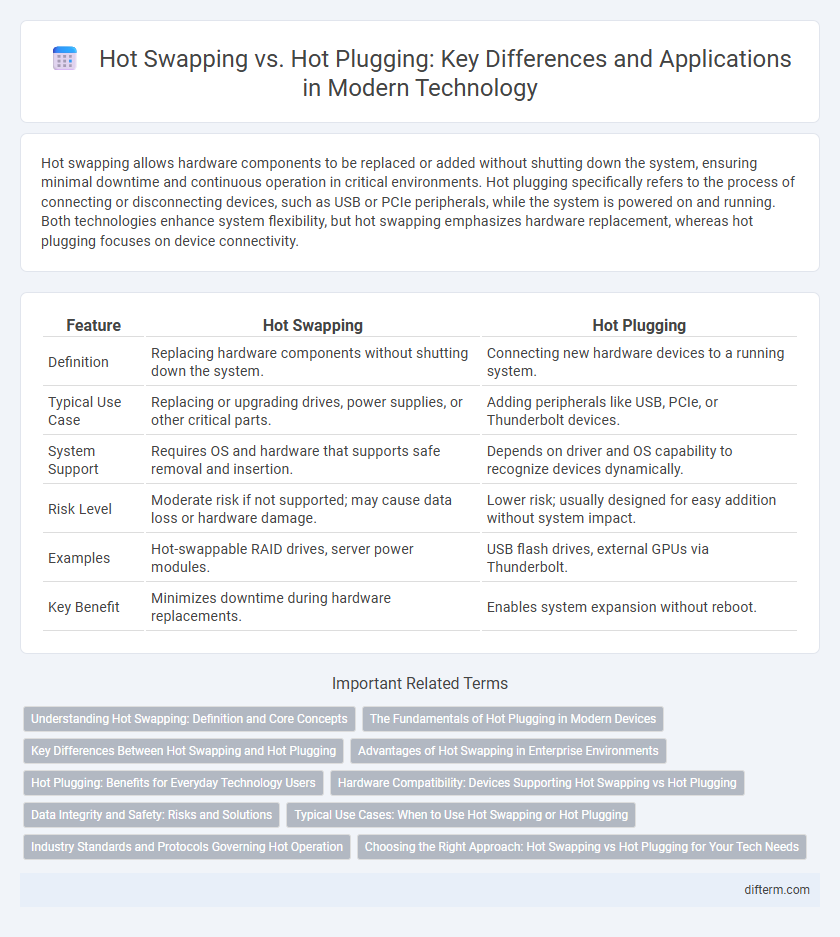
 difterm.com
difterm.com