Static typing enforces type constraints at compile time, reducing runtime errors and improving code reliability, which benefits large-scale and complex pet technology systems. Dynamic typing offers flexibility by allowing variable types to change during execution, accelerating development and experimentation in pet care applications. Choosing between static and dynamic typing depends on the project's need for safety versus rapid prototyping in pet technology software.
Table of Comparison
| Aspect | Static Typing | Dynamic Typing |
|---|---|---|
| Type Checking | Compile-time | Runtime |
| Error Detection | Early, before execution | Late, during execution |
| Type Safety | Strict, reduces bugs | Flexible, more prone to errors |
| Code Flexibility | Less flexible, explicit types | Highly flexible, implicit types |
| Performance | Faster execution | Slower execution |
| Examples | Java, C++, C# | Python, JavaScript, Ruby |
Introduction to Static and Dynamic Typing
Static typing enforces type checking at compile-time, allowing developers to catch errors early and optimize performance by defining variable types explicitly. Dynamic typing performs type checking at runtime, providing greater flexibility and faster prototyping by enabling variables to hold values of different types without explicit declarations. Understanding the trade-offs between static and dynamic typing is essential for selecting the appropriate programming language based on project requirements and development speed.
Defining Static Typing
Static typing assigns variable types at compile-time, enabling early error detection and improved code reliability. This method requires explicit type declarations or allows type inference, enhancing performance through optimized memory management. Static typing is commonly employed in languages like Java, C++, and Rust to ensure type safety and maintainability in large codebases.
Understanding Dynamic Typing
Dynamic typing allows variables to hold values of any type without explicit type annotations, enabling more flexible and rapid development. This approach facilitates runtime type checking, which can lead to faster prototyping but may increase the risk of type-related errors during execution. Languages such as Python, JavaScript, and Ruby exemplify dynamic typing, prioritizing developer productivity and ease of use.
Key Differences Between Static and Dynamic Typing
Static typing enforces variable data types at compile time, enabling early error detection and improved performance through type checking. Dynamic typing determines variable types at runtime, offering greater flexibility but potentially causing type-related errors during execution. Key differences include compile-time type enforcement in static typing versus runtime type resolution in dynamic typing, impacting code safety, debugging speed, and application efficiency.
Advantages of Static Typing
Static typing enhances code reliability by catching type errors at compile time, reducing runtime failures and improving software quality. It facilitates better tooling support, including autocompletion and refactoring, which accelerates development and maintenance. Additionally, static typing enables optimizations during compilation, resulting in faster and more efficient executable programs.
Benefits of Dynamic Typing
Dynamic typing enhances developer productivity by allowing rapid prototyping and iterative coding without strict type declarations. It offers greater flexibility in handling diverse data types at runtime, facilitating easier code modifications and integration with dynamic languages such as Python and JavaScript. This type system reduces boilerplate code, accelerating development cycles in agile environments and simplifying error handling during execution.
Drawbacks and Limitations of Each Approach
Static typing can introduce verbosity and reduce development speed due to the need for explicit type declarations and compile-time checks, limiting flexibility when handling dynamic data structures. Dynamic typing allows rapid prototyping and ease of use but often leads to runtime type errors and less predictable code behavior, complicating debugging and maintenance. Both approaches face challenges in balancing type safety and developer productivity, with static typing potentially causing rigidity and dynamic typing risking runtime reliability.
Use Cases: Where Static Typing Shines
Static typing excels in large-scale software development where code reliability and maintainability are critical, such as enterprise applications and system programming. It enables early error detection during compilation, reducing runtime crashes and improving overall code quality. Strongly typed languages like Java, C++, and Rust are preferred in scenarios demanding performance optimization and strict type safety.
When to Prefer Dynamic Typing
Dynamic typing is preferable in rapid prototyping and development environments where flexibility and speed are critical, such as startups or experimental projects. It enables developers to write code faster without specifying data types explicitly, facilitating quick iterations and adaptive changes. Dynamic typing is especially beneficial in scripting, automation, and applications requiring frequent modifications or integration with loosely typed data sources.
Choosing the Right Typing System for Your Project
Choosing the right typing system for your project hinges on factors like scalability, development speed, and error detection. Static typing, used in languages like Java and TypeScript, enhances code reliability through early error detection and better tooling support. Dynamic typing in languages such as Python and JavaScript offers faster prototyping but may introduce runtime errors, making it suitable for small-scale or flexible projects.
Static Typing vs Dynamic Typing Infographic
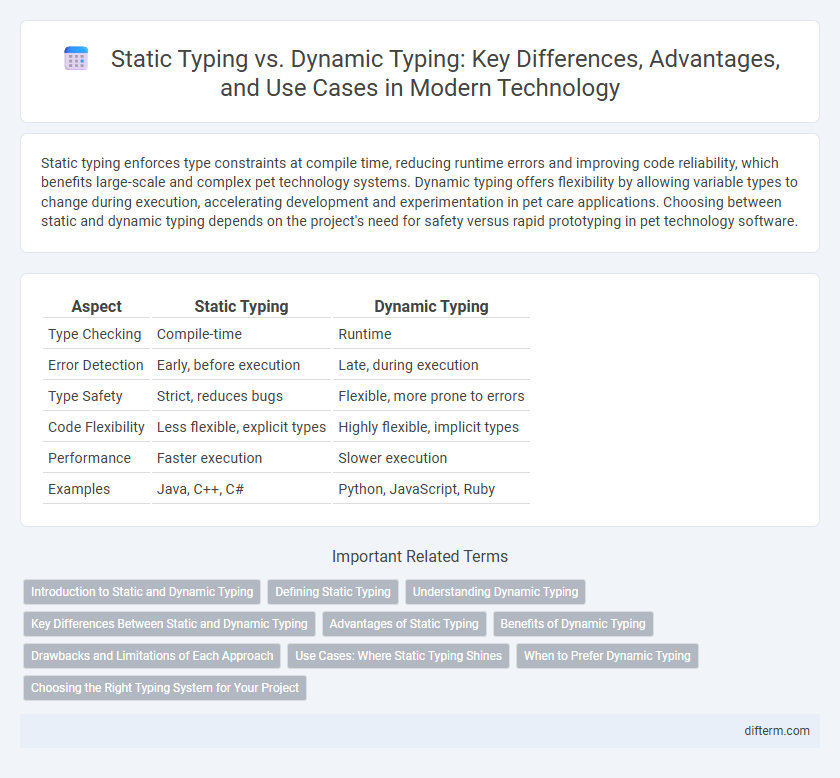
 difterm.com
difterm.com