Single sign-on (SSO) streamlines user access by allowing one set of credentials to log into multiple applications, enhancing convenience but potentially increasing risk if compromised. Multi-factor authentication (MFA) strengthens security by requiring users to verify identity through two or more methods, such as a password and a mobile app code, reducing unauthorized access. Combining SSO with MFA provides both seamless user experience and robust protection against cyber threats.
Table of Comparison
| Aspect | Single Sign-On (SSO) | Multi-Factor Authentication (MFA) |
|---|---|---|
| Definition | One set of credentials to access multiple applications. | Requires two or more verification methods to authenticate a user. |
| Security | Reduces password fatigue but single credential compromise risks all linked apps. | Enhances security by adding layers beyond passwords, reducing risk of unauthorized access. |
| User Experience | Simplifies login with one authentication per session. | May add extra steps during login, impacting speed and convenience. |
| Implementation Complexity | Requires integration with identity providers and various apps. | Needs setup of multiple authentication factors like SMS, biometrics, or tokens. |
| Use Case | Ideal for organizations seeking seamless access across platforms. | Best for high-security environments demanding robust user verification. |
| Popular Solutions | Okta, Microsoft Azure AD, Google Workspace SSO | Authy, Google Authenticator, Duo Security |
Understanding Single Sign-On (SSO): Key Concepts
Single Sign-On (SSO) streamlines user access by enabling authentication across multiple applications with one set of credentials, reducing password fatigue and improving security management. It relies on protocols such as SAML, OAuth, or OpenID Connect, facilitating seamless identity verification between users and service providers. Understanding SSO's centralized authentication mechanism helps in distinguishing it from Multi-Factor Authentication (MFA), which adds layers of user verification beyond just credentials.
Introduction to Multi-Factor Authentication (MFA)
Multi-Factor Authentication (MFA) significantly enhances security by requiring users to provide multiple verification factors from different categories, such as something they know (password), something they have (security token), or something they are (biometric data). Unlike Single Sign-On (SSO), which streamlines access by enabling users to log in once for multiple applications, MFA adds essential layers of protection against unauthorized access and credential theft. Employing MFA drastically reduces the risk of security breaches by ensuring that compromised credentials alone are insufficient for account access.
SSO vs MFA: Core Differences
Single sign-on (SSO) enables users to access multiple applications with one set of login credentials, streamlining authentication and improving user experience. Multi-factor authentication (MFA) requires users to provide two or more verification factors, such as a password and a biometric or hardware token, enhancing security by reducing the risk of unauthorized access. The core difference lies in SSO prioritizing convenience through credential consolidation, while MFA emphasizes robust protection by adding multiple layers of identity verification.
Security Strengths: SSO Compared to MFA
Single sign-on (SSO) streamlines user access by enabling one set of credentials for multiple applications, enhancing convenience but potentially increasing risk if those credentials are compromised. Multi-factor authentication (MFA) significantly strengthens security by requiring additional verification steps, such as biometrics or one-time codes, reducing the likelihood of unauthorized access. While SSO improves user experience and efficiency, MFA provides a higher level of protection against identity theft and account breaches due to its layered defense mechanisms.
User Experience: Convenience and Usability
Single sign-on (SSO) enhances user experience by allowing seamless access to multiple applications with one set of credentials, reducing password fatigue. Multi-factor authentication (MFA) improves security but can introduce extra steps, potentially impacting convenience and slowing access. Balancing SSO's simplicity with MFA's robust protection is essential for optimizing usability without compromising security in technology environments.
Implementation Challenges and Considerations
Single sign-on (SSO) implementation challenges include integration complexity across diverse applications and ensuring consistent user experience without compromising security. Multi-factor authentication (MFA) requires careful consideration of user convenience, device compatibility, and selecting appropriate authentication factors to balance security and usability. Both approaches demand thorough risk assessment, regulatory compliance adherence, and ongoing maintenance to address evolving cyber threats effectively.
Real-World Use Cases for SSO and MFA
Single sign-on (SSO) streamlines access management by enabling users to log in once and gain entry to multiple applications, widely adopted in corporate environments to enhance productivity and reduce password fatigue. Multi-factor authentication (MFA) fortifies security through additional verification layers, commonly used in financial services and healthcare to protect sensitive data against unauthorized access. Combining SSO with MFA provides robust security for cloud services and enterprise systems, balancing ease of use with stringent access controls.
Integration with Existing IT Infrastructure
Single sign-on (SSO) streamlines user access by integrating seamlessly with existing IT infrastructure, reducing password management complexity and lowering helpdesk costs. Multi-factor authentication (MFA) enhances security by layering additional verification steps, requiring compatible hardware or software tokens that may necessitate infrastructure upgrades. Organizations often balance SSO's convenience and MFA's security by implementing adaptive authentication methods compatible with current systems to optimize both user experience and protection.
Compliance and Regulatory Impacts
Single sign-on (SSO) simplifies user access by enabling one authentication process across multiple applications, reducing password fatigue but potentially increasing risk if compromised, which can impact compliance with standards like GDPR and HIPAA. Multi-factor authentication (MFA) strengthens security by requiring multiple verification methods, significantly enhancing regulatory compliance and reducing the likelihood of unauthorized access in sectors subject to PCI DSS and SOX regulations. Organizations balancing SSO convenience with MFA's robust protection achieve optimal adherence to cybersecurity frameworks and data protection mandates.
Choosing the Right Solution: SSO, MFA, or Both?
Single sign-on (SSO) enhances user convenience by enabling access to multiple applications with one set of credentials, while multi-factor authentication (MFA) significantly improves security by requiring multiple verification methods. Organizations must evaluate risk levels, regulatory compliance requirements, and user experience priorities to decide between SSO, MFA, or a combination of both. Implementing both solutions together offers robust protection by combining seamless access with strong identity verification, mitigating potential security breaches effectively.
Single sign-on vs Multi-factor authentication Infographic
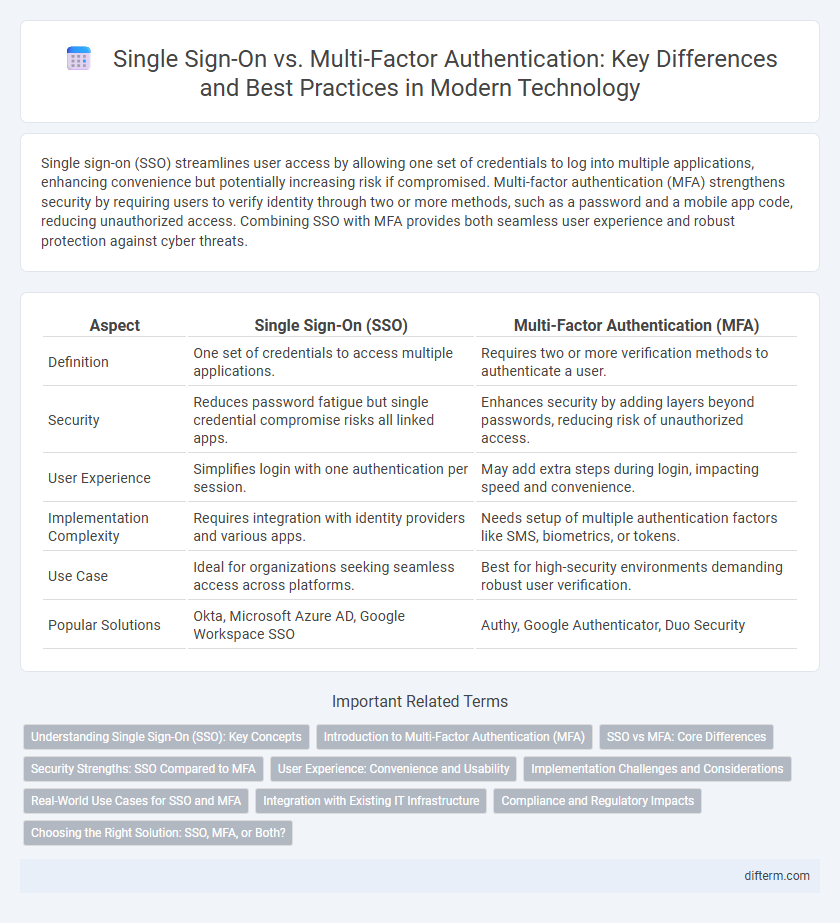
 difterm.com
difterm.com