IaaS provides virtualized computing resources over the internet, allowing businesses to manage infrastructure like servers, storage, and networking with flexibility and scalability. PaaS offers a platform that includes hardware, software, and development tools, enabling developers to build, deploy, and manage applications without worrying about the underlying infrastructure. Choosing between IaaS and PaaS depends on the level of control, customization, and management a business requires for its technology projects.
Table of Comparison
| Feature | IaaS (Infrastructure as a Service) | PaaS (Platform as a Service) |
|---|---|---|
| Definition | Cloud-based virtualized computing resources (servers, storage, networking) | Cloud platform offering development tools, middleware, and runtime environment |
| Control Level | High control over infrastructure and OS | Limited control; focus on application development |
| Target Users | System administrators, IT professionals | Developers, software engineers |
| Management | User manages OS, middleware, apps | Provider manages OS and middleware |
| Example Providers | Amazon EC2, Microsoft Azure VMs, Google Compute Engine | Google App Engine, Heroku, Microsoft Azure App Services |
| Flexibility | Highly flexible; customizable infrastructure | Less flexible; standardized platforms |
| Use Cases | Hosting virtual machines, disaster recovery, test environments | Rapid development, deployment of web/mobile apps |
| Pricing Model | Pay-as-you-go for infrastructure usage | Subscription or usage-based for platform and services |
Understanding IaaS: Definition and Key Features
Infrastructure as a Service (IaaS) provides virtualized computing resources over the internet, including servers, storage, and networking. Key features of IaaS include scalability, on-demand resource allocation, and a pay-as-you-go pricing model, enabling businesses to avoid physical hardware investments. Leading IaaS providers such as Amazon Web Services (AWS), Microsoft Azure, and Google Cloud Platform offer flexible infrastructures that support customization and management of operating systems and applications.
PaaS Explained: Core Concepts and Benefits
Platform as a Service (PaaS) delivers a cloud-based environment with tools for development, testing, and deployment, eliminating the need for infrastructure management. Key features include automatic scalability, integrated development frameworks, and seamless collaboration capabilities, which accelerate application delivery. Businesses benefit from reduced complexity, faster time-to-market, and cost efficiency by leveraging PaaS platforms like Microsoft Azure App Service and Google App Engine.
IaaS vs PaaS: Major Differences
IaaS (Infrastructure as a Service) provides virtualized computing resources over the internet, offering scalability and control over hardware such as servers, storage, and networking, ideal for businesses requiring customized infrastructure. PaaS (Platform as a Service) delivers a cloud environment complete with operating systems, middleware, and development tools, enabling faster application development without managing underlying hardware. Key differences include IaaS's focus on infrastructure management and flexibility, whereas PaaS emphasizes streamlined app deployment and integrated development environments.
Use Cases: When to Choose IaaS
IaaS is ideal for businesses requiring scalable infrastructure with full control over virtual machines, storage, and networking, such as startups building custom applications or organizations migrating legacy systems to the cloud. Companies needing flexible, on-demand resources for development, testing, or disaster recovery benefit from IaaS's ability to provision and manage infrastructure without investing in physical hardware. Enterprises demanding compliance and security customization prefer IaaS to tailor their environment to specific regulatory requirements while maintaining direct control over the infrastructure.
Use Cases: When to Choose PaaS
PaaS is ideal for developers seeking streamlined application development without managing underlying infrastructure, enabling rapid prototyping and deployment. It supports use cases such as mobile app development, microservices architecture, and collaboration in DevOps environments. Organizations prioritize PaaS when scalability, integrated development tools, and automated updates are essential for accelerating time-to-market.
Cost Comparison: IaaS and PaaS Pricing Models
IaaS pricing typically involves pay-as-you-go models based on compute, storage, and network usage, offering granular control over resources but potentially leading to higher variable costs. PaaS pricing bundles infrastructure, development tools, and middleware, often charging per user, instance, or application usage, which can simplify budgeting but may limit customization. Organizations must evaluate workload requirements and scalability needs to choose the optimal pricing strategy between IaaS's flexible resource allocation and PaaS's integrated service costs.
Scalability and Flexibility: Evaluating Cloud Options
IaaS offers high scalability by providing virtualized computing resources that can be adjusted based on demand, allowing businesses to scale infrastructure independently. PaaS delivers flexibility through managed platforms that enable rapid development and deployment of applications without the need to handle underlying hardware or software maintenance. Evaluating these options depends on the need for granular control in IaaS versus streamlined workflows and integrated development environments offered by PaaS.
Security Considerations in IaaS and PaaS
IaaS security considerations primarily involve securing virtual machines, storage, and network configurations, requiring users to manage firewalls, identity access controls, and data encryption. PaaS security shifts more responsibility to the provider, who handles infrastructure security, but users must secure their application code, manage authentication protocols, and ensure safe API integrations. Understanding the shared responsibility model in both IaaS and PaaS is crucial to effectively mitigate risks such as data breaches and unauthorized access.
Integration and Customization: Pros and Cons
IaaS offers enterprises granular control over infrastructure, enabling extensive customization and seamless integration with existing systems, ideal for complex, tailored deployments but requires significant management effort. PaaS provides streamlined integration with development tools and built-in middleware, accelerating application development with limited customization options, suitable for standard workflows but potentially restricting unique enterprise needs. Balancing integration flexibility and customization depth is crucial when choosing between IaaS's infrastructure control and PaaS's development efficiency in cloud strategy.
Future Trends in IaaS and PaaS Technologies
Future trends in IaaS and PaaS technologies highlight increased adoption of AI-driven automation, enhanced multi-cloud management capabilities, and serverless computing integration. AI-powered resource optimization in IaaS platforms enables real-time scaling, while PaaS solutions evolve to support advanced DevOps pipelines and low-code development environments. Security innovations focusing on zero-trust architecture and encrypted data processing are becoming standard to meet growing compliance and privacy demands.
IaaS vs PaaS Infographic
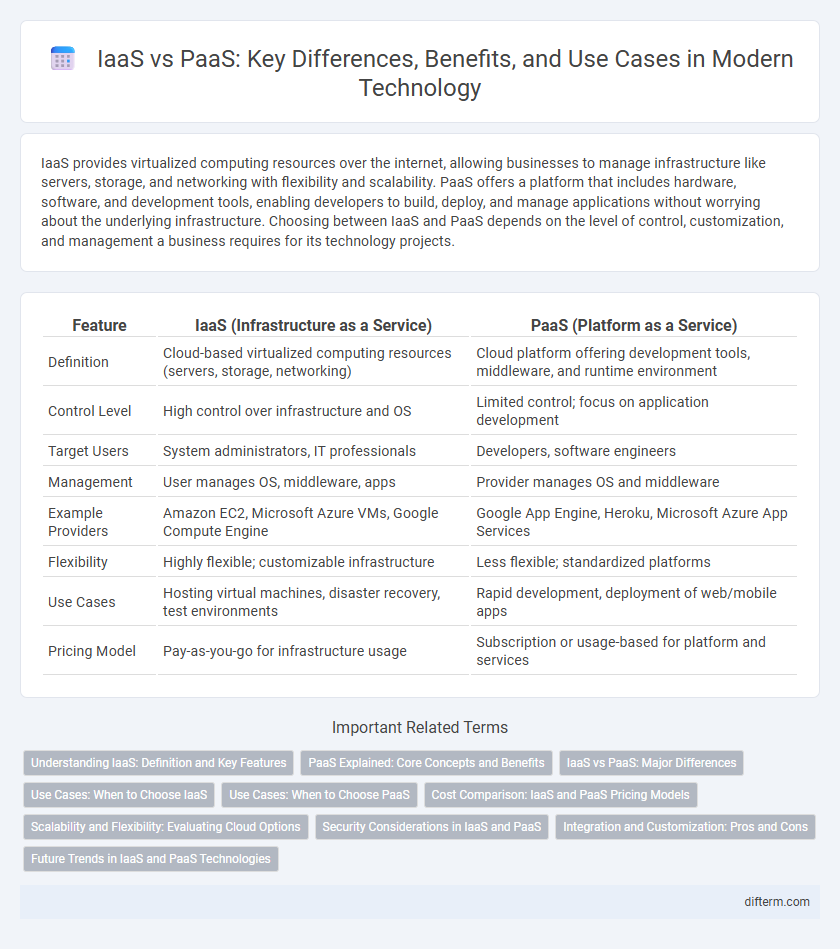
 difterm.com
difterm.com