Online backup offers continuous data protection by automatically saving files to secure cloud servers, enabling easy access and recovery from anywhere with an internet connection. Offline backup involves storing data on physical devices like external hard drives or tapes, providing a safeguard against cyber threats and network failures. Combining both methods enhances overall security by ensuring data availability under various scenarios.
Table of Comparison
| Feature | Online Backup | Offline Backup |
|---|---|---|
| Storage Location | Cloud-based servers | Local physical devices (e.g., external drives, tapes) |
| Accessibility | Remote access from any internet-enabled device | Limited to physical location of backup media |
| Security | Encrypted data transfer and storage, dependent on provider security | Controlled physical access, vulnerable to theft or damage |
| Recovery Speed | Faster for small data sets, dependent on internet speed | Faster for large volumes, no internet dependency |
| Cost | Subscription-based, scalable | One-time hardware investment, maintenance costs |
| Automation | Automatic scheduled backups | Manual or semi-automated backups |
| Disaster Recovery | Protected from local disasters | At risk if backup site affected by same disaster |
Introduction to Online vs Offline Backup
Online backup stores data on remote servers via the internet, enabling real-time access and automatic synchronization, which enhances disaster recovery and data availability. Offline backup involves saving copies of data on physical media like external hard drives or tapes, providing protection against cyber threats and network failures by keeping backups disconnected from online systems. Both methods are integral to a comprehensive security strategy, balancing immediate accessibility with robust data isolation.
Key Differences Between Online and Offline Backup
Online backup stores data on remote servers accessible via the internet, enabling real-time synchronization and automated data protection, while offline backup involves storing data on physical media such as external hard drives or tapes that remain disconnected from networks. Online backups provide rapid recovery options and support continuous data backup but depend on stable internet connectivity, whereas offline backups offer enhanced security against cyber threats and ransomware since they are air-gapped from network access. Data transfer speed, convenience, scalability, and vulnerability to cyberattacks are key differentiators influencing the choice between online and offline backup solutions.
Security Risks of Online Backup
Online backup services expose sensitive data to potential cyber threats such as hacking, ransomware, and unauthorized access due to constant internet connectivity. Encryption protocols and secure transmission channels mitigate but do not eliminate risks inherent in remote storage on cloud servers. Data breaches and service outages remain critical concerns that can compromise confidentiality and data integrity in online backup systems.
Security Advantages of Offline Backup
Offline backup offers enhanced security advantages by isolating data from internet threats such as hacking, ransomware, and malware attacks. Unlike online backup, offline backup stores data in physical media or disconnected devices, preventing unauthorized remote access and minimizing vulnerability to cyber intrusions. This air-gapped approach ensures critical information remains safe during widespread network breaches or system failures.
Data Encryption in Online and Offline Backup
Data encryption in online backup solutions typically employs AES-256 encryption during data transmission and storage, ensuring continuous protection against cyber threats and unauthorized access. Offline backups, stored on physical media like external drives, also use strong encryption methods but offer additional security by completely isolating data from network vulnerabilities and ransomware attacks. Combining both approaches enhances data resilience, leveraging encrypted cloud backups for accessibility and encrypted offline copies for secure disaster recovery.
Vulnerabilities: Cloud vs Local Storage
Online backup systems leverage cloud storage, which exposes data to vulnerabilities like unauthorized access, data breaches, and cyberattacks due to constant internet connectivity. Offline backup, stored on local devices or physical media, reduces exposure to remote hacking but is susceptible to risks like theft, physical damage, and hardware failures. Assessing security gaps in cloud environments involves encryption, multi-factor authentication, and compliance with data protection regulations, whereas offline storage demands rigorous physical security and regular integrity checks.
Disaster Recovery Capabilities
Online backup offers rapid disaster recovery with real-time data synchronization and offsite storage, ensuring minimal data loss and quick restoration. Offline backup provides strong protection against ransomware attacks by isolating backup data from network threats, but recovery speed may be slower due to manual retrieval processes. Combining both methods enhances disaster recovery resilience by balancing immediate accessibility with robust offline security.
Access Control and Authentication
Online backup systems employ robust access control mechanisms such as multi-factor authentication (MFA), role-based access control (RBAC), and encryption protocols to ensure secure data access over the network. Offline backup methods inherently limit access risks by physically isolating data, but require strict manual authentication processes and secure storage policies to prevent unauthorized retrieval. Balancing accessibility and security, online backups facilitate real-time data protection with continuous authentication, while offline backups reduce cyberattack vulnerability through controlled, offline access.
Compliance and Regulatory Considerations
Online backups enable real-time data protection and encryption protocols essential for meeting stringent compliance standards such as GDPR, HIPAA, and PCI DSS, ensuring audit trails and data integrity. Offline backups provide an air-gapped solution reducing the risk of cyberattacks but require rigorous documentation and physical security measures to satisfy regulatory mandates. Organizations must evaluate industry-specific compliance requirements and balance the benefits of continuous online backup accessibility with the isolated security controls of offline storage.
Best Practices for Secure Backup Solutions
Implementing secure backup solutions involves leveraging both online and offline backup methods to ensure data integrity and availability. Online backups provide real-time encryption and automated versioning to protect against ransomware attacks, while offline backups, stored physically disconnected from networks, offer a critical safeguard against cyber threats and system failures. Combining these strategies with regular integrity checks, multi-factor authentication, and secure storage locations enhances overall data resilience and security compliance.
Online Backup vs Offline Backup Infographic
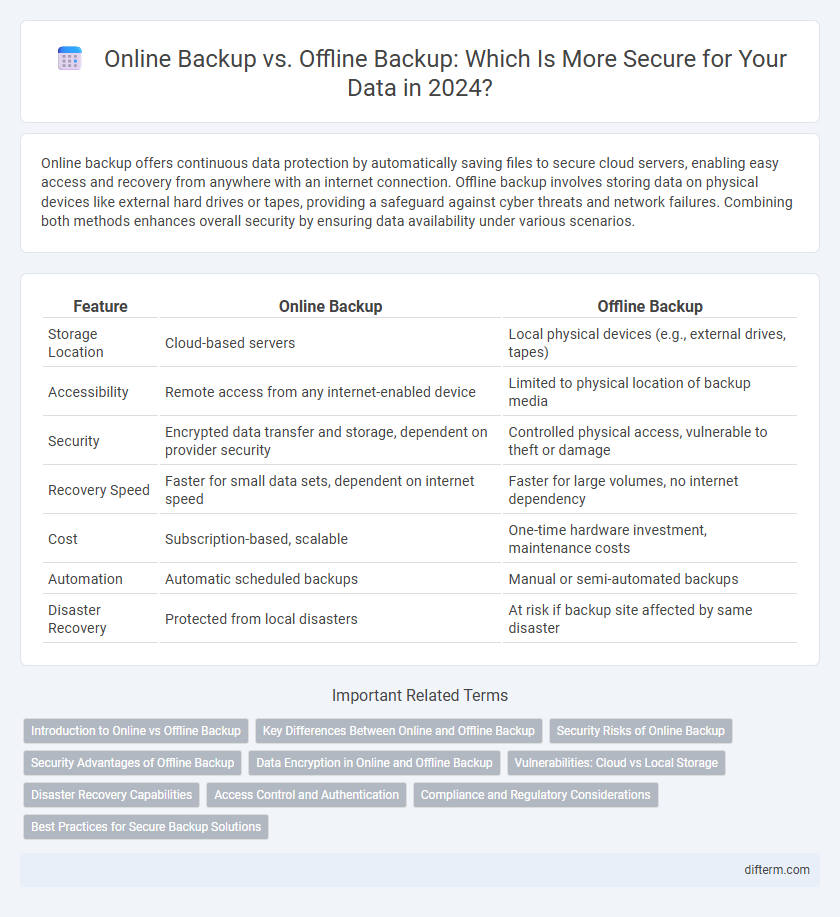
 difterm.com
difterm.com