SSD drives deliver faster data access speeds, lower power consumption, and increased durability compared to traditional HDDs, making them ideal for storing and running software on technology pets. HDDs offer larger storage capacities at a lower cost, which is suitable for archiving extensive media files and backups. Choosing between SSD and HDD depends on balancing performance needs with budget and storage requirements.
Table of Comparison
| Feature | SSD (Solid State Drive) | HDD (Hard Disk Drive) |
|---|---|---|
| Speed | Fast read/write speeds, 500 MB/s to 3500 MB/s | Slower speeds, 80 MB/s to 160 MB/s |
| Durability | Highly durable, no moving parts | Less durable, mechanical with moving disks |
| Storage Capacity | Typically 128GB to 4TB | Typically 500GB to 16TB |
| Power Consumption | Low power usage, ideal for laptops | Higher power consumption |
| Noise | Silent operation | Produces audible noise due to spinning disks |
| Price | Higher cost per GB | More affordable per GB |
| Use Case | Best for speed-sensitive tasks like gaming, video editing | Best for large storage and budget-friendly solutions |
Introduction: SSD vs HDD in Today’s Technology
Solid State Drives (SSD) and Hard Disk Drives (HDD) represent two primary storage technologies in today's technology landscape, with SSDs offering faster read/write speeds due to their flash memory architecture. HDDs, relying on magnetic storage and spinning disks, provide larger capacity at a lower cost per gigabyte, making them popular for bulk data storage. The choice between SSD and HDD impacts system performance, energy efficiency, and durability in computing devices ranging from laptops to enterprise servers.
How SSDs and HDDs Work: Core Differences
SSDs (Solid State Drives) store data on interconnected flash memory chips, enabling faster read and write speeds by accessing data electronically without moving parts. HDDs (Hard Disk Drives) use spinning magnetic disks and a mechanical read/write head, which results in slower data retrieval due to physical movement. The absence of moving parts in SSDs enhances durability and reduces latency compared to the magnet-based storage of HDDs.
Speed Comparison: SSD vs HDD Performance
Solid State Drives (SSDs) deliver significantly faster read and write speeds compared to Hard Disk Drives (HDDs), with typical SSDs achieving data transfer rates of 500 MB/s to 3500 MB/s versus HDD speeds averaging 80-160 MB/s. SSDs' lack of moving parts results in near-instantaneous access times, often under 0.1 milliseconds, while HDDs exhibit latency around 10-15 milliseconds due to mechanical seek time. This speed difference drastically improves boot times, application loading, and file transfer performance in computers and servers.
Storage Capacity: Which Drive Offers More?
HDDs typically offer larger storage capacities, with models reaching up to 20TB or more, making them ideal for bulk data storage and archival purposes. SSDs, while generally more expensive per gigabyte, provide capacities up to 8TB in consumer versions, balancing speed with substantial storage for high-performance applications. The choice between SSD and HDD storage capacity depends on budget considerations and whether maximum space or faster data access is the priority.
Durability and Reliability: SSD vs HDD Longevity
Solid State Drives (SSD) offer superior durability compared to Hard Disk Drives (HDD) due to their lack of moving parts, making them less susceptible to physical shock and wear. HDDs rely on spinning disks and mechanical read/write heads, which increases the risk of failure over time, especially in environments with vibrations or impacts. The average lifespan of SSDs can reach up to 10 years under typical usage, while HDDs often last around 3 to 5 years depending on usage conditions and mechanical stress.
Energy Efficiency: Power Consumption Analysis
Solid State Drives (SSDs) exhibit significantly lower power consumption compared to traditional Hard Disk Drives (HDDs), consuming approximately 2 to 5 watts during active operation versus 6 to 15 watts for HDDs. This energy efficiency results from the absence of mechanical moving parts in SSDs, which reduces power draw and heat generation. Consequently, SSDs are ideal for battery-powered devices and contribute to reduced overall energy costs in data centers.
Cost Differences: Price Per GB for SSDs and HDDs
SSDs typically cost between $0.10 to $0.20 per GB, significantly higher than HDDs, which average around $0.02 to $0.04 per GB, making HDDs more cost-effective for bulk storage. The price gap has narrowed over recent years due to advancements in NAND flash manufacturing, but SSDs still demand a premium for faster speed and durability. Enterprise-grade SSDs, optimized for high-performance applications, can exceed $0.30 per GB, whereas consumer HDDs maintain affordability for archival and backup solutions.
Gaming and Professional Use: Best Drive for Each
SSDs offer faster load times and improved game performance compared to HDDs, making them ideal for gamers seeking reduced latency and quicker asset streaming. For professional use, SSDs provide superior data transfer speeds and reliability, enhancing productivity in tasks like video editing and 3D rendering. HDDs remain a cost-effective option for mass storage but lack the speed required for high-performance gaming and demanding professional applications.
Upgrade and Installation Considerations
Upgrading to an SSD from an HDD significantly improves system performance due to faster read/write speeds and reduced latency, but requires compatibility checks with the motherboard interface, such as SATA or NVMe. Installation involves cloning the existing HDD data to the SSD or performing a fresh OS installation, ensuring BIOS settings are adjusted to prioritize the new drive. Careful handling of drives and proper tools are essential to avoid data loss and hardware damage during the upgrade process.
Future Trends: The Evolving Role of SSDs and HDDs
Future trends indicate a growing dominance of SSDs in consumer devices due to their faster data access speeds, lower power consumption, and increasing storage capacities driven by advancements in NAND flash technology. HDDs continue to play a significant role in large-scale data centers and archival storage because of their cost-effectiveness per terabyte and reliability for long-term data preservation. Emerging hybrid storage solutions combine SSD and HDD benefits, optimizing performance and cost efficiency for diverse technology applications.
SSD vs HDD Infographic
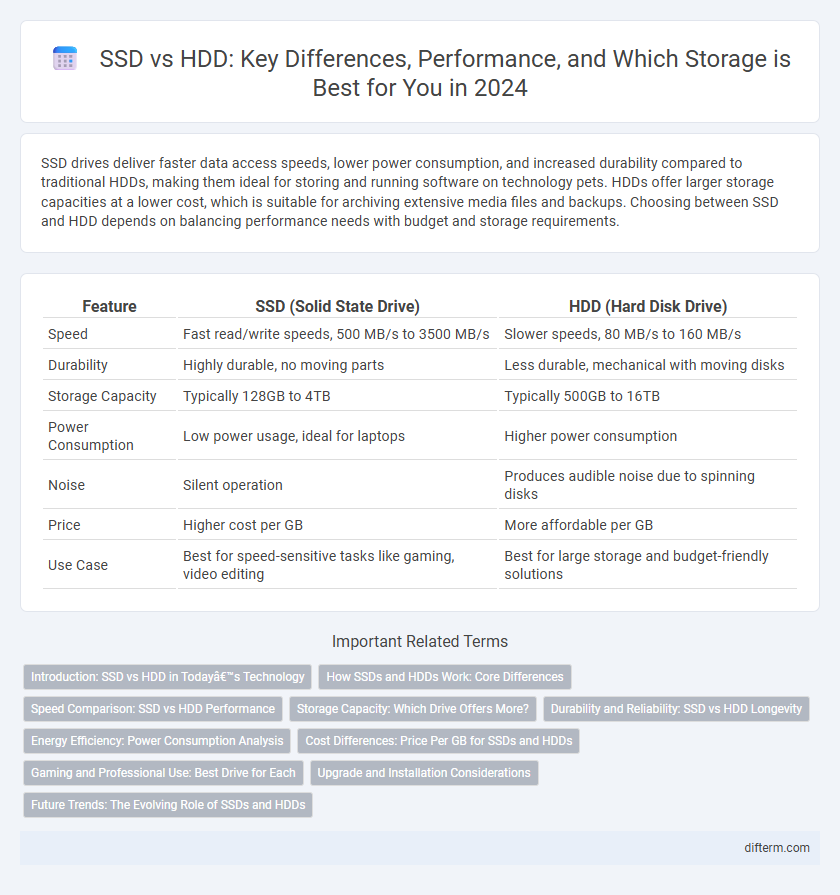
 difterm.com
difterm.com