Disk cloning creates an exact, one-to-one copy of an entire hard drive, including its operating system, applications, and data, making it ideal for quick system replication or migration. Disk imaging, on the other hand, involves creating a compressed archive file that contains the entire disk's content, allowing for efficient storage and easier backups. While cloning is best for immediate use and deployment, imaging excels in backup and recovery scenarios due to its space-saving capabilities.
Table of Comparison
| Feature | Disk Cloning | Disk Imaging |
|---|---|---|
| Definition | Exact 1:1 copy of an entire hard drive to another drive | Compressed file backup of a disk's data and structure |
| Purpose | Instant disk duplication and replacement | Backup and restore for disaster recovery |
| File Format | Direct sector-by-sector copy | Single or multiple image files (e.g., .img, .iso) |
| Storage Requirement | Equal to source disk size | Often smaller due to compression |
| Use Case | Drive upgrade or replacement, rapid deployment | System backup, archiving, and recovery |
| Speed | Faster, as data is copied directly | Slower, involves compression and packaging |
| Flexibility | Less flexible - exact copy only | More flexible - allows selective restore |
| Software Examples | Clonezilla, Acronis True Image (clone mode) | Macrium Reflect, Norton Ghost |
Disk Cloning vs Disk Imaging: Key Differences
Disk cloning creates an exact, bootable replica of an entire hard drive onto another disk, allowing immediate use without additional setup. Disk imaging captures the entire contents of a drive, including the operating system, applications, and data, into a compressed file for backup or deployment. Unlike cloning, disk imaging requires restoration before use, offering more flexible storage and version control options.
What is Disk Cloning?
Disk cloning creates an exact, bootable replica of a hard drive by copying all data, system files, and software to another disk, ensuring identical functionality. This process is essential for upgrading storage devices, system migration, or disaster recovery, preserving the operating system, installed applications, and user data intact. Unlike disk imaging, which creates a compressed archive file, disk cloning produces a ready-to-use duplicate that can immediately replace the original drive.
What is Disk Imaging?
Disk imaging involves creating an exact, sector-by-sector copy of an entire hard drive or storage device, capturing the complete state of the system including operating system, applications, and files. This process produces a single image file that can be used for backup, system recovery, or deployment across multiple devices, ensuring data integrity and consistency. Disk imaging is essential for disaster recovery strategies and efficient system migration in enterprise IT environments.
Use Cases for Disk Cloning
Disk cloning is ideal for rapidly deploying identical system configurations across multiple computers, making it essential for IT administrators managing large networks or setting up new workstations. It enables seamless migration of an entire operating system, including applications, settings, and files, ensuring zero downtime during hardware upgrades or replacements. Disk cloning also supports robust disaster recovery by creating exact, bootable replicas of drives that can be quickly restored in case of system failure.
Use Cases for Disk Imaging
Disk imaging is ideal for complete system backups, enabling rapid disaster recovery by restoring an entire operating system along with all installed applications and settings. It supports hardware-independent restoration, making it useful for migrating systems to different or upgraded hardware without compatibility issues. Enterprises often utilize disk imaging for mass deployment, allowing identical software environments across multiple machines efficiently.
Performance Comparison: Cloning and Imaging
Disk cloning replicates the entire content of a storage device sector-by-sector, resulting in faster overall performance during system deployment due to direct duplication without compression overhead. Disk imaging, while more flexible in creating compressed, portable files, often requires additional processing time for compression and decompression, impacting speed. Performance metrics indicate cloning excels in speed for immediate replication, whereas imaging offers efficiency in storage use and restoration versatility.
Pros and Cons of Disk Cloning
Disk cloning offers rapid, exact duplication of an entire hard drive, enabling seamless system migration or backup restoration with minimal downtime. However, it consumes significant storage space, replicating all data including unused sectors, which can be inefficient compared to disk imaging's compressed files. Cloning is ideal for immediate hardware upgrades but lacks flexibility for selective file recovery and incremental backups that disk imaging provides.
Pros and Cons of Disk Imaging
Disk imaging creates an exact sector-by-sector copy of a hard drive, preserving the operating system, applications, and files in a single image file for easy recovery or deployment. It allows for full system backups and quick restoration but can be time-consuming and requires significant storage space due to the large size of image files. Disk imaging also enables hardware-independent recovery, making it a preferred choice for disaster recovery despite the resource intensity.
Choosing Between Disk Cloning and Imaging
Disk cloning creates an exact, bootable replica of an entire drive, making it ideal for hardware upgrades or full system migrations. Disk imaging captures a compressed file of the disk's data for backup or restoration, allowing flexibility in storing multiple snapshots without requiring identical hardware. Choosing between disk cloning and imaging depends on whether immediate drive replacement or flexible data backup and recovery is the primary goal.
Popular Disk Cloning and Imaging Tools
Popular disk cloning tools such as Clonezilla, Acronis True Image, and Macrium Reflect offer efficient methods for creating exact replicas of entire hard drives, ensuring seamless system migration and backups. Disk imaging tools like Norton Ghost and EaseUS Todo Backup capture precise sector-by-sector images of storage devices, allowing users to restore systems to a previous state with minimal data loss. Both cloning and imaging solutions provide essential functions for data recovery, system deployment, and hardware upgrades in various IT environments.
disk cloning vs disk imaging Infographic
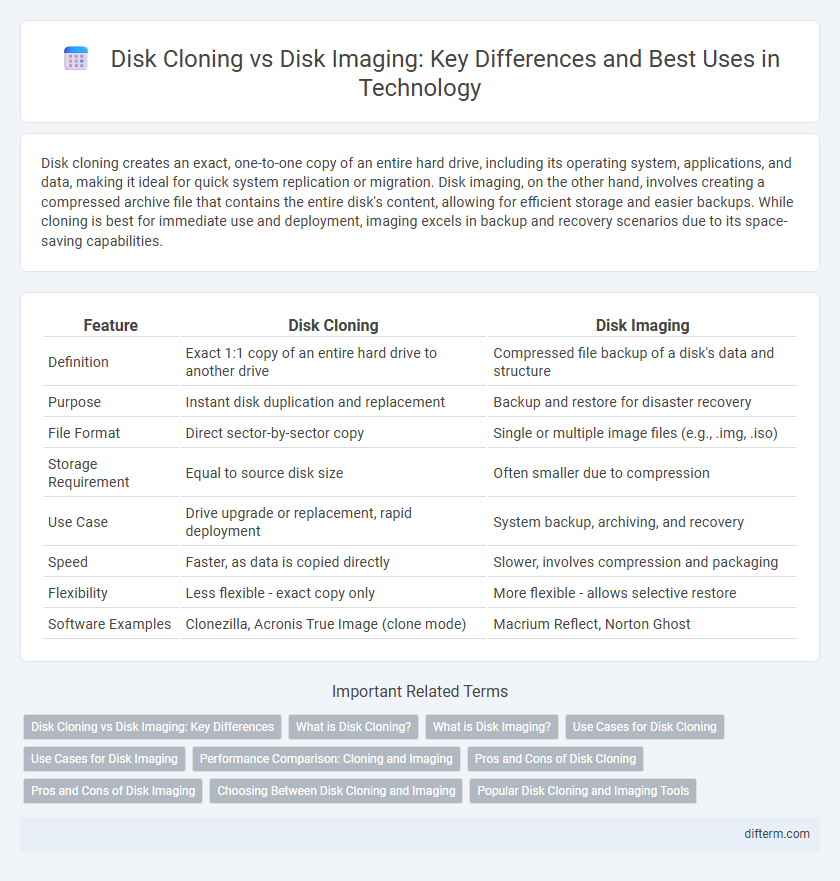
 difterm.com
difterm.com