Notion offers a versatile all-in-one workspace combining notes, databases, and project management tools for streamlined productivity. Roam Research emphasizes a networked thought approach with bidirectional linking, ideal for users who prioritize knowledge synthesis and idea exploration. Choosing between Notion and Roam depends on whether you prefer structured organization or dynamic, interconnected note-taking.
Table of Comparison
| Feature | Notion | Roam Research |
|---|---|---|
| User Interface | Visual, drag-and-drop blocks | Outline-based, bi-directional links |
| Note Linking | Basic, manual linking | Dynamic, automatic bi-directional linking |
| Task Management | Integrated Kanban, reminders | Tags, queries, no built-in reminders |
| Collaboration | Real-time, team workspaces | Limited, mainly personal use |
| Offline Access | Partial, desktop app available | Yes, full offline support |
| Pricing | Free tier, paid plans from $8/user/month | Subscription starts at $15/month |
| Best For | Project management, team collaboration | Personal knowledge management, research |
Overview: Notion and Roam Research at a Glance
Notion is an all-in-one workspace offering databases, note-taking, task management, and collaboration tools designed for team productivity. Roam Research specializes in networked thought and bi-directional linking, making it ideal for knowledge management and academic research. Both platforms enhance productivity but cater to different workflows: Notion excels in structured organization, while Roam Research supports non-linear, interconnected idea development.
Core Features Comparison
Notion offers an all-in-one workspace with customizable databases, rich text editing, and integrated calendars, making it ideal for structured project management and note organization. Roam Research specializes in bidirectional linking and networked thought, enabling users to create a dynamic web of interconnected notes that enhance knowledge retrieval and idea development. Both platforms support markdown and embedding, but Notion emphasizes templates and collaboration while Roam excels in outlining and non-linear note-taking.
Note-Taking Capabilities
Notion offers structured, customizable note-taking with databases, templates, and rich media embedding, ideal for organizing complex projects and collaborative workflows. Roam Research excels at connected thinking through its bi-directional linking system, enabling dynamic knowledge graphs and effortless idea interlinking for deep research and brainstorming. Users prioritizing hierarchical organization and visual project management may prefer Notion, while those valuing non-linear note connections and relationship mapping often favor Roam Research.
Database and Organizational Structures
Notion offers a highly customizable database system with tables, calendars, and kanban boards that enable users to create structured workflows and relational links between pages, enhancing project organization and data management. Roam Research emphasizes a networked thought approach with bidirectional links and graph databases, allowing users to create dynamic, non-linear notes that reflect associative thinking and easy retrieval of interconnected information. For complex project tracking and structured data organization, Notion's database features provide clearer hierarchy and visualization, while Roam Research excels in linking ideas contextually for knowledge management.
Linking and Knowledge Management
Notion excels in linking through customizable databases and bidirectional links that enhance structured knowledge management, supporting multiple formats and collaborative workspaces. Roam Research specializes in networked thought with its seamless bidirectional linking and daily notes, enabling dynamic knowledge graphs and associative thinking. Both platforms offer robust linking, but Notion's emphasis on modular databases contrasts with Roam's focus on organic, context-driven connections.
Collaboration and Sharing Tools
Notion offers robust collaboration features including real-time editing, granular permissions, and easy content sharing with clients and teams, making it ideal for project management and documentation. Roam Research emphasizes bi-directional linking and knowledge graph visualization, fostering collaborative note-taking and idea development among teams focused on research and complex workflows. Both platforms support seamless sharing but Notion provides more structured templates and integrations for streamlined teamwork across diverse industries.
Customization and Flexibility
Notion offers extensive customization through modular building blocks, allowing users to create tailored databases, wikis, and task trackers with drag-and-drop ease. Roam Research emphasizes flexibility with its bi-directional linking and graph database, enabling dynamic knowledge mapping and seamless networked thought. Both platforms support unique customization styles, but Notion excels in structured organization while Roam prioritizes fluid, interconnected workflows.
User Interface and Experience
Notion offers a clean, customizable user interface with drag-and-drop functionality, making it easy for users to organize content visually and access templates tailored for team collaboration. Roam Research emphasizes a bi-directional linking system within a minimalistic, text-centric interface, enhancing knowledge graph creation and facilitating seamless navigation between interconnected notes. Both platforms prioritize user experience but cater to different productivity workflows: Notion excels in structured project management, while Roam supports dynamic note-taking and knowledge synthesis.
Pricing and Subscription Models
Notion offers a free plan with basic features and paid subscriptions starting at $8 per user per month, providing advanced collaboration and unlimited file uploads. Roam Research operates primarily on a subscription model at $15 per month, emphasizing an all-in-one note-taking experience with native backlinks and graph database features. Businesses seeking cost-effective options often prefer Notion, while users valuing interlinked thought management may opt for Roam Research despite the higher price.
Choosing the Right Tool for Your Productivity Needs
Notion offers a versatile all-in-one workspace ideal for project management, note-taking, and collaboration, making it suitable for structured workflows and team environments. Roam Research excels in networked thought and knowledge graph creation, supporting users who prefer nonlinear note-taking and connections between ideas for deep research or writing. Selecting the right productivity tool depends on your preference for either hierarchical organization in Notion or the bidirectional linking features of Roam Research to enhance creativity and information retention.
Notion vs Roam Research Infographic
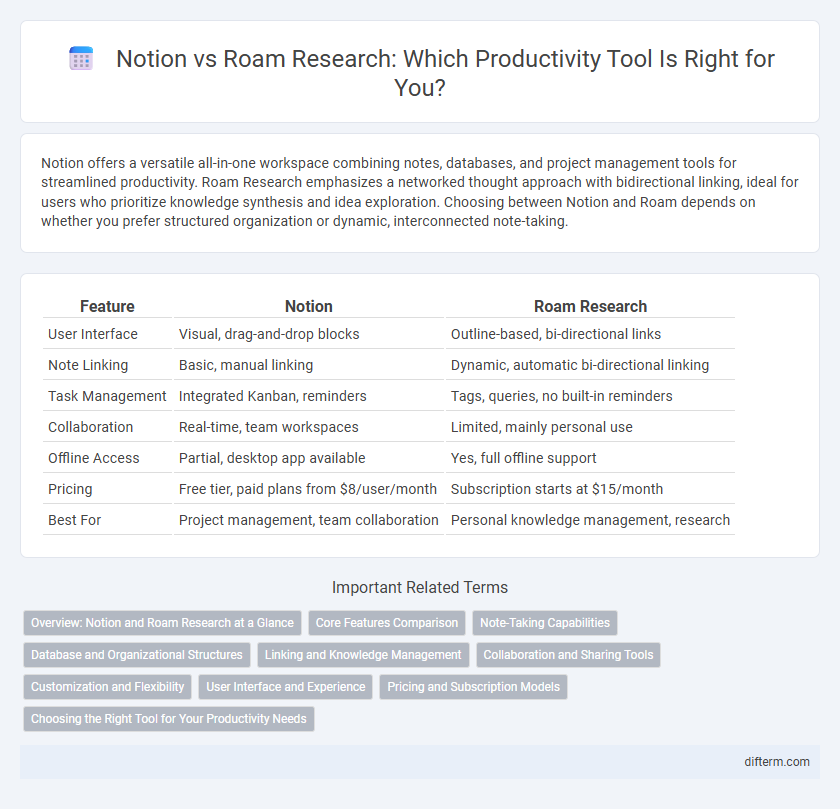
 difterm.com
difterm.com