Notion offers an all-in-one workspace that combines note-taking, project management, and database functions, making it ideal for users who want a customizable and integrated productivity tool. Evernote excels in simple, fast note capture and robust search capabilities, perfect for users who prioritize quick organization and easy retrieval of information. Choosing between Notion and Evernote depends on whether you need a flexible system for managing complex workflows or a straightforward app focused chiefly on notes.
Table of Comparison
| Feature | Notion | Evernote |
|---|---|---|
| Primary Use | All-in-one workspace: notes, databases, tasks | Note-taking and organization |
| Note Types | Rich text, tables, kanban boards, databases | Rich text, handwriting, audio, attachments |
| Collaboration | Real-time editing, shared workspaces | Shared notes and notebooks, comments |
| Offline Access | Available on desktop and mobile apps | Available on desktop and mobile apps |
| Search Function | Powerful search with filters and tags | Advanced search with OCR for images |
| Pricing | Free tier; Paid plans from $8/month | Free tier; Paid plans from $7.99/month |
| Integrations | Zapier, Slack, Google Drive, API access | Slack, Google Drive, Microsoft Teams, Zapier |
| Platforms | Web, Windows, macOS, iOS, Android | Web, Windows, macOS, iOS, Android |
| Best For | Project management, database creation, teams | Personal notes, scanning documents, quick capture |
Introduction to Notion and Evernote: Which Suits Your Workflow?
Notion offers an all-in-one workspace combining notes, databases, and project management tools with highly customizable templates, ideal for users seeking flexibility and collaboration. Evernote emphasizes streamlined note-taking with powerful search functionality and integration capabilities, suited for those focused primarily on capturing and organizing information quickly. Evaluating your workflow needs, such as task management versus simplified note capture, helps determine which platform best enhances your productivity.
Core Features Comparison: Notion vs Evernote
Notion offers an all-in-one workspace combining notes, databases, kanban boards, calendars, and task management with extensive customization options, making it ideal for team collaboration and project tracking. Evernote emphasizes powerful note-taking with robust text formatting, web clipping, and searching capabilities, focusing on individual productivity and information organization. Both tools support cross-platform synchronization and integration, but Notion excels in flexible database creation while Evernote stands out for its advanced note capture and search functionalities.
User Interface and Design: Ease of Use Breakdown
Notion features a modular, block-based interface that allows extensive customization, appealing to users who prefer flexibility and detailed organization. Evernote offers a more traditional, streamlined design with clear navigation and simple note-taking tools, making it easier for beginners to quickly adapt. User experience studies show Evernote's minimalistic UI reduces learning time, while Notion's design supports complex workflows for power users.
Note-Taking Capabilities: Flexibility and Organization
Notion offers unparalleled flexibility in note-taking with customizable templates, databases, and hierarchical page structures, allowing users to organize information in multidimensional ways. Evernote excels in capturing quick notes with robust tagging and search functionalities that streamline retrieval through simple, linear notebooks. Both platforms support multimedia attachments, but Notion's modular blocks enable richer content arrangement, enhancing complex project management and knowledge organization.
Task Management: Productivity Tools in Each App
Notion offers advanced task management features such as customizable databases, kanban boards, and integrated calendars that allow users to tailor workflows for maximum productivity. Evernote excels in simple task tracking with built-in reminders and checkbox lists, making it ideal for quick task capture and basic organization. Both apps support cross-platform syncing and collaboration, but Notion's flexibility provides a more comprehensive productivity toolkit for complex project management.
Collaboration and Sharing: Teamwork Potential Explored
Notion offers robust collaboration tools with real-time editing, customizable workspaces, and integrated project management features that enhance teamwork efficiency. Evernote provides solid sharing capabilities through note sharing and shared notebooks but lacks advanced collaborative project tracking found in Notion. For teams seeking dynamic, all-in-one collaboration with task assignment and status tracking, Notion delivers superior productivity potential.
Integration with Other Apps: Ecosystem Compatibility
Notion integrates seamlessly with tools like Slack, Google Drive, and Trello, enhancing workflow automation and centralizing project management. Evernote offers integrations with Microsoft Outlook, Google Calendar, and Salesforce, supporting efficient note organization within existing business platforms. Choosing between Notion and Evernote depends on the specific ecosystem compatibility required for maximizing productivity.
Pricing and Subscription Options: Value for Money
Notion offers a free plan with unlimited pages and blocks, while its Personal Pro plan costs $5 per month, providing advanced features and unlimited file uploads. Evernote's free plan limits note uploads to 60 MB per month, with the Premium plan priced at $7.99 per month, including offline access and enhanced search capabilities. For users seeking robust features at a lower cost, Notion's subscription options deliver greater value for money compared to Evernote's more expensive tiered structure.
Platform Availability and Syncing Across Devices
Notion and Evernote both offer multi-platform availability, supporting Windows, macOS, iOS, and Android to ensure seamless access to notes and projects. Evernote excels in real-time syncing across devices with minimal delay, providing consistent updates whether using desktop, mobile, or web apps. Notion's syncing, while robust, sometimes experiences slight latency but integrates complex databases and collaborative tools across platforms for enhanced productivity management.
Choosing the Right App: Which Boosts Your Productivity More?
Notion offers a versatile all-in-one workspace with customizable databases, project management tools, and note-taking features designed to streamline workflows and enhance productivity for users who prefer flexibility. Evernote excels in quick note capture, robust search capabilities, and seamless integration with email and other apps, making it ideal for users prioritizing fast information retrieval and organization. Choosing the right app depends on whether you value comprehensive project management and customization (Notion) or speed and simplicity in note-taking and searching (Evernote).
Notion vs Evernote Infographic
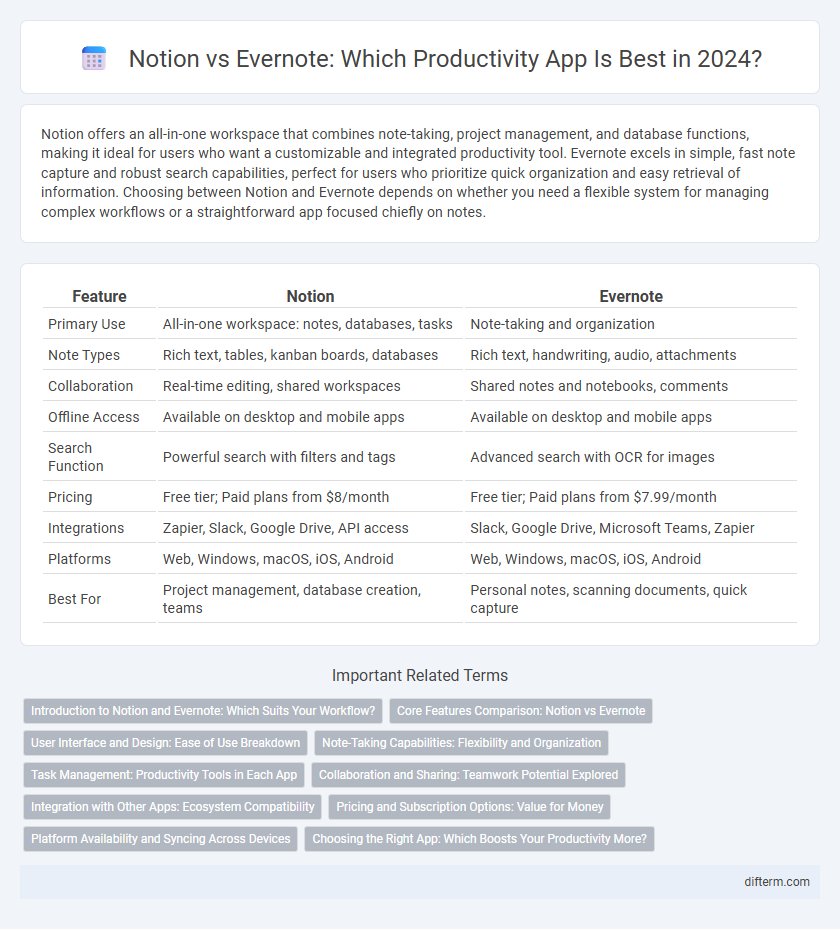
 difterm.com
difterm.com