Single-task software excels by providing focused tools designed to perform specific tasks efficiently, minimizing distractions and streamlining workflows. Integrated productivity suites offer a comprehensive platform combining multiple functions such as word processing, project management, and communication into one cohesive environment. Choosing between the two depends on whether prioritizing specialized performance or seamless multitasking across productivity needs is more important.
Table of Comparison
| Feature | Single-task Software | Integrated Productivity Suite |
|---|---|---|
| Functionality | Focus on one task (e.g., word processing, spreadsheet) | Multiple tools combined (word processor, spreadsheet, email, calendar) |
| Efficiency | High for specific task but limited overall productivity | Streamlined workflow across tasks, improving overall efficiency |
| Compatibility | May require manual file transfers between apps | Seamless integration and data sharing between modules |
| Cost | Lower initial cost per app | Higher upfront cost but cost-effective by reducing need for multiple apps |
| User Experience | Simple, dedicated interface | Unified interface with consolidated tools |
| Updates & Support | Independent updates, varying support | Centralized updates and consistent support |
Comparing Single-Task Software and Integrated Productivity Suites
Single-task software excels in delivering specialized functionality with minimal distractions, boosting efficiency for focused tasks such as note-taking or time tracking. Integrated productivity suites combine multiple tools like email, calendar, and document editing in one platform, streamlining workflow and enhancing collaboration across teams. Choosing between them depends on whether users prioritize depth of features in a single domain or seamless coordination across various work activities.
Key Features of Single-Task Tools
Single-task software excels in specialized functionality by focusing on a singular purpose, such as note-taking, time tracking, or project management, which enhances precision and user efficiency. These tools often feature intuitive interfaces, minimal distractions, and optimized workflows tailored to specific tasks, enabling users to achieve targeted outcomes quickly. Integration capabilities remain limited but are balanced by the software's ability to streamline complex processes through dedicated features designed for deep task focus.
Advantages of Integrated Productivity Suites
Integrated productivity suites offer seamless coordination between tools such as word processing, spreadsheets, email, and project management, significantly reducing time spent switching between applications. Centralized data storage and real-time collaboration features enhance workflow efficiency and team communication, promoting a more organized and transparent work environment. These suites often provide built-in automation and synchronization, minimizing manual input errors and ensuring consistent updates across all platforms.
Workflow Efficiency: Single-Task vs Suite Solutions
Single-task software offers specialized tools designed to excel in one function, enabling deep focus and minimizing distractions during specific tasks. Integrated productivity suites combine multiple functions such as document editing, communication, and project management, streamlining workflow by reducing the need to switch between applications. Workflow efficiency improves when choosing single-task tools for complex, specialized processes, while suites enhance coordination and task management across teams and projects.
Flexibility and Customization Differences
Single-task software offers high specialization, allowing users to focus on narrow, well-defined tasks with tailored functionality, resulting in straightforward customization for specific needs. Integrated productivity suites provide broader flexibility through interconnected apps that share data and settings, enabling seamless workflow adjustments across multiple tasks and domains. While single-task tools excel in depth and simplicity, suites deliver customizable ecosystems that adapt to diverse and evolving productivity demands.
Cost Analysis: Standalone Tools vs Integrated Suites
Standalone productivity tools often incur higher cumulative costs due to individual subscription fees and separate upgrade charges, which can exceed the price of integrated suites offering bundled features. Integrated productivity suites provide a cost-effective solution by combining multiple functionalities such as word processing, spreadsheet management, and communication tools under a single subscription, reducing overall expenses. Businesses aiming to optimize budget allocation benefit from integrated suites that streamline licensing, support, and training costs compared to managing multiple standalone applications.
Collaboration and Communication Capabilities
Single-task software often offers specialized features but lacks seamless collaboration and communication capabilities essential for team productivity. Integrated productivity suites consolidate tools like messaging, file sharing, and real-time co-editing, enabling smoother workflows and faster decision-making. These suites enhance cross-team collaboration by reducing the need to switch between multiple applications, improving both efficiency and communication clarity.
Learning Curve and User Experience
Single-task software offers a minimal learning curve due to its focused functionality, enabling users to quickly master specific tools and boost short-term productivity. Integrated productivity suites consolidate multiple applications, which can initially increase complexity but ultimately streamline workflows and enhance user experience by providing seamless access to interconnected features. Choosing between them depends on balancing immediate ease of use with long-term efficiency gains in diverse productivity tasks.
Scalability for Growing Teams
Single-task software offers focused functionality but often lacks scalability for growing teams, limiting seamless collaboration and workflow integration. Integrated productivity suites provide scalable platforms with unified tools, supporting team expansion through centralized communication, project management, and resource sharing. Enterprises benefit from suites like Microsoft 365 or Google Workspace that adapt to evolving team sizes without sacrificing productivity or user experience.
Choosing the Right Productivity Approach
Choosing between single-task software and an integrated productivity suite depends on specific workflow needs and task complexity. Single-task software excels in optimizing focus and specialized functionality, while integrated suites offer seamless collaboration and centralized task management across multiple projects. Evaluating factors like team size, project scope, and the need for cross-application synchronization is crucial to selecting the most effective productivity approach.
single-task software vs integrated productivity suite Infographic
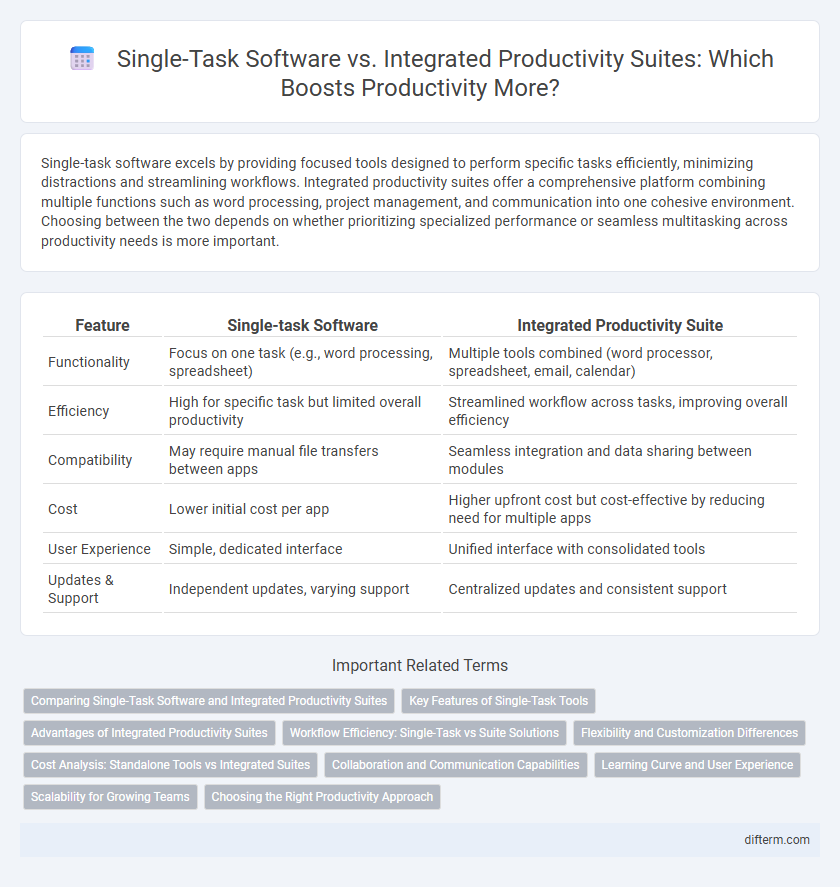
 difterm.com
difterm.com