Inbox Zero emphasizes maintaining an empty inbox by regularly deleting or archiving emails to reduce stress and increase focus. Inbox Processing prioritizes systematically handling each message through categorization, delegation, or scheduling tasks to enhance workflow efficiency. Both methods aim to improve productivity but differ in their approach to managing email overload and task organization.
Table of Comparison
| Criteria | Inbox Zero | Inbox Processing |
|---|---|---|
| Definition | Clearing the inbox to zero daily | Systematic workflow for managing emails |
| Goal | Complete email clearance | Efficient email categorization and action |
| Focus | Emptying inbox | Prioritizing and processing |
| Typical Method | Reply, delete, or archive all emails | Sort, delegate, defer, or delete emails |
| Time Investment | Short, intense sessions | Ongoing, manageable workflow |
| Best For | Users aiming for a daily clear inbox | Users needing structured task management |
| Tools | Email clients with archive and delete options | Productivity tools, task managers, filters |
| Outcome | Zero unread or pending emails | Organized inbox with prioritized tasks |
Understanding Inbox Zero: Origins and Principles
Inbox Zero, a productivity method created by productivity expert Merlin Mann, emphasizes achieving an empty email inbox to reduce stress and improve focus. This approach revolves around rapidly processing emails by categorizing, delegating, deleting, or responding, aiming to prevent backlog accumulation. Central to Inbox Zero is maintaining control over one's email workload to enhance efficiency and minimize digital distractions.
What is Inbox Processing? A Modern Alternative
Inbox Processing is a productivity method focused on continuous email management by regularly reviewing, categorizing, and acting on messages to prevent backlog and maintain workflow efficiency. Unlike Inbox Zero, which emphasizes completely emptying the inbox, Inbox Processing prioritizes timely decision-making and task integration without requiring inbox clearance. This modern alternative supports dynamic prioritization, reducing stress and enhancing overall task management in fast-paced digital environments.
Key Differences: Inbox Zero vs Inbox Processing
Inbox Zero emphasizes maintaining an empty email inbox by processing and archiving messages immediately, reducing stress and improving focus. Inbox Processing involves regularly reviewing and categorizing emails without necessarily achieving a zero count, prioritizing task management and response efficiency. The key difference lies in Inbox Zero's goal of complete clearing, whereas Inbox Processing centers on continuous organization and timely action.
Pros and Cons of Inbox Zero for Productivity
Inbox Zero enhances productivity by minimizing digital clutter and reducing stress through systematic email management, promoting quicker decision-making and task prioritization. However, its rigid goal of maintaining an empty inbox can lead to excessive time spent on non-essential emails, potentially distracting from more critical work. This approach may also cause anxiety for some users, as the constant pressure to clear the inbox can disrupt workflow continuity and focus.
Advantages of Inbox Processing for Busy Professionals
Inbox Processing enhances productivity for busy professionals by enabling continuous email management without the pressure of achieving zero messages, reducing stress and anxiety associated with clearing an inbox. This method prioritizes actionable emails, facilitating quicker decision-making and preventing important tasks from being overlooked. By focusing on relevant message handling rather than total inbox clearance, professionals can maintain a more realistic and sustainable workflow.
Which Method Reduces Email Overwhelm Best?
Inbox Zero focuses on maintaining an empty inbox by processing emails immediately, promoting a clear mental state and reducing stress from email backlog. Inbox Processing prioritizes organizing and categorizing emails for efficient management without demanding inbox emptiness, which can adapt better to high-volume email environments. Studies show Inbox Zero reduces email overwhelm more effectively by minimizing unattended messages, but Inbox Processing offers flexibility for sustained productivity depending on individual workflow.
Tools and Apps to Support Each Email Management Approach
Inbox Zero relies heavily on tools like Google Workspace and Microsoft Outlook with built-in filtering and tagging features that streamline email triage and prioritization. Inbox Processing benefits from apps such as Spark and Superhuman, which offer intuitive email sorting, snoozing, and smart notifications to keep the inbox manageable throughout the day. Both approaches leverage automation and integration capabilities to optimize workflow and reduce email overload effectively.
Common Challenges: Sticking to Inbox Zero or Processing
Many professionals struggle to maintain Inbox Zero due to the constant influx of emails and the pressure to respond immediately, leading to stress and decreased productivity. Inbox Processing offers a more flexible approach by encouraging regular, manageable review sessions, but users often find it difficult to consistently dedicate time for thorough email management. Both methods require discipline and clear prioritization strategies to prevent email backlog and ensure important messages receive timely attention.
Real-World Case Studies: Choosing the Right Email Strategy
Real-world case studies reveal that Inbox Zero excels in high-volume professional settings by minimizing cognitive load through rapid email triage and task delegation. Conversely, Inbox Processing suits creative industries where prioritized, thematic email handling fosters focused project development and reduces decision fatigue. Analyzing organizational workflows and employee email traffic patterns is essential to select the optimal strategy for maximizing productivity and maintaining email responsiveness.
How to Transition from Inbox Zero to Inbox Processing (or Vice Versa)
Transitioning from Inbox Zero to Inbox Processing involves shifting focus from maintaining an empty inbox to systematically categorizing, prioritizing, and responding to emails based on urgency and relevance, utilizing tools like labels, filters, and scheduling techniques. Moving back to Inbox Zero requires implementing strict daily email reviews, rapid decision-making on actionable items, and consistent archiving or deleting of non-essential messages to prevent backlog. Both methods demand disciplined time management and the integration of productivity apps such as Microsoft Outlook, Gmail, or specialized task managers like Todoist to optimize workflow efficiency.
Inbox Zero vs Inbox Processing Infographic
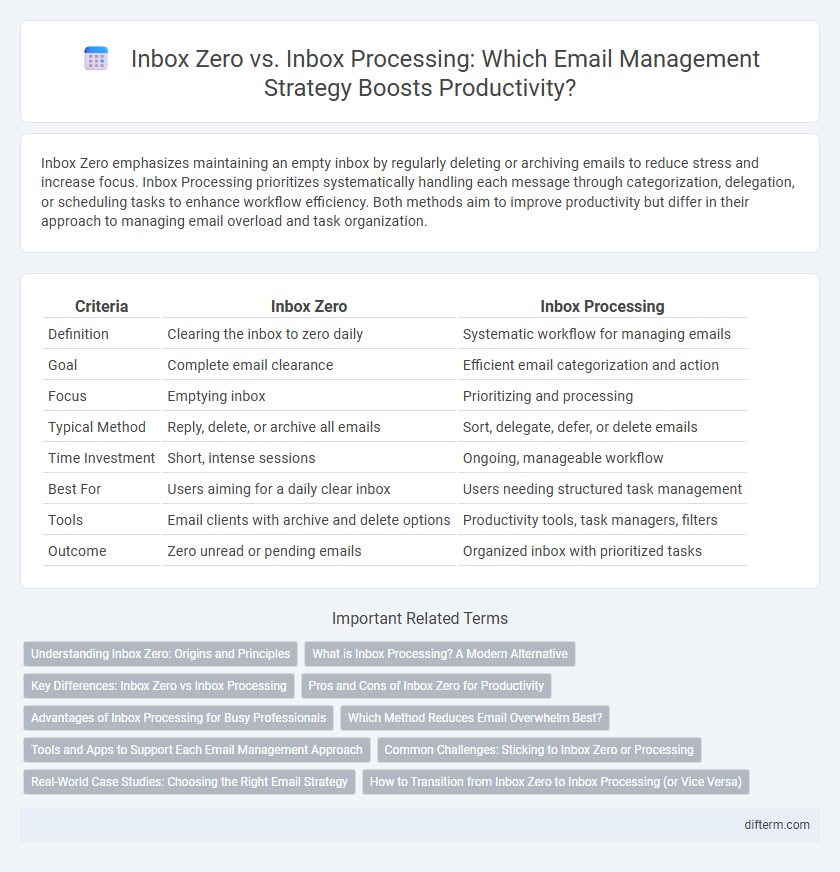
 difterm.com
difterm.com