Inbox zero focuses on clearing all emails immediately to maintain a clutter-free inbox, which reduces stress and distractions. Inbox batching involves checking and responding to emails at scheduled times, increasing efficiency by minimizing constant interruptions. Both strategies improve productivity but cater to different work styles and priorities.
Table of Comparison
| Feature | Inbox Zero | Inbox Batching |
|---|---|---|
| Definition | Maintaining an empty or near-empty inbox by addressing emails immediately. | Processing emails in scheduled blocks or batches instead of continuously. |
| Goal | Reduce email backlog instantly to improve focus and reduce stress. | Increase productivity by limiting context switching and time spent on emails. |
| Workflow | Respond, delegate, or delete emails as they arrive. | Check and process emails only during predefined time slots. |
| Advantages | Quick inbox clearance, immediate response, reduced anxiety. | Better time management, decreased distractions, improved deep work. |
| Challenges | Interruptions, potential workflow disruption, cognitive overload. | Delayed responses, risk of missing urgent emails, requires discipline. |
| Best Suited For | Individuals needing rapid email turnaround and real-time communication. | Those prioritizing focused work periods and batching tasks efficiently. |
Introduction: Understanding Inbox Zero and Inbox Batching
Inbox Zero is a productivity strategy focused on keeping the email inbox empty or nearly empty throughout the day to reduce stress and increase efficiency. Inbox batching involves grouping email responses into designated times, limiting constant checking to improve focus and reduce interruptions. Both methods aim to optimize email management but differ in approach, with Inbox Zero emphasizing immediate processing and Inbox Batching promoting scheduled review sessions.
Core Principles of Inbox Zero
Inbox Zero emphasizes maintaining an empty inbox by processing emails immediately to reduce cognitive load and prevent overwhelm. Its core principles include strict prioritization, rapid decision-making, and consistent email triage to increase focus and productivity. This method contrasts with Inbox Batching, which schedules email handling into set time blocks rather than continuous management.
Core Principles of Inbox Batching
Inbox batching centers on grouping email processing into set time blocks, reducing constant distractions and increasing focused work periods. The core principles emphasize scheduled review intervals, prioritization of urgent messages, and minimizing task-switching to boost overall productivity. This method leverages deliberate attention allocation and disciplined timing to enhance email management efficiency.
Key Differences Between Inbox Zero and Inbox Batching
Inbox Zero emphasizes maintaining an empty inbox by processing emails immediately to reduce stress and improve focus, while Inbox Batching consolidates email management into specific time blocks to enhance efficiency and prevent constant task switching. Inbox Zero demands continuous attention and quick decision-making, often requiring real-time prioritization, whereas Inbox Batching allows for scheduled review periods, minimizing distractions throughout the day. The key difference lies in Inbox Zero's goal of immediate email resolution versus Inbox Batching's strategy of deferred, focused handling.
Productivity Benefits of Inbox Zero
Inbox Zero enhances productivity by minimizing digital clutter, enabling users to focus on priority tasks without constant email distractions. This method promotes timely email processing, reducing cognitive overload and improving decision-making efficiency. Maintaining an empty inbox supports better time management and stress reduction, driving overall work performance.
Productivity Benefits of Inbox Batching
Inbox batching increases productivity by reducing constant email interruptions, allowing for focused work periods that enhance concentration and task completion. This method leverages scheduled email checks to minimize cognitive switching costs, leading to improved efficiency and time management. Research shows workers practicing inbox batching report higher output and lower stress compared to those aiming for inbox zero throughout the day.
Common Challenges with Inbox Zero
Inbox Zero often faces challenges such as unrealistic time expectations and constant email influx, leading to stress instead of productivity gains. Many users struggle with the pressure to maintain an empty inbox, which can result in procrastination or superficial email management. In contrast, Inbox Batching mitigates these issues by scheduling specific times to process emails, reducing interruptions and improving focus.
Typical Obstacles of Inbox Batching
Inbox batching often faces obstacles like inconsistent scheduling, leading to buildup of unread emails and decreased efficiency. Interruptions during designated batch times can reduce focus and increase the risk of important messages being overlooked. Limited flexibility conflicts with urgent email responses, making it challenging to maintain productivity.
Choosing the Right Approach for Your Workflow
Inbox Zero emphasizes immediate email processing to maintain a clean inbox, promoting minimal distraction and enhanced focus throughout the day. Inbox batching involves allocating specific time blocks to handle emails collectively, improving efficiency by reducing task-switching and cognitive load. Choosing the right approach depends on workflow demands, with Inbox Zero suiting rapid response environments and Inbox batching benefiting those prioritizing deep work and scheduled email management.
Practical Tips to Implement Inbox Zero or Batching
To implement Inbox Zero effectively, prioritize responding to or deleting emails immediately upon reading and schedule specific times for email checking to prevent constant distractions. For Inbox Batching, group emails by category or urgency and dedicate focused blocks of time to process each batch, reducing task-switching and improving concentration. Use tools like filters, labels, and templates to streamline sorting and responses, enhancing both methods' efficiency and maintaining consistent communication flow.
Inbox zero vs Inbox batching Infographic
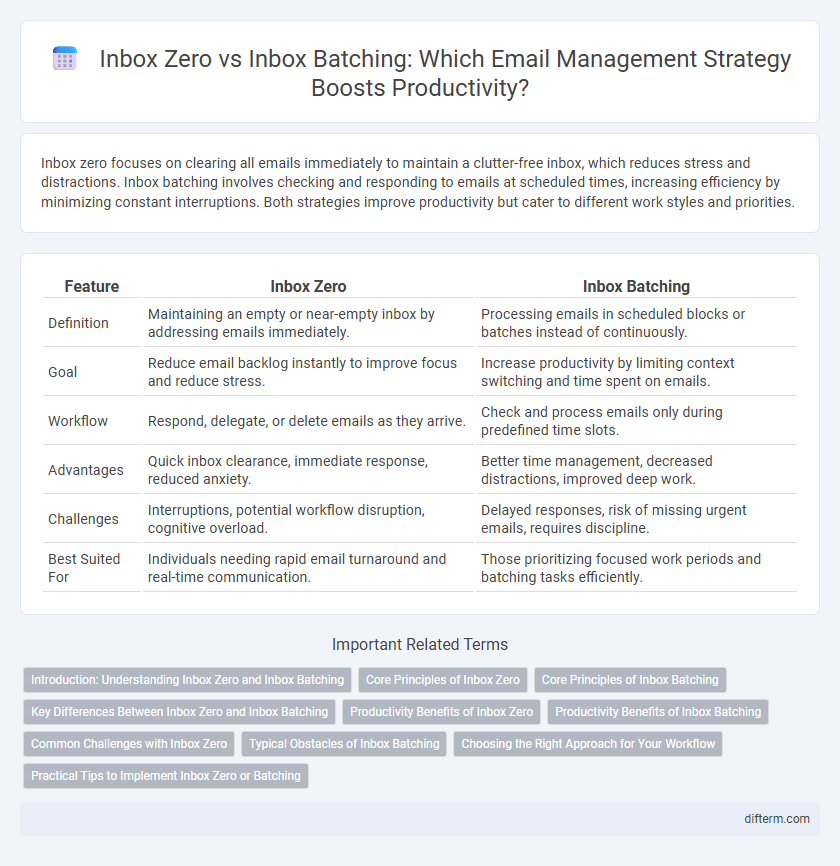
 difterm.com
difterm.com