Inbox zero promotes productivity by encouraging users to process and clear emails regularly, reducing mental clutter and stress. In contrast, inbox infinity accepts a constantly growing email list, relying on search and organization tools instead of deletion. Adopting inbox zero can enhance focus and task management, while inbox infinity suits those who prioritize archiving and quick information retrieval.
Table of Comparison
| Feature | Inbox Zero | Inbox Infinity |
|---|---|---|
| Definition | Clearing the inbox to zero unread emails regularly | Keeping emails in the inbox without categorizing or deleting |
| Goal | Maintain an empty inbox for better focus | Manage emails by priority without forcing zero count |
| Productivity Impact | Reduces stress, enhances task clarity | Flexible, allows retention of important emails |
| Time Investment | Requires daily or frequent inbox cleanup | Less frequent sorting, more on-demand management |
| Best For | Users who prefer strict organization and quick email decisions | Users who prefer to defer decisions and keep emails accessible |
| Drawbacks | Can cause stress, potential for lost or overlooked emails | Inbox clutter, possible overwhelm without proper filtering |
Defining Inbox Zero and Inbox Infinity
Inbox Zero is a productivity method focused on maintaining a completely cleared email inbox, aiming to process, respond, or archive messages daily to reduce stress and improve focus. Inbox Infinity, in contrast, is an approach where emails accumulate without strict organizational control, allowing users to prioritize tasks dynamically without the pressure of constant inbox management. Both strategies address email management but differ fundamentally in user engagement and workflow impact.
Origins and Philosophies Behind Each Approach
Inbox Zero, developed by productivity expert Merlin Mann, emphasizes maintaining an empty email inbox by processing messages immediately to reduce stress and increase focus. Inbox Infinity embraces a more relaxed approach, allowing emails to accumulate while using robust search tools and categorization, rooted in the philosophy that a cluttered inbox can coexist with effective information retrieval. These contrasting methodologies reflect different priorities: email as a task to be completed versus email as a persistent information repository.
Pros and Cons of Inbox Zero
Inbox Zero enhances productivity by reducing email clutter, allowing for faster response times and decreased stress levels. Its strict organization method can, however, demand significant daily time investment and may lead to anxiety over achieving an empty inbox. While it improves focus by minimizing distractions, rigid adherence may reduce flexibility in managing less urgent communications.
Advantages and Drawbacks of Inbox Infinity
Inbox Infinity encourages continuous email engagement, reducing the anxiety of an overflowing inbox by avoiding strict zero targets. Its flexibility allows for dynamic prioritization, but it can lead to procrastination and overlooked important messages due to lack of clear closure. Without definitive milestones, users may struggle with maintaining consistent productivity and email management discipline.
Impact on Stress and Mental Clarity
Inbox Zero promotes reduced stress and enhanced mental clarity by encouraging the immediate processing and organization of emails, preventing backlog buildup. Inbox Infinity, while offering flexibility by allowing emails to accumulate, often increases cognitive load and anxiety due to overwhelming, unattended messages. Prioritizing Inbox Zero techniques can lead to improved focus, better task management, and lower stress levels.
Effects on Workflow and Time Management
Inbox Zero promotes efficient workflow by encouraging users to process and organize emails promptly, reducing cognitive load and minimizing task backlog. Inbox Infinity accepts a continuous influx of messages without strict cleanup, potentially causing distraction and longer time spent searching for important correspondence. Managing email volume effectively enhances focus, streamlines task prioritization, and improves overall time management in professional environments.
Tools and Techniques for Achieving Inbox Zero
Effective tools for achieving Inbox Zero include email clients with advanced filtering, labels, and priority tagging, such as Gmail and Outlook, which enable efficient categorization and quick action on messages. Techniques like time-blocking dedicated email review sessions and employing the "touch it once" rule minimize procrastination and reduce inbox backlog. Integrating automation tools, such as email rules and third-party apps like Clean Email or SaneBox, further streamline inbox management by automatically sorting, archiving, or deleting low-priority emails.
Strategies for Managing Inbox Infinity
Managing Inbox Infinity requires prioritizing emails through labels, filters, and automated categorization to reduce cognitive overload. Implementing scheduled email checks and batching responses minimizes constant distractions, enhancing focus. Leveraging tools like AI-driven sorting and delegation accelerates workflow efficiency and prevents backlog accumulation.
Choosing the Right Approach for Your Workflow
Inbox Zero emphasizes processing and clearing emails to maintain focus and reduce stress, ideal for those who prefer strict control over their digital environment. Inbox Infinity allows emails to accumulate intentionally, supporting users who manage tasks through search and prioritization rather than immediate sorting. Selecting the right approach depends on your workflow demands, email volume, and personal organizational style to maximize productivity and minimize distraction.
Adapting Email Management for Maximum Productivity
Inbox Zero emphasizes clearing emails to boost focus and reduce stress, while Inbox Infinity accepts continuous email flow, prioritizing effective categorization and response strategies. Adapting email management to personal workflow and cognitive preferences enhances productivity by minimizing distractions and streamlining communication. Integrating automation tools and scheduled email reviews supports maintaining momentum regardless of the chosen method.
Inbox zero vs Inbox infinity Infographic
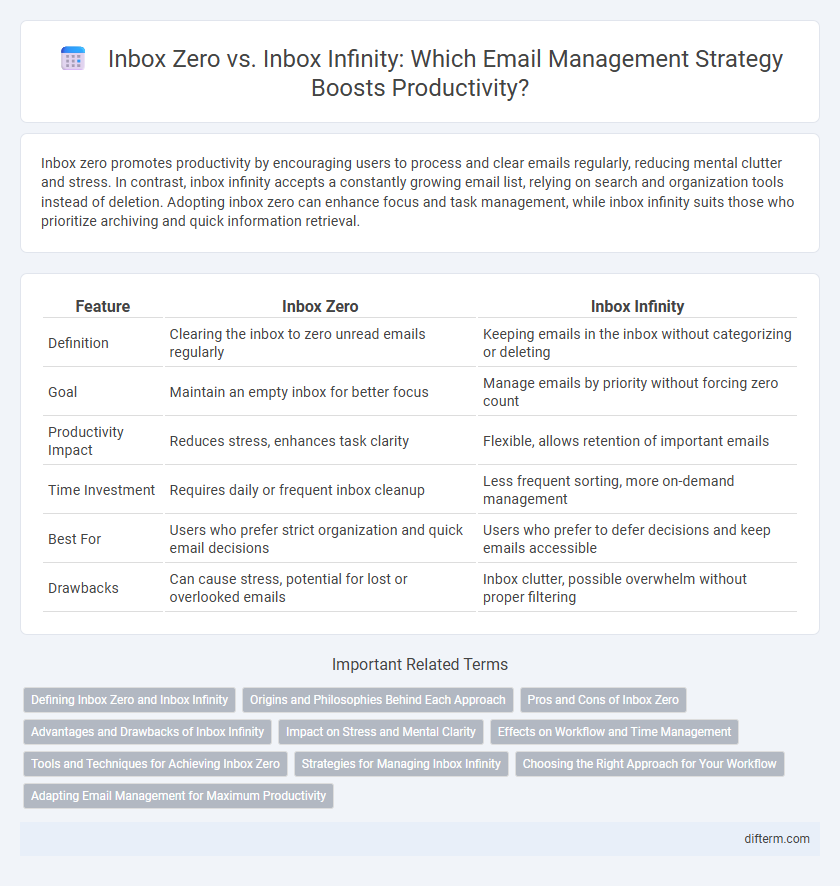
 difterm.com
difterm.com