Dashboarding offers real-time visibility into key metrics and performance indicators, enabling data-driven decision-making and streamlined project tracking. Kanban boards provide a visual workflow management system that enhances task organization, prioritization, and team collaboration through customizable columns and cards. Both tools improve productivity by catering to different needs: dashboards excel at monitoring progress and outcomes, while Kanban boards focus on managing task flow and workload distribution.
Table of Comparison
| Feature | Dashboarding | Kanban Boards |
|---|---|---|
| Purpose | Visualize real-time data and metrics | Manage tasks and workflow stages |
| Focus | Data analytics and performance tracking | Task prioritization and progress tracking |
| Use Case | Business intelligence, monitoring KPIs | Project management, Agile workflows |
| Interactivity | Limited, mostly read-only reports | Highly interactive, drag-and-drop tasks |
| Visualization | Charts, graphs, gauges | Task cards organized in columns |
| Collaboration | Team access to data insights | Real-time task updates and team communication |
| Best For | Decision makers and analysts | Project teams and scrum masters |
| Integration | Connects to multiple data sources | Integrates with task and communication tools |
Dashboarding vs Kanban Boards: Core Differences
Dashboarding provides a centralized visual summary of key performance indicators and real-time data across multiple projects, enabling comprehensive monitoring and strategic decision-making. Kanban boards focus on workflow management by visualizing task progress through customizable columns, enhancing team collaboration and task prioritization. While dashboards emphasize data visualization and analytics, Kanban boards prioritize task tracking and process efficiency within agile project management.
Visualizing Workflows: Choosing the Right Tool
Dashboarding offers a high-level overview with customizable widgets and real-time data visualization, making it ideal for monitoring key performance indicators and tracking multiple projects simultaneously. Kanban boards excel in visualizing workflows through columns and cards that represent tasks, enabling teams to manage work in progress and identify bottlenecks quickly. Selecting the right tool depends on whether the priority is comprehensive data analysis or hands-on task management for workflow transparency.
Real-Time Data Insights with Dashboarding
Dashboarding offers real-time data insights by aggregating and visualizing key performance indicators (KPIs) from multiple sources, enabling immediate and informed decision-making. Unlike Kanban boards, which focus on task progress and workflow stages, dashboards provide dynamic, customizable reports that update automatically to reflect current metrics. This instant access to up-to-date information enhances productivity by allowing teams to quickly identify bottlenecks, track trends, and adjust strategies without delay.
Kanban Boards: Streamlining Task Management
Kanban boards enhance productivity by visualizing workflow, allowing teams to track task progress through customizable columns such as To Do, In Progress, and Done. This method streamlines task management by limiting work in progress, reducing bottlenecks, and improving task prioritization. Integrations with tools like Jira and Trello enable real-time updates and collaboration, optimizing project efficiency.
Collaboration Features: Dashboarding vs Kanban
Dashboarding offers real-time data visualization and centralized reporting, enabling teams to monitor key performance indicators and project progress collaboratively. Kanban boards enhance workflow transparency by allowing team members to track task status, assign responsibilities, and manage workload through visual task cards and drag-and-drop features. Both tools prioritize collaboration but dashboarding excels in data aggregation and analytics, while Kanban emphasizes interactive task management and process optimization.
Customizability: Flexibility in Dashboards vs Kanban
Dashboards offer extensive customizability by allowing users to tailor widgets, data sources, and visualizations to specific productivity metrics, enabling detailed insights and real-time tracking. Kanban boards provide flexible task management through customizable columns and cards, supporting dynamic workflows and prioritization but with more limited data visualization options. The choice between dashboards and Kanban boards depends on the need for granular data analysis versus streamlined task flow adaptability.
Tracking Progress: Metrics and Analytics Comparison
Dashboarding provides a comprehensive view of productivity through real-time metrics and detailed analytics, enabling data-driven decision-making and trend spotting. Kanban boards excel in visualizing workflow stages and task statuses but offer limited quantitative analysis compared to dashboards. Integrating dashboards with Kanban systems enhances tracking precision by combining visual task management with robust performance metrics.
Integrations and Automation Capabilities
Dashboarding platforms excel in integrations by aggregating data from multiple sources into customizable visual reports, enabling real-time insights and automated data updates. Kanban boards integrate with task management and communication tools to streamline workflows but often lack advanced automation beyond status changes and notifications. Automation capabilities in dashboards enhance productivity by triggering alerts and updates across integrated systems, while Kanban boards focus on automating task assignments and progress tracking within project scopes.
Use Cases: When to Use Dashboarding vs Kanban
Dashboarding excels in providing a high-level overview of project metrics, key performance indicators, and real-time data analysis, making it ideal for executive decision-making and tracking overall progress. Kanban boards are best suited for managing task workflows, visualizing individual or team work stages, and optimizing process efficiency in agile environments. Use dashboarding when monitoring aggregated data and strategic goals, while kanban boards are perfect for hands-on task management and continuous workflow improvements.
Enhancing Team Productivity: Best Practices
Dashboarding offers real-time data visualization and performance tracking, enabling teams to monitor key metrics and make informed decisions quickly. Kanban boards provide a clear workflow structure that helps manage tasks, prioritize work, and reduce bottlenecks through visual task management. Combining dashboard analytics with Kanban's task organization promotes seamless collaboration and sustained productivity improvements.
Dashboarding vs Kanban boards Infographic
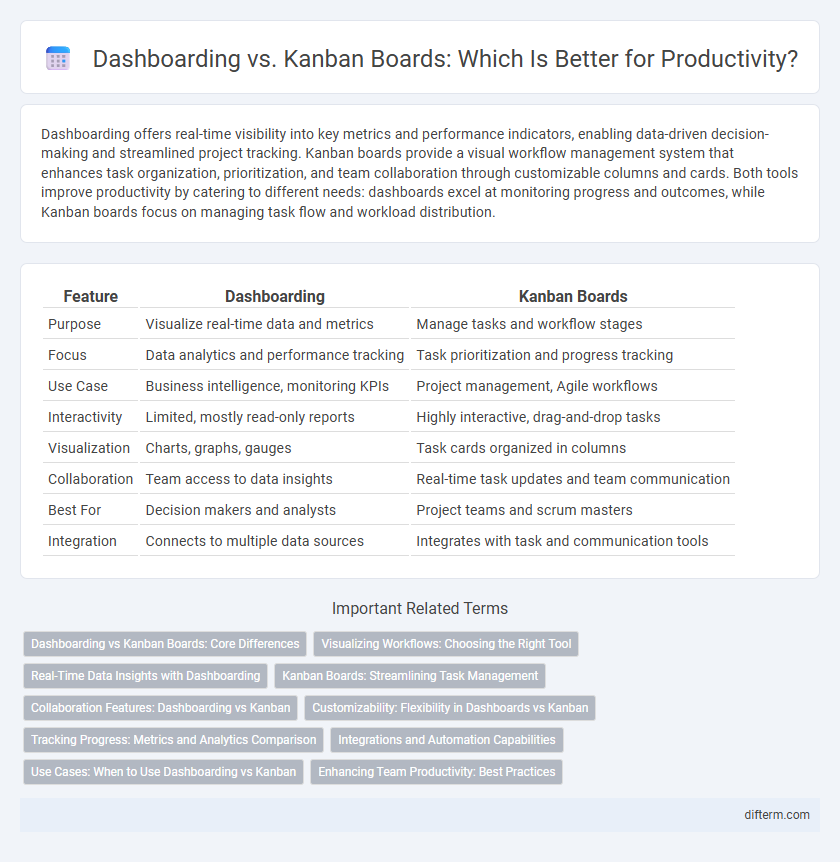
 difterm.com
difterm.com