Inbox Zero focuses on clearing your email inbox completely to reduce stress and improve focus, while Email Batching involves checking and processing emails at scheduled times to enhance productivity. Both methods aim to manage email overload effectively, but Inbox Zero emphasizes immediate resolution of emails, whereas Email Batching prioritizes time-blocking for focused work. Choosing between them depends on personal workflow preferences and the nature of email volume.
Table of Comparison
| Feature | Inbox Zero | Email Batching |
|---|---|---|
| Definition | Clearing the inbox to zero emails regularly | Processing emails in scheduled batches |
| Purpose | Maintain constant control and organization | Reduce distractions and improve focus |
| Frequency | Multiple times daily | Set intervals, usually 1-3 times daily |
| Benefit | Immediate response and minimal backlog | Increased productivity and less context switching |
| Drawback | Can cause frequent interruptions | Delayed responses to urgent emails |
Understanding Inbox Zero: A Proactive Approach
Inbox Zero is a proactive email management strategy focused on maintaining an empty or near-empty inbox by processing emails immediately through actions like responding, delegating, or deleting. This method reduces digital clutter, minimizes stress, and enhances productivity by preventing email overload from accumulating throughout the day. Compared to email batching, which schedules specific times for email review, Inbox Zero emphasizes continuous engagement to ensure real-time inbox control and faster task completion.
What is Email Batching? Key Principles Explained
Email batching is a productivity strategy that involves setting specific times during the day to check and respond to emails rather than continuously monitoring the inbox. The key principles include grouping email tasks together, minimizing context switching, and reducing interruptions to maintain focus on deep work. This method helps streamline communication management and enhances overall efficiency by preventing constant email distractions.
Comparing Workflow Efficiency: Inbox Zero vs Email Batching
Inbox Zero emphasizes clearing the email inbox completely to reduce mental clutter and maintain focus, promoting immediate responses and prioritization. Email batching groups email processing into scheduled intervals, minimizing context switching and allowing longer periods of uninterrupted work. Comparing workflow efficiency, Inbox Zero offers real-time task management but risks frequent interruptions, whereas Email batching supports deep work and concentration at the cost of delayed responses.
Reducing Email Overwhelm: Which Method Wins?
Inbox Zero minimizes email overwhelm by encouraging users to process and clear emails immediately, fostering a clean and organized inbox. Email batching reduces mental fatigue and context switching by allocating specific times to handle emails in groups, improving focus and productivity. While Inbox Zero provides constant control, email batching often wins for reducing overwhelm by limiting email-related interruptions throughout the day.
Time Management: Inbox Zero vs Batching Strategies
Inbox Zero emphasizes managing emails continuously by processing the inbox to zero, minimizing distractions and freeing mental space, which can improve time management by reducing the feeling of overload. Email batching consolidates checking and responding to emails into scheduled intervals, enhancing focus on priority tasks by limiting email-related interruptions throughout the day. Both strategies aim to optimize workflow efficiency but differ in balancing real-time responsiveness against concentrated task periods for better time allocation.
Stress Levels and Mental Clarity: A Side-by-Side Evaluation
Inbox Zero minimizes stress by reducing the constant anxiety of unread emails, promoting mental clarity through a clear and organized inbox. Email batching lowers stress by limiting email checking to specific times, preventing frequent disruptions and enhancing focus. Both strategies boost productivity, but Inbox Zero offers immediate relief from clutter, while batching supports sustained mental clarity by controlling workflow.
How Each Approach Impacts Response Times
Inbox Zero emphasizes rapid email processing and immediate response, often resulting in shorter response times due to continuous attention and swift decision-making. Email batching reduces the frequency of inbox checks by allocating specific times for email review, which can extend overall response times but increases focus on deeper, more thoughtful replies. The choice between these approaches impacts productivity by balancing speedy communication against concentrated work intervals.
Best Tools and Apps for Inbox Zero and Email Batching
Top tools for achieving Inbox Zero include Spark, which automatically categorizes emails for quick action, and Clean Email, known for bulk email management and smart filters. For email batching, apps like Boomerang and Gmail's native scheduling feature enable users to set specific times for sending and reviewing emails, reducing constant inbox interruptions. Combining these tools enhances productivity by streamlining email workflows and minimizing distractions.
Ideal Use Cases: Who Benefits Most from Each Method?
Inbox Zero benefits professionals who handle a high volume of emails requiring immediate responses, such as customer support agents and sales teams, by promoting continuous email triage and quick decision-making. Email batching suits knowledge workers and project managers who prefer focused work periods, allowing them to process emails in scheduled intervals without constant interruptions. Both methods enhance productivity but cater to distinct workflows depending on urgency and task complexity.
Choosing the Right Strategy for Your Productivity Style
Inbox zero emphasizes clearing your email inbox entirely to reduce stress and improve focus, ideal for individuals who prefer immediate task completion. Email batching involves processing emails at scheduled times, enhancing efficiency for those who thrive on focused work sessions without constant interruptions. Selecting the right strategy depends on your productivity style--choose inbox zero for continuous email management or email batching to create dedicated periods for communication handling.
Inbox zero vs Email batching Infographic
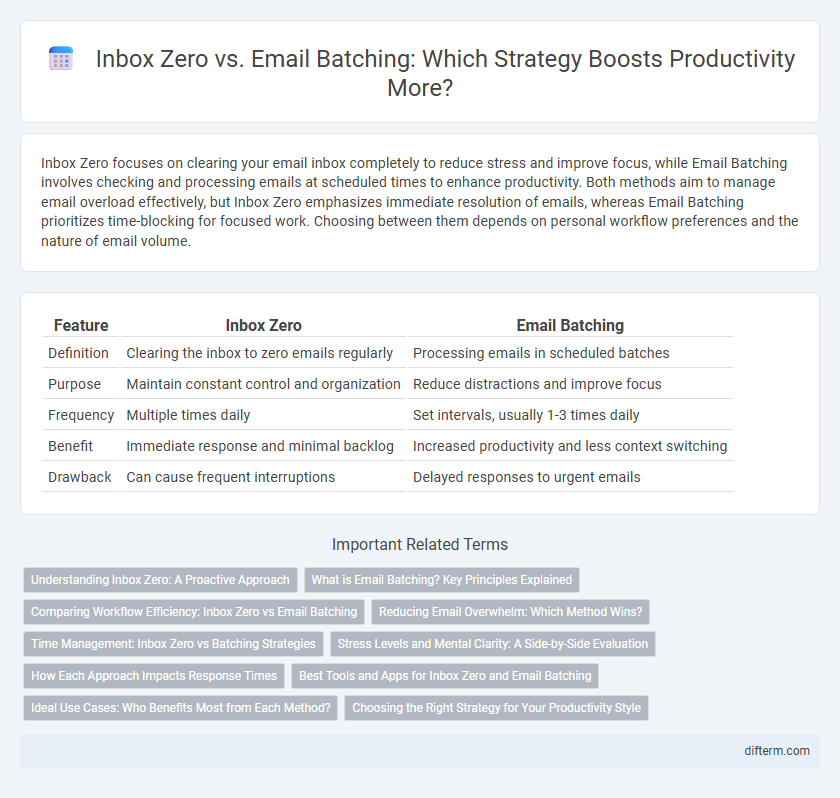
 difterm.com
difterm.com