Maintaining a zero inbox ensures every email is processed and organized, promoting clarity and reducing stress. In contrast, using the archive all method quickly clears the inbox but may lead to important messages being overlooked or harder to retrieve. Prioritizing zero inbox aligns better with long-term productivity and efficient task management.
Table of Comparison
| Feature | Zero Inbox | Archive All |
|---|---|---|
| Definition | Maintaining an empty inbox by processing each email immediately | Archiving all emails without immediate sorting |
| Primary Goal | Clear inbox for focused task management | Reduce inbox clutter quickly |
| Email Accessibility | Easy access to prioritized emails in inbox | Emails stored but require search to retrieve |
| Time Investment | Higher daily time spent organizing | Lower initial organizing time |
| Productivity Impact | Improves focus and reduces stress | Quick declutter but potential for missed emails |
| Best For | Users preferring structured email management | Users needing fast inbox reset |
Zero Inbox vs Archive All: Defining the Approaches
Zero Inbox emphasizes maintaining an empty email inbox by processing each message through actions such as reply, delegate, or delete, promoting immediate decision-making to reduce cognitive load. Archive All involves moving all emails into an archive, preserving messages without immediate sorting, which prioritizes future retrieval over instant inbox clarity. Both strategies aim to manage email efficiently, but Zero Inbox focuses on active organization while Archive All relies on deferred processing.
The Psychology Behind Zero Inbox and Archive All
Zero Inbox leverages the psychological principle of cognitive closure, reducing mental clutter by providing a clear visual cue that all emails are addressed, which lowers anxiety and improves focus. Archive All, on the other hand, prioritizes speed over emotional satisfaction, often leading to a backlog buildup that can increase stress due to unresolved tasks lurking unseen. Choosing Zero Inbox fosters a sense of accomplishment and control, enhancing long-term productivity and mental well-being.
Time Management: Which Method Saves More Time?
Zero Inbox emphasizes immediate email processing to prevent backlog, reducing time spent searching through cluttered inboxes and enabling quicker responses. Archive All minimizes decision-making by moving all messages out of the inbox en masse, saving time during sorting but potentially increasing retrieval time later. Studies indicate Zero Inbox can save more time in long-term email management due to its focus on organization and prioritization, whereas Archive All offers immediate time savings at the cost of future accessibility.
Email Anxiety: Minimizing Stress with Zero Inbox or Archive All
Zero Inbox reduces email anxiety by ensuring every message is addressed or categorized, creating a sense of control and accomplishment that minimizes stress. Archive All offers a quick decluttering method but may leave unresolved emails lingering, potentially increasing anxiety over missed follow-ups. Prioritizing Zero Inbox fosters proactive management, while Archive All suits those seeking immediate visual relief from an overflowing inbox.
Workflow Integration: Adapting Your Email Routine
Zero Inbox emphasizes maintaining a continuously cleared inbox, integrating task management tools to prioritize and address emails promptly within daily workflows. Archive All suits bulk processing, allowing users to quickly remove distractions while relying on robust search functions to retrieve messages when needed. Adapting your email routine involves aligning your workflow preferences with these strategies to optimize focus and efficiency in communication management.
Searchability and Retrieval: Finding Emails Efficiently
Zero Inbox improves searchability by keeping the inbox clear, allowing users to focus on relevant emails without distractions, while Archive All stores emails systematically but may require precise search queries for retrieval. Archive All leverages email client indexing, enabling fast access to archived messages through keyword, sender, or date filters, which aids in efficient retrieval. Effective tagging and consistent folder structures enhance search accuracy, making Archive All advantageous for users with extensive email histories.
Digital Clutter: Reducing Overwhelm in Your Inbox
Zero Inbox emphasizes maintaining an empty inbox by categorizing, responding, or deleting emails immediately to prevent digital clutter, while Archive All moves all emails to an archive folder, reducing visual overload but potentially creating hidden backlog. Managing digital clutter effectively requires choosing a method that balances immediate clarity with long-term accessibility, ensuring emails do not accumulate and cause overwhelm. Prioritizing consistent email review and categorization enhances productivity by keeping the inbox streamlined and minimizing distractions.
Automation Tools for Both Strategies
Automation tools enhance the Zero Inbox strategy by using filters and rules to categorize, prioritize, and escalate emails, ensuring urgent messages receive immediate attention. For the Archive All approach, batch-processing tools and scheduled archiving automate the quick removal of emails from the inbox while preserving them for future reference. Both methods rely on integrations with email clients and task management apps to streamline workflows and maintain focus.
Productivity Impact: Measuring Results
Zero Inbox and Archive All strategies both aim to streamline email management but differ significantly in productivity impact. Zero Inbox promotes proactive email handling, reducing cognitive load by ensuring no messages linger unattended, which often results in improved focus and quicker decision-making. Archive All, while decluttering the inbox swiftly, may lead to missed follow-ups or delayed responses, potentially hindering overall productivity by sacrificing thorough email tracking for immediate tidiness.
Choosing the Right Approach for Your Work Style
Zero Inbox emphasizes managing emails immediately to maintain constant control, ideal for individuals who thrive on real-time organization and minimal clutter. Archive All suits those who prefer batch processing, enabling efficient, periodic review without daily interruption. Selecting the right method depends on work habits, email volume, and personal preference toward ongoing versus scheduled email management.
Zero Inbox vs Archive All Infographic
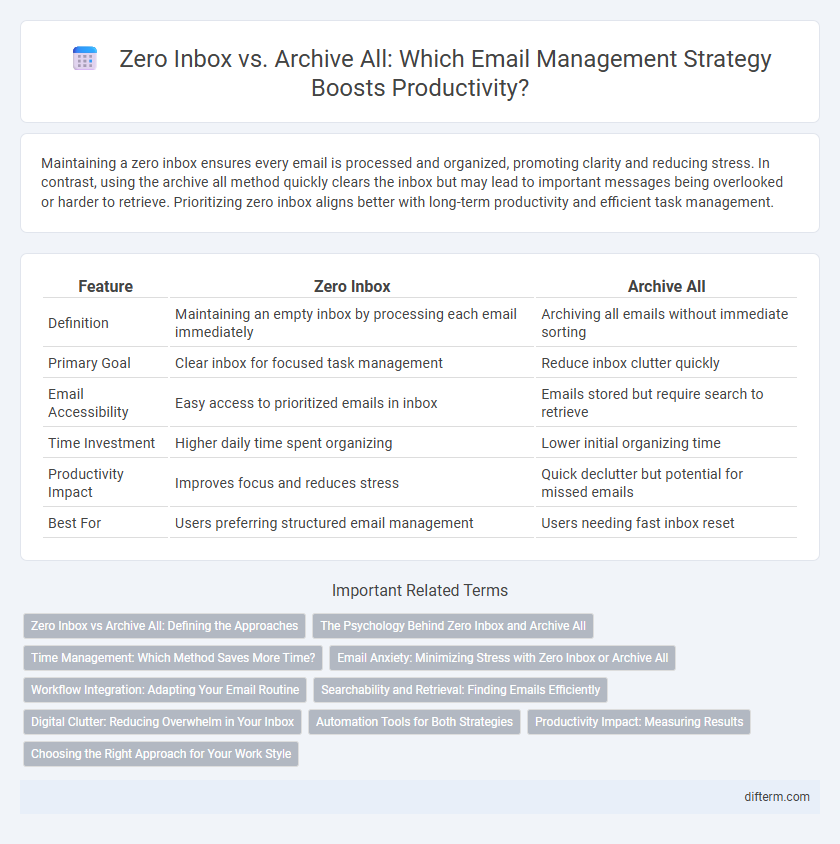
 difterm.com
difterm.com