Notion excels as an all-in-one workspace with seamless collaboration features, ideal for team productivity and project management. Obsidian offers a powerful, markdown-based note-taking system with a focus on local storage and knowledge graph visualization, perfect for personal knowledge management. Selecting between Notion and Obsidian depends on whether you prioritize cloud-based collaboration or offline, highly customizable note-taking.
Table of Comparison
| Feature | Notion | Obsidian |
|---|---|---|
| Platform | Web, Windows, Mac, iOS, Android | Windows, Mac, Linux, iOS, Android |
| Storage | Cloud-based | Local files (Markdown) |
| Data Ownership | Hosted by Notion | User-controlled |
| Collaboration | Real-time multi-user editing | Limited, primarily single-user |
| Offline Access | Limited | Full offline functionality |
| Customization | Templates, databases | Plugins, themes, extensive markdown |
| Pricing | Free tier; Paid plans from $8/month | Free; Optional paid sync and publish |
| Use Case | All-in-one workspace for notes, projects, tasks | Knowledge base, personal wiki, plaintext note-taking |
Notion vs Obsidian: Core Feature Comparison
Notion excels in all-in-one workspace capabilities, integrating notes, databases, task management, and collaboration tools in a user-friendly interface. Obsidian offers a powerful local markdown-based knowledge management system with bidirectional linking and graph visualization for enhanced semantic connections. Choosing between Notion and Obsidian depends on preference for cloud-based collaboration versus offline, highly customizable note-taking.
User Interface and Experience: Which Is More Intuitive?
Notion offers a clean, customizable interface with drag-and-drop functionality, making it intuitive for beginners and teams collaborating on projects. Obsidian's interface centers around a graph view and markdown editor, appealing to users who prioritize linking ideas and offline access. User experience preference depends on workflow needs, with Notion excelling in structured organization and Obsidian favored for personal knowledge management.
Note-Taking Efficiency: Templates, Tags, and Organization
Notion offers versatile templates and robust tagging systems that streamline note organization and enable efficient retrieval, making it ideal for collaborative projects. Obsidian excels with its powerful backlinking and graph view features, allowing users to create a highly interconnected knowledge base for faster insight generation. Both tools optimize note-taking efficiency by catering to different workflows: Notion emphasizes structured templates and team collaboration, while Obsidian prioritizes personal knowledge management through seamless linking and tagging.
Collaboration Capabilities: Teamwork in Notion vs Obsidian
Notion excels in team collaboration with real-time editing, shared workspaces, and integrated task management, facilitating seamless communication and project coordination. Obsidian, primarily designed for individual knowledge management, lacks native collaborative features but allows for collaboration through third-party plugins and sync services. Teams prioritizing synchronous teamwork and centralized task tracking benefit more from Notion's robust collaboration capabilities.
Offline Access and Cross-Device Sync
Notion offers cloud-based syncing with real-time collaboration, requiring an internet connection for full functionality, while Obsidian operates primarily as an offline-first app with local file storage, providing seamless access without internet dependency. Obsidian supports cross-device sync through third-party services like Dropbox or Obsidian Sync, allowing flexible synchronization of Markdown files across multiple devices. Notion's native cloud sync ensures instant updates between devices but limits offline accessibility compared to Obsidian's robust offline capabilities.
Customization and Flexibility: Personalizing Your Workflow
Notion offers extensive customization with drag-and-drop features, templates, and integrated databases, allowing users to build a highly visual and structured workflow tailored to project management and note organization. Obsidian provides superior flexibility through markdown-based notes, unlimited plugin support, and graph views, enabling deep personalization for linking ideas and knowledge management. Both tools cater to different customization needs: Notion excels in visual layout and collaborative environments, while Obsidian prioritizes individual control and modular flexibility for power users.
Pricing Models: Free Plans vs Paid Subscriptions
Notion offers a free plan with basic features suitable for individual users, while its paid subscriptions include Personal Pro at $5/month and Team at $10/user/month, providing advanced collaboration and storage options. Obsidian's core application is free for personal use, but paid plans such as Obsidian Catalyst start at $25/year for early access features, and commercial licenses begin at $50 per user annually. Both platforms offer scalable pricing models that cater to varying productivity needs, with Notion focusing on integrated workflows and Obsidian emphasizing local-first, markdown-based knowledge management.
Integration with Other Productivity Tools
Notion offers extensive integration with popular productivity tools such as Google Calendar, Slack, and Trello, enabling seamless workflow automation and centralized project management. Obsidian supports integrations through community plugins and APIs, allowing users to connect with tools like Zotero for reference management and calendar apps for task tracking. The choice between Notion and Obsidian depends on the need for native integrations versus customizable, plugin-based connectivity within a markdown-centric environment.
Data Security and Privacy Considerations
Notion stores data on cloud servers with end-to-end encryption, providing convenient access but raising concerns about third-party data handling and potential breaches. Obsidian operates primarily as a local-first application, keeping files stored locally on the user's device, which enhances privacy and control over sensitive information without relying on cloud services. Users prioritizing maximum data security and privacy often prefer Obsidian for its offline capabilities and customizable encryption plugins.
Choosing the Right Tool: Which Suits Your Productivity Needs?
Notion excels in collaborative project management and integrates tasks, calendars, and databases for dynamic workflows, ideal for teams seeking centralized productivity hubs. Obsidian offers a robust markdown-based note-taking system with a focus on local storage and backlinking, perfect for individuals prioritizing deep knowledge management and customizable setups. Evaluating your workflow demands--team collaboration versus personal knowledge organization--guides the choice between Notion's all-in-one platform and Obsidian's powerful, privacy-focused approach.
Notion vs Obsidian Infographic
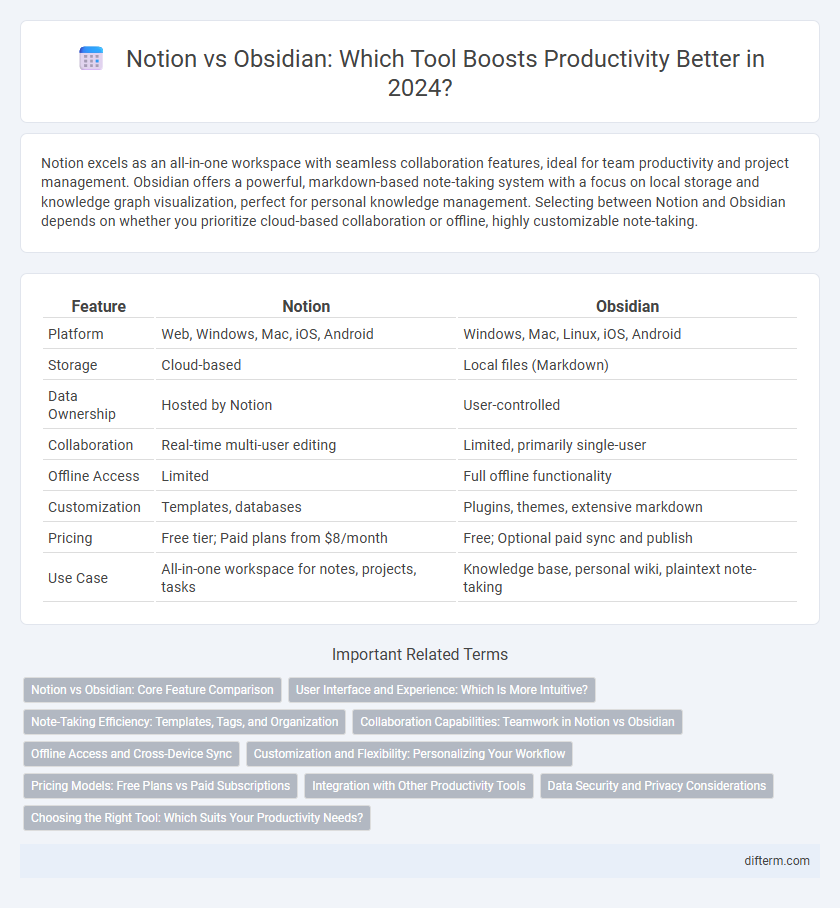
 difterm.com
difterm.com