Inbox Zero emphasizes clearing your email inbox completely to reduce stress and increase focus, while Inbox Pause halts new incoming emails to prevent distractions and maintain workflow momentum. Both strategies aim to enhance productivity by managing email overload, but Inbox Zero requires constant effort to keep the inbox empty, whereas Inbox Pause provides intervals of uninterrupted work. Choosing between them depends on whether you prefer proactive email management or structured periods of email-free focus.
Table of Comparison
| Feature | Inbox Zero | Inbox Pause |
|---|---|---|
| Definition | Method to keep the email inbox empty or near empty | Temporarily stops new emails from arriving in inbox |
| Goal | Maintain continuous email organization and processing | Minimize distractions by blocking incoming emails |
| Productivity Impact | Encourages prompt email response and task completion | Allows focused work periods without email interruptions |
| Typical Use Case | Daily email triage and processing routine | Focused work sessions or deep work blocks |
| Tools Required | Email client features and organizational strategies | Email pause functions or third-party apps |
| Challenges | Requires consistent discipline and time investment | Risk of delayed important communication |
Understanding Inbox Zero: The Pursuit of an Empty Inbox
Inbox Zero is a productivity strategy aimed at maintaining an empty inbox by systematically processing emails through immediate action, delegation, or deletion. This technique minimizes digital clutter and reduces cognitive load, allowing for enhanced focus and time management throughout the workday. Achieving Inbox Zero requires consistent review habits and prioritization, fostering a proactive approach to email handling rather than reactive overload.
What Is Inbox Pause? A Game Changer for Email Management
Inbox Pause is a powerful feature that temporarily stops new emails from arriving in your inbox, allowing you to focus without distractions. By controlling the flow of incoming messages, it helps improve concentration and productivity, reducing stress caused by constant notifications. This method transforms email management by promoting intentional checking times, supporting a more focused and efficient workflow.
Key Differences Between Inbox Zero and Inbox Pause
Inbox Zero emphasizes managing and organizing emails to maintain an empty inbox, improving productivity through immediate processing and categorization. Inbox Pause temporarily halts new email notifications, allowing uninterrupted focus on tasks without the distraction of incoming messages. The key difference lies in Inbox Zero's continuous email management versus Inbox Pause's strategic interruption of email flow to boost concentration.
Pros and Cons: Inbox Zero vs Inbox Pause
Inbox Zero improves productivity by reducing email backlog, fostering a sense of accomplishment and enabling faster response times, but it can create stress from constant monitoring and unrealistic expectations for immediate processing. Inbox Pause helps minimize distractions by temporarily stopping email flow, allowing deeper concentration on tasks, yet risks delaying critical communications and creating anxiety about missed messages. Choosing between these methods depends on balancing the need for timely email management with uninterrupted focus to optimize overall workflow efficiency.
Impact on Productivity: Which Method Works Best?
Inbox Zero enhances productivity by creating a clear mental space free from the stress of accumulating emails, allowing for more focused and efficient task management. Inbox Pause improves productivity by temporarily halting new email notifications, reducing distractions and enabling deeper concentration on current tasks. The effectiveness of each method depends on individual work styles, with Inbox Zero benefiting those who prefer continual email processing and Inbox Pause suiting those who need uninterrupted focus periods.
Stress Reduction: Managing Email Overwhelm
Inbox Zero minimizes stress by encouraging regular email processing to prevent backlog accumulation, which reduces anxiety caused by unread messages. Inbox Pause offers immediate relief from constant email notifications, allowing focused work periods that help lower stress levels. Both strategies combat email overwhelm by promoting better control over incoming messages and mental clarity.
Choosing the Right Strategy for Your Workflow
Inbox Zero maximizes productivity by encouraging immediate email triage and consistent organization, reducing stress from an overflowing inbox. Inbox Pause enhances focus by temporarily halting new email notifications, allowing uninterrupted work on critical tasks. Selecting the right strategy depends on individual workflow demands and the need to balance responsiveness with deep concentration.
Tools and Apps: Supporting Inbox Zero and Inbox Pause
Tools like Microsoft Outlook and Gmail offer features such as filtered inboxes and customizable labels that support Inbox Zero by organizing emails efficiently. Apps like Boomerang and Inbox Pause provide functionalities to temporarily hold incoming messages, enabling users to focus without distractions. Integrating these tools enhances productivity by balancing proactive email management with focused work periods.
Real-World Success Stories: Inbox Zero vs Inbox Pause
Real-world success stories demonstrate that professionals using Inbox Zero report increased task completion rates and reduced decision fatigue by systematically clearing their inbox daily. Conversely, those adopting Inbox Pause experience enhanced deep work periods, with users noting significant improvements in focus and decreased stress related to constant email notifications. Companies implementing these strategies reveal a balance between immediate responsiveness and sustained productivity, tailoring approaches to fit team workflows.
Future Trends in Email Management and Productivity
Future trends in email management emphasize AI-driven tools that enhance the effectiveness of Inbox Zero by automating prioritization and categorization, reducing manual sorting time. Inbox Pause technology is evolving through intelligent algorithms that schedule email delivery based on user behavior and workload patterns, preventing distractions while improving focus during peak productivity periods. Integration of these innovations is expected to transform email management into a proactive system, aligning communication flow with individual productivity rhythms and work demands.
Inbox zero vs Inbox pause Infographic
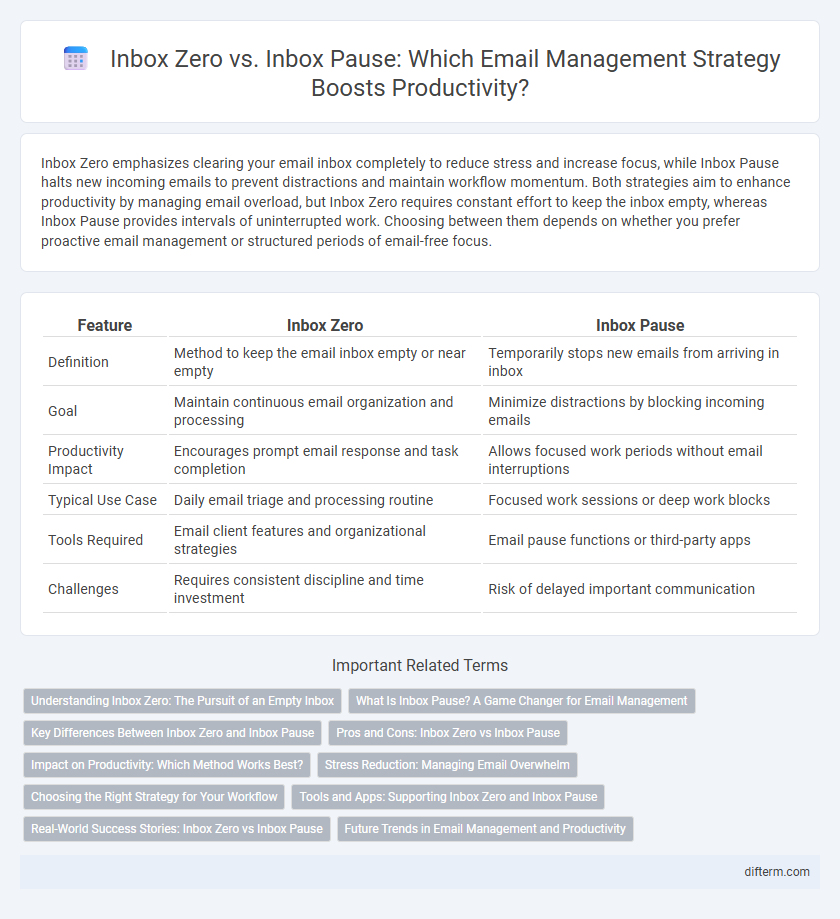
 difterm.com
difterm.com