Frame drops occur when the game's rendering rate temporarily decreases, causing visual stuttering that disrupts smooth gameplay, while lag spikes result from network instability causing delayed responses between player input and game action. In gaming pets, ensuring stable hardware and a reliable internet connection minimizes frame drops and lag spikes, providing a seamless and responsive experience. Optimizing settings like graphics quality and network prioritization further reduces these issues, enhancing overall performance during intense gaming sessions.
Table of Comparison
| Aspect | Frame Drops | Lag Spikes |
|---|---|---|
| Definition | Temporary decrease in frame rate causing choppy visuals. | Sudden network delay causing freeze or delay in game response. |
| Cause | GPU/CPU overload, high graphics settings, software issues. | Network congestion, high ping, packet loss, server issues. |
| Effect on Gameplay | Visual stutter, reduces smoothness but input remains responsive. | Delayed inputs, game freezes, desync with server. |
| Fixes | Lower graphics settings, update drivers, close background apps. | Improve internet connection, reduce network load, switch servers. |
| Frequency | Common in hardware-limited or poorly optimized games. | Common in unstable or slow network environments. |
Understanding Frame Drops and Lag Spikes
Frame drops occur when a game's graphics processing unit (GPU) fails to render frames smoothly, resulting in a lower frames per second (FPS) rate and a visibly choppy experience. Lag spikes, however, are caused by network interruptions or high latency that temporarily delay input responses and game data synchronization, creating sudden pauses or stuttering. Distinguishing between frame drops and lag spikes helps gamers optimize hardware settings or network configurations for improved gameplay performance.
Key Differences Between Frame Drops and Lag Spikes
Frame drops occur when the GPU fails to render frames at a consistent rate, causing a noticeable decrease in visual smoothness and reducing the frame rate below the monitor's refresh rate. Lag spikes, on the other hand, are caused primarily by network latency or CPU bottlenecks, resulting in delayed game responses and intermittent freezing despite stable frame rendering. The key difference lies in frame drops affecting visual performance, while lag spikes disrupt gameplay timing and input responsiveness.
Common Causes of Frame Drops in Gaming
Frame drops in gaming often result from insufficient GPU performance, outdated graphics drivers, or inadequate system memory, leading to reduced frames per second and a choppy visual experience. Network instability and background applications consuming bandwidth or CPU resources can also contribute to frame drops by overloading the system. Optimizing hardware settings, updating drivers, and closing unnecessary programs are essential steps to minimize frame drops and ensure smooth gameplay.
Typical Triggers of Lag Spikes During Gameplay
Lag spikes during gameplay are typically triggered by sudden network interruptions, inconsistent internet bandwidth, or overloaded game servers causing delayed data transmission. High CPU or GPU usage can also induce lag spikes by temporarily hindering frame rendering. Unlike frame drops caused by hardware or graphical stress, lag spikes primarily stem from connectivity and processing bottlenecks affecting real-time responsiveness.
Visual and Gameplay Impact: Frame Drops vs Lag Spikes
Frame drops result in choppy visuals as the game struggles to maintain a consistent frame rate, disrupting smooth animation and immersion. Lag spikes cause sudden delays in gameplay response, leading to unresponsive controls and desynchronized actions. The visual impact of frame drops primarily affects the fluidity of movement, whereas lag spikes directly impair gameplay performance and player experience.
How to Identify Frame Drops and Lag Spikes
Frame drops manifest as sudden decreases in frames per second (FPS), causing choppy and less fluid gameplay, easily identified by noticeable stuttering or freezing during fast-paced action. Lag spikes appear as brief interruptions in data transmission, resulting in delayed response times and erratic player movement, often detected through inconsistent ping or sudden network latency surges. Monitoring FPS counters and network status tools provides essential data to distinguish between frame drops and lag spikes for accurate troubleshooting.
Troubleshooting Frame Drop Issues in Games
Frame drops in games often result from insufficient GPU or CPU performance, outdated drivers, or background processes consuming system resources, leading to decreased frame rates and stuttered gameplay. Troubleshooting frame drop issues involves updating graphics drivers, optimizing in-game settings for better performance, closing unnecessary applications, and monitoring hardware temperatures to prevent thermal throttling. Utilizing tools like MSI Afterburner or GPU-Z can help identify performance bottlenecks causing frame drops for targeted optimizations.
Effective Solutions for Minimizing Lag Spikes
Lag spikes disrupt gaming by causing sudden, noticeable delays, whereas frame drops result in consistent low frame rates. Effective solutions for minimizing lag spikes include optimizing network settings, using wired Ethernet connections to reduce packet loss, and ensuring up-to-date drivers for network adapters and gaming peripherals. Implementing Quality of Service (QoS) on routers prioritizes gaming traffic, while reducing background applications frees bandwidth to maintain smooth gameplay.
Optimizing Hardware and Network for Smoother Gaming
Minimizing frame drops and lag spikes requires optimizing both hardware and network settings for smoother gaming performance. Upgrading to a high-refresh-rate monitor and ensuring a powerful GPU with adequate VRAM can prevent frame drops, while a stable, low-latency internet connection with optimized router settings reduces lag spikes. Utilizing wired Ethernet connections and regularly updating drivers further enhances real-time responsiveness during gameplay.
Preventing Frame Drops and Lag Spikes for Competitive Play
Preventing frame drops and lag spikes in competitive gaming requires optimizing hardware performance and ensuring stable internet connectivity. Utilizing a high-refresh-rate monitor with a powerful GPU minimizes frame rendering delays, while a wired Ethernet connection reduces latency and packet loss. Regularly updating drivers and closing background applications also sustains consistent frame rates and network stability, crucial for maintaining a competitive edge.
frame drops vs lag spikes Infographic
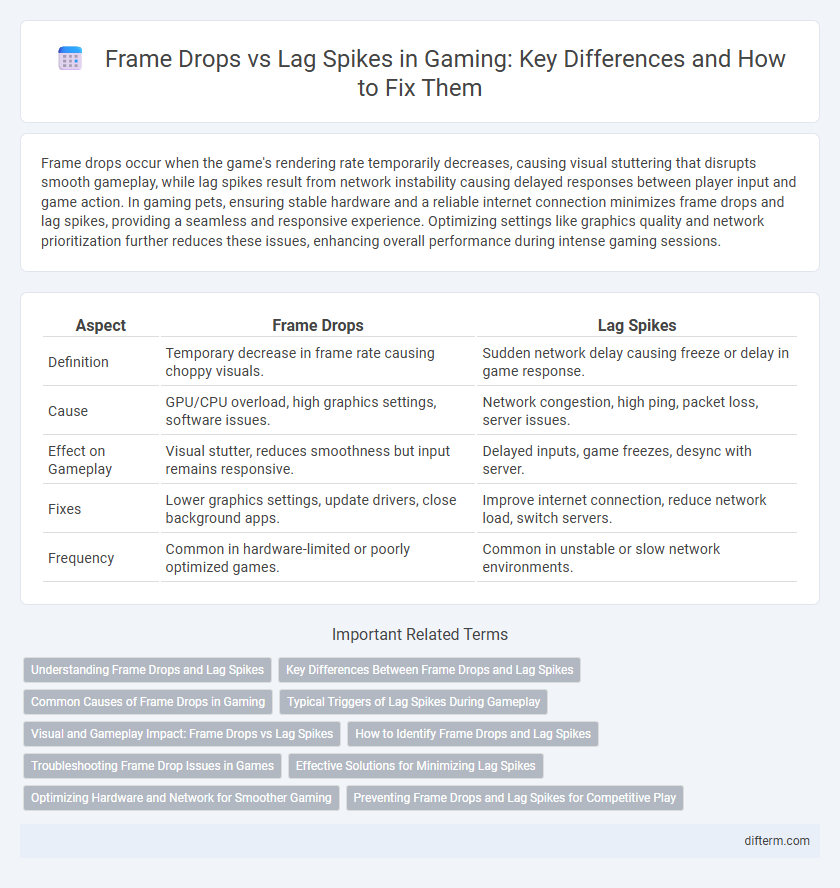
 difterm.com
difterm.com