Unlocked framerate allows games to run at the highest possible frames per second, providing smoother gameplay and reduced input lag, which enhances the overall gaming experience. In contrast, capped framerate limits the frames to a specific rate, ensuring consistent performance and reducing screen tearing or overheating issues. Choosing between unlocked and capped framerates depends on the hardware capabilities and whether smoothness or stability is prioritized.
Table of Comparison
| Feature | Unlocked Framerate | Capped Framerate |
|---|---|---|
| Performance | Maximizes GPU output; potential for higher FPS | Limits GPU load; stable, consistent FPS |
| Screen Tearing | Higher risk; no synchronization with monitor refresh | Minimized; often synchronized with V-Sync or monitor refresh rate |
| Input Lag | Lower input latency; responsive controls | Can introduce slight input lag due to frame synchronization |
| Thermal & Power | Higher GPU/CPU usage; increased heat and power consumption | Reduced hardware stress; lower heat and energy use |
| Consistency | Variable frame times; possible stutters during spikes | Predictable frame pacing; smoother experience |
| Use Case | Competitive gaming; max responsiveness | Casual gaming; visual stability prioritized |
Understanding Framerate: Unlocked vs Capped
Unlocked framerate allows a game to render as many frames per second (FPS) as the hardware can produce, often resulting in smoother gameplay but potentially causing screen tearing and increased GPU usage. Capped framerate limits the max FPS to a set value, which stabilizes performance, reduces power consumption, and prevents overheating while maintaining consistent visual quality. Understanding the trade-offs helps gamers optimize their experience based on hardware capabilities and game requirements.
Performance Impact of Unlocked Framerate
Unlocked framerate allows the game to render frames as quickly as possible, maximizing responsiveness and smoothness, especially on high-end hardware. This often results in increased CPU and GPU usage, potentially causing thermal throttling and reduced system stability during extended gaming sessions. Capped framerate limits resource consumption, maintaining consistent performance and preventing overheating, but may sacrifice peak fluidity in fast-paced gameplay.
Visual Smoothness: Does Capped Framerate Matter?
Visual smoothness is significantly influenced by framerate consistency rather than just having an unlocked framerate. Capped framerates prevent erratic frame delivery and reduce screen tearing by synchronizing with display refresh rates, enhancing overall visual stability. While unlocked framerates can reach higher peaks, the variability often leads to stutter and diminished smoothness during gameplay.
Input Latency: Which Option Wins?
Unlocked framerate significantly reduces input latency by allowing the GPU to render frames as quickly as possible, resulting in more immediate on-screen responses during gameplay. Capped framerate, while stabilizing performance and reducing screen tearing, introduces slight delays due to frame pacing and synchronization methods like V-Sync. Competitive gamers typically favor unlocked framerates to achieve the lowest input latency, enhancing reaction times and overall control precision.
Hardware Stress and Temperature Concerns
Unlocked framerate in gaming pushes hardware to its maximum capacity, often leading to increased GPU and CPU temperatures that can cause thermal throttling and reduced component lifespan. Capping framerate helps maintain consistent hardware loads, reducing heat generation and mitigating the risk of overheating or excessive fan noise. Managing framerate limits is crucial for balancing performance and preserving the longevity of gaming systems.
Syncing Framerate: V-Sync, G-Sync, and FreeSync
Syncing framerate technologies like V-Sync, G-Sync, and FreeSync play a crucial role in balancing performance and visual quality by reducing screen tearing and stuttering. V-Sync caps the framerate to the monitor's refresh rate, preventing tearing but potentially causing input lag, while G-Sync and FreeSync dynamically match the GPU's output to the display's refresh rate, offering smoother gameplay with minimal latency. These technologies are essential for optimizing the gaming experience, especially when comparing unlocked framerates that prioritize maximum FPS against capped framerates aimed at consistency and visual coherence.
Power Consumption: Unlocked vs Capped
Unlocked framerate in gaming significantly increases power consumption as the GPU and CPU operate at maximum capacity to deliver the highest frame output. Capped framerate limits hardware usage, reducing energy draw and heat generation, which prolongs device lifespan and improves thermal management. Gamers prioritizing power efficiency and system stability often opt for capped framerates to balance performance with lower electricity usage and enhanced hardware preservation.
Competitive Gaming: Preferred Framerate Settings
Competitive gaming favors unlocked framerate settings to maximize responsiveness and input precision, minimizing latency for faster reaction times. Capped framerates, while more stable and easier on hardware, can introduce slight input delays and reduce the smoothness of gameplay under intense action. Professional esports players typically choose high, uncapped framerates paired with high refresh rate monitors to gain a critical edge in performance and visual clarity.
Stability and Stuttering: Minimizing Game Disruptions
Unlocked framerate can offer smoother gameplay but often leads to inconsistent frame delivery, causing stuttering and unstable performance. Capped framerate stabilizes frame output, reducing sudden drops and minimizing game disruptions for a more consistent visual experience. Maintaining a steady framerate cap aligns with GPU capabilities, enhancing overall gameplay stability and reducing micro-stuttering.
Choosing the Right Framerate for Your Setup
Selecting the ideal framerate depends on your gaming hardware and display capabilities, with unlocked framerates offering smoother motion on high-refresh-rate monitors but potentially causing screen tearing. Capped framerates provide consistent performance and reduce input lag, especially on systems with limited GPU power or displays with fixed refresh rates like 60Hz. Matching your framerate cap to your monitor's refresh rate ensures optimal visual stability and responsiveness during gameplay.
unlocked framerate vs capped framerate Infographic
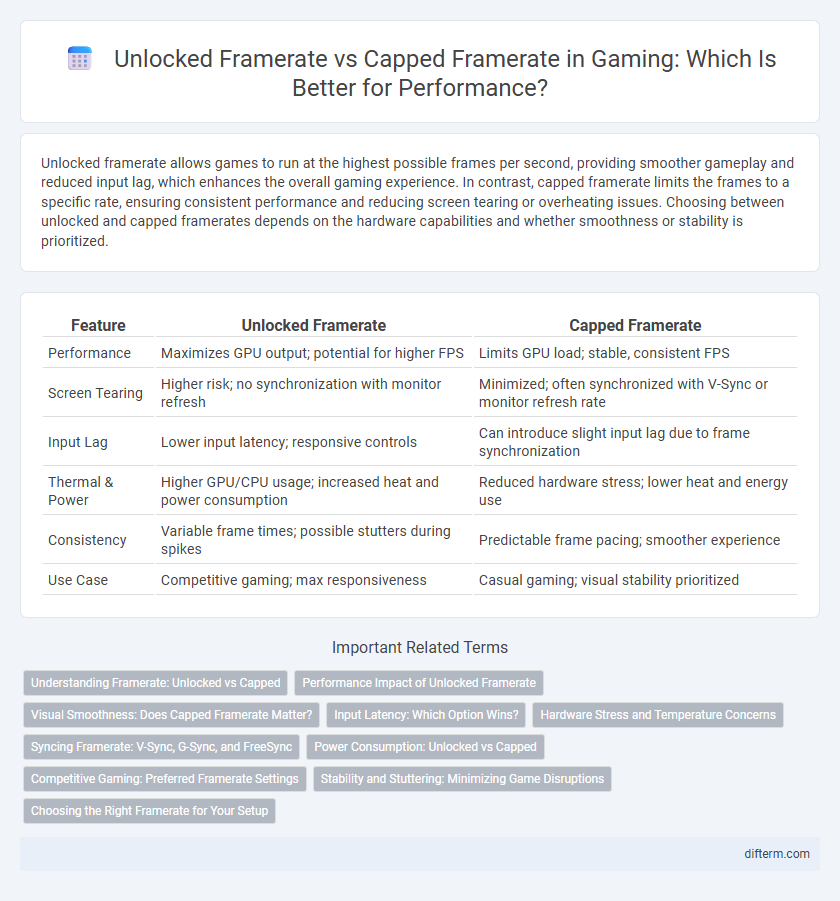
 difterm.com
difterm.com