Inbox Zero emphasizes clearing all emails to achieve a clean slate, reducing stress caused by overwhelming message backlogs. Action-based inbox management prioritizes processing emails by actionable tasks, ensuring important items are addressed promptly without obsessing over complete emptiness. Balancing these approaches enhances productivity by combining clarity with effective task execution.
Table of Comparison
| Feature | Inbox Zero | Action-Based Inbox |
|---|---|---|
| Primary Goal | Empty inbox regularly to reduce clutter | Process emails by actions to boost productivity |
| Method | Delete or archive all emails after reading | Convert emails into tasks with clear next steps |
| Focus | Inbox cleanliness and zero unread messages | Prioritized action items and follow-ups |
| Time Management | Scheduled email checking and clearing | Task tracking integrated with email processing |
| Pros | Reduces inbox stress; quick overview | Enhances accountability; clearer task flow |
| Cons | May overlook important follow-ups | Requires disciplined task management |
Understanding Inbox Zero and Action-Based Inbox
Inbox Zero emphasizes maintaining an empty inbox by processing emails immediately to reduce stress and increase focus, while Action-Based Inbox prioritizes categorizing emails based on required follow-up actions for efficient task management. Understanding these productivity methods involves recognizing that Inbox Zero aims for clarity through frequent email handling, whereas Action-Based Inbox supports organized workflows by linking messages directly to to-do lists and projects. Choosing the right approach depends on personal work style, email volume, and the need for prioritizing actionable tasks over mere message clearance.
Core Principles: Inbox Zero vs Action-Based Inbox
Inbox Zero emphasizes maintaining an empty inbox by processing and organizing emails immediately to reduce stress, prioritizing swift decision-making and clear categorization. The Action-Based Inbox centers on transforming emails into actionable tasks, integrating them seamlessly into existing workflows to ensure follow-through and productivity. Both methods optimize email management but differ in handling emails either as information to clear or as tasks to complete.
Key Differences Between Inbox Zero and Action-Based Inbox
Inbox Zero emphasizes maintaining an empty or near-empty email inbox to reduce stress and improve focus, while Action-Based Inbox organizes emails based on actionable tasks, prioritizing what needs immediate attention. Inbox Zero relies on quick decisions to delete, archive, or respond, promoting minimal inbox clutter, whereas the Action-Based Inbox categorizes emails by their level of action required, enhancing task management and follow-through. The key difference lies in Inbox Zero's focus on emptiness as a mindset versus Action-Based Inbox's emphasis on task-oriented organization to boost productivity.
Advantages of Inbox Zero for Productivity
Inbox Zero enhances productivity by reducing mental clutter, enabling faster email processing and clearer focus on priority tasks. It minimizes distractions from accumulated unread messages, fostering a streamlined workflow and preventing task backlog. Maintaining an empty inbox supports proactive time management, ensuring important communications receive timely attention and accelerating decision-making processes.
Benefits of the Action-Based Inbox Approach
Action-based inbox systems prioritize clear task identification and immediate action, reducing decision fatigue and preventing backlog accumulation. This method enhances productivity by transforming emails into manageable to-dos, ensuring important tasks are addressed promptly. Users experience improved focus and time management by eliminating passive email sorting and promoting proactive task execution.
Common Challenges with Inbox Zero
Inbox Zero often struggles with the challenge of maintaining constant vigilance to clear emails, which can overwhelm users with high daily volumes. The approach assumes all emails require immediate categorization, leading to decision fatigue and procrastination. Users frequently encounter difficulties prioritizing actionable items, causing backlog and reduced productivity.
Overcoming Obstacles in Action-Based Inbox Systems
Action-Based Inbox systems improve productivity by categorizing tasks based on specific actions, minimizing decision fatigue and task backlog. Overcoming common obstacles such as unclear task definitions and inconsistent review routines requires setting precise action steps and regular inbox audits. Implementing automation tools and integrating calendar reminders enhance follow-through and maintain momentum in clearing the inbox efficiently.
Choosing the Right Method for Your Workflow
Inbox Zero emphasizes clearing your inbox completely to reduce stress and improve focus, while the Action-Based Inbox prioritizes categorizing and acting on emails to maintain ongoing productivity. Choosing the right method depends on your workflow complexity and task management style; Inbox Zero suits those who prefer minimal digital clutter, whereas the Action-Based Inbox benefits users managing extensive projects with frequent follow-ups. Assessing email volume, response needs, and personal organization preferences helps determine the optimal productivity approach.
Tools and Apps Supporting Each Approach
Inbox Zero is supported by tools like Microsoft Outlook and Gmail, which offer features such as email categorization, snoozing, and automated filters to maintain a clean, organized inbox. Action-based inbox approaches benefit from apps like Todoist, Asana, and Trello, integrating tasks directly from emails to promote active project management and workflow automation. Both methods leverage productivity tools that optimize email handling but differ in focus: Inbox Zero prioritizes email clearance, while action-based inbox emphasizes task execution.
Best Practices for Sustained Email Management
Achieving inbox zero requires consistent email triage by quickly deciding to delete, delegate, defer, or do, minimizing clutter and enhancing focus. An action-based inbox prioritizes categorizing emails based on immediate tasks, follow-ups, or reference items, ensuring clear next steps and reducing decision fatigue. Combining both strategies with scheduled email reviews and integrating productivity tools like filters and labels fosters sustained email management and long-term efficiency.
inbox zero vs action-based inbox Infographic
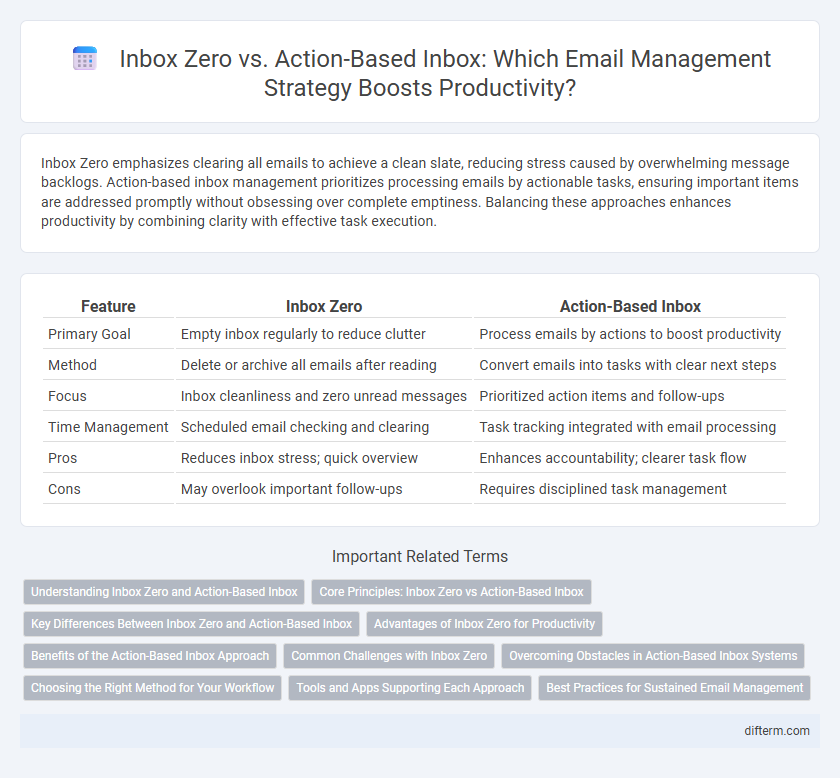
 difterm.com
difterm.com