WASD keys offer gamers enhanced ergonomic comfort and quicker access to surrounding controls compared to arrow keys, making them the preferred choice for most PC gaming genres. The layout allows for simultaneous use of adjacent keys like Shift, Ctrl, and Space, facilitating complex in-game actions such as sprinting, crouching, and jumping. Arrow keys, while straightforward and intuitive for navigation, lack the versatility and proximity to additional keybindings essential for competitive gaming.
Table of Comparison
| Feature | WASD | Arrow Keys |
|---|---|---|
| Default Use | Standard movement in PC gaming | Alternate movement control |
| Ergonomics | Better hand positioning, closer to other keys | Less ergonomic, isolated location |
| Key Accessibility | Easy access to surrounding keys (Q, E, Shift, Ctrl) | Limited access to nearby keys |
| Compatibility | Widely supported in most PC games | Supported but less preferred |
| Customization | Highly customizable key bindings | Customization available but less flexible |
| Gaming Experience | Preferred for FPS, RPG, and MMO games | Often used in casual and retro games |
| Finger Comfort | Natural finger movement and less strain | Finger stretching required; less comfort |
Introduction: The Debate Between WASD and Arrow Keys
The debate between WASD and arrow keys centers on ergonomic comfort and gameplay efficiency, with WASD favored for its proximity to surrounding keys enabling quick access to additional commands. Arrow keys provide intuitive directional control but limit finger movement and interaction with modifier keys, impacting complex game mechanics. Modern gaming largely standardizes WASD for movement, optimizing reflexes and multi-key combinations essential in competitive and immersive gaming environments.
Historical Evolution of PC Gaming Controls
The historical evolution of PC gaming controls highlights the shift from arrow keys to the WASD layout as the standard for movement in first-person shooters and many other genres. Early PC games primarily relied on arrow keys, but the release of titles like Quake in the late 1990s popularized WASD for more ergonomic and versatile control schemes. This transition allowed players to use the left hand for movement while freeing the right hand for mouse aiming, significantly improving gameplay efficiency and precision.
Ergonomics: Comfort and Hand Positioning
WASD keys offer superior ergonomics for gaming by positioning the left hand naturally over the keyboard's home row, reducing strain during extended play sessions. This hand placement allows for easier access to surrounding keys like Shift, Ctrl, and Spacebar, enhancing comfort and control. In contrast, arrow keys require a less natural hand position, often leading to quicker fatigue and decreased precision in gaming movements.
Precision and Accessibility in Gameplay
WASD keys offer superior precision in gameplay due to their ergonomic layout, allowing players to execute complex movements and combos with greater ease compared to arrow keys. The proximity of surrounding keys near WASD provides quick access to essential functions and shortcuts, enhancing overall control and responsiveness. Arrow keys, while accessible for casual play, lack the adaptability and customizable potential favored by competitive gamers seeking precise and efficient input.
Compatibility With Modern Games
WASD keys are universally compatible with modern games due to their ergonomic layout and integration as the primary movement controls in PC gaming, enhancing gameplay precision and comfort. Arrow keys, while functional, are less favored for complex gaming inputs and often lack keybinding flexibility in contemporary titles. Most modern game developers optimize controls around WASD configurations, ensuring better responsiveness and accessibility across diverse genres.
Customization and Key Mapping Flexibility
WASD keys offer superior customization and key mapping flexibility in gaming compared to arrow keys, allowing players to remap controls precisely to their play style. Many modern games and software support advanced configuration options for WASD, enhancing gameplay efficiency and comfort. Arrow keys often lack this adaptability, limiting user control and personalization in complex game environments.
Multiplayer and Communication Advantages
WASD keys offer superior multiplayer gaming control by providing easier access to essential communication keys like V, C, and G for voice chat and quick commands. This layout allows players to maintain faster in-game communication without sacrificing movement precision, enhancing team coordination in high-pressure scenarios. Arrow keys limit this efficiency as they are isolated on the keyboard, making it harder to combine movement with immediate communication inputs during multiplayer sessions.
Genre Preferences: WASD vs Arrow Keys
WASD keys dominate first-person shooter (FPS) and role-playing game (RPG) genres due to ergonomic advantages and proximity to surrounding keys for quick item access and skill activation. Arrow keys often persist in casual and retro gaming genres, favored for simplicity and familiarity, especially in puzzle and platformer games. Competitive gaming communities typically prefer WASD for precision movement and seamless integration with mouse controls, enhancing gameplay efficiency.
Potential Challenges and Drawbacks
WASD keys can cause hand strain due to their default positioning and frequent use in fast-paced gaming, leading to discomfort over long sessions. Arrow keys offer limited key accessibility, restricting the number of easily reachable commands and reducing gameplay efficiency. Both layouts may hinder customization options and ergonomic comfort depending on individual hand size and keyboard design.
Future Trends in Gaming Keyboard Layouts
Future trends in gaming keyboard layouts emphasize customizable key configurations, moving beyond traditional WASD and arrow keys to accommodate diverse gameplay styles and enhance ergonomic comfort. Integrations of adaptive, AI-driven key remapping and modular designs allow gamers to tailor controls, improving accessibility and response times across genres. Innovations in compact, split keyboards with touch-sensitive surfaces suggest a shift towards highly personalized, versatile input devices that blend physical keys with dynamic interfaces.
WASD vs Arrow Keys Infographic
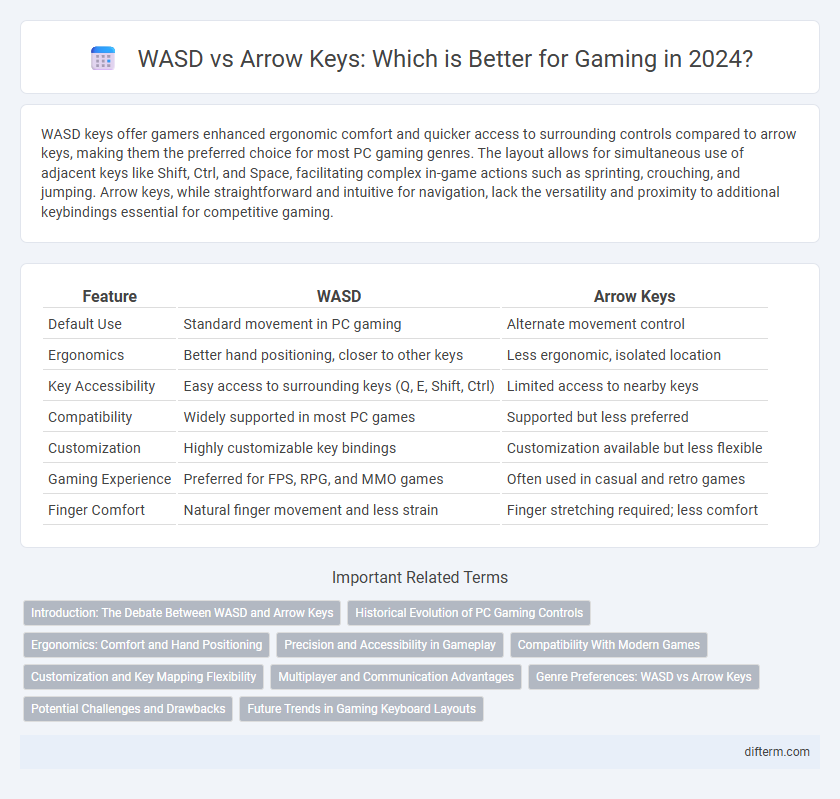
 difterm.com
difterm.com