Vertical sync (V-Sync) synchronizes the frame rate of a game with the monitor's refresh rate to prevent screen tearing, providing smoother visual experience. Uncapped FPS allows the game to render as many frames as possible, which can lead to higher frame rates but may cause screen tearing and increased input latency. Choosing between V-Sync and uncapped FPS depends on the balance between visual quality and responsiveness desired by the player.
Table of Comparison
| Feature | Vertical Sync (V-Sync) | Uncapped FPS |
|---|---|---|
| Definition | Synchronizes frame rate with monitor refresh rate to prevent screen tearing. | Allows frame rate to exceed monitor refresh rate without synchronization. |
| Screen Tearing | Eliminates tearing by syncing frames. | Possible, due to asynchronous frame delivery. |
| Input Lag | Increased input lag caused by frame buffering. | Minimal input lag, responsive controls. |
| Frame Rate Stability | Stable and capped at monitor's refresh rate (e.g., 60Hz). | Variable, dependent on GPU and CPU performance. |
| GPU Load | Moderate, limited to monitor's refresh rate. | High, continuously rendering maximum frames per second. |
| Best Use Case | Competitive gaming on standard refresh rate monitors. | Benchmarking, ultra-high refresh rate monitors, or when input lag must be minimized. |
| Typical FPS Behavior | Caps at monitor refresh rate (e.g., 60 FPS for 60Hz). | Can exceed 60 FPS, reaching hundreds or more on powerful systems. |
Understanding Vertical Sync (V-Sync)
Vertical Sync (V-Sync) synchronizes a game's frame rate with the monitor's refresh rate to eliminate screen tearing and deliver smoother visuals, crucial for maintaining visual consistency in gaming. By capping frames per second to the display's refresh frequency, V-Sync reduces input lag and stuttering, enhancing the overall gaming experience. Understanding V-Sync involves balancing the trade-offs between preventing tearing and potentially introducing input latency, especially in fast-paced competitive games.
What Is Uncapped FPS in Gaming?
Uncapped FPS in gaming refers to the frame rate that is not limited by hardware or software constraints, allowing the game to render as many frames per second as the system can produce. This can result in smoother gameplay and reduced input lag, enhancing the overall gaming experience on high-performance setups. However, uncapped FPS may cause screen tearing if vertical sync (V-Sync) is disabled, as the display refresh rate and frame rendering become out of sync.
Key Differences: V-Sync vs Uncapped FPS
Vertical sync (V-Sync) synchronizes the frame rate of a game with the monitor's refresh rate to prevent screen tearing, providing smoother visuals but potentially introducing input lag. Uncapped FPS allows the game to run at the maximum frame rate the GPU can deliver, which can result in higher responsiveness but may cause screen tearing and unstable frame rates. Choosing between V-Sync and uncapped FPS depends on the balance between visual quality and performance responsiveness preferred by the gamer.
Visual Quality: Screen Tearing and Stuttering
Vertical sync (V-Sync) improves visual quality by eliminating screen tearing, which occurs when the graphics card's frame rate exceeds the monitor's refresh rate, causing disjointed images. However, V-Sync can introduce input lag and stuttering during frame rate drops, impacting gameplay smoothness. Uncapped FPS allows for higher frame rates and reduced input lag but often results in screen tearing, especially on displays without adaptive sync technologies like G-Sync or FreeSync.
Input Lag Comparison
Vertical sync (V-Sync) reduces screen tearing by synchronizing frame rates with the monitor's refresh rate but introduces noticeable input lag due to frame buffering. Uncapped FPS allows the GPU to render as many frames as possible, minimizing input lag and improving responsiveness, crucial for competitive gaming. However, uncapped FPS can cause screen tearing and increased GPU load, affecting overall visual experience.
Performance Impact on Hardware
Vertical sync (V-Sync) synchronizes the frame rate with the monitor's refresh rate to prevent screen tearing but can cause input lag and increased GPU load, potentially reducing overall performance. Uncapped FPS allows the GPU to render as many frames as possible, maximizing responsiveness but generating more heat and power consumption, which may accelerate hardware wear. Choosing between V-Sync and uncapped FPS depends largely on balancing smooth visuals with hardware longevity and thermal management.
Game Types Best Suited for V-Sync
Vertical sync (V-Sync) is best suited for story-driven and single-player games where visual fidelity takes precedence over rapid frame rate changes, reducing screen tearing for smoother graphics. Titles with slower-paced gameplay, such as role-playing games (RPGs) and adventure games, benefit from consistent frame timing provided by V-Sync. Competitive fast-paced shooters and esports titles often forgo V-Sync in favor of uncapped FPS to maximize responsiveness and minimize input lag.
When to Use Uncapped FPS
Uncapped FPS is ideal for gamers aiming to maximize frame rates on high-refresh-rate monitors, ensuring smoother and more responsive gameplay in competitive titles like first-person shooters. When using powerful GPUs that can easily exceed the monitor's refresh rate, disabling vertical sync eliminates input lag and screen tearing artifacts. This approach is most effective in fast-paced games where rapid reaction times and fluid motion are critical for performance.
G-Sync, FreeSync, and Alternatives
G-Sync and FreeSync technologies synchronize the display's refresh rate with the GPU's frame output to eliminate screen tearing and reduce input lag, providing smoother gameplay compared to uncapped FPS which can cause visual artifacts. Vertical Sync (V-Sync) is a traditional method that caps frame rates to the monitor's refresh rate but often introduces input lag and stuttering. Alternatives like Nvidia Fast Sync and Enhanced Sync offer improved performance by minimizing latency while maintaining tear-free visuals, making them viable options for gamers seeking the best balance between smoothness and responsiveness.
Choosing the Right Option for Your Setup
Selecting between vertical sync (V-Sync) and uncapped FPS depends on your hardware capabilities and display technology. V-Sync synchronizes the frame rate to your monitor's refresh rate, eliminating screen tearing but potentially causing input lag and stuttering on lower-end systems. Uncapped FPS maximizes performance and responsiveness, ideal for high-refresh-rate monitors, but may introduce tearing if your GPU outpaces the display's refresh cycle.
vertical sync vs uncapped FPS Infographic
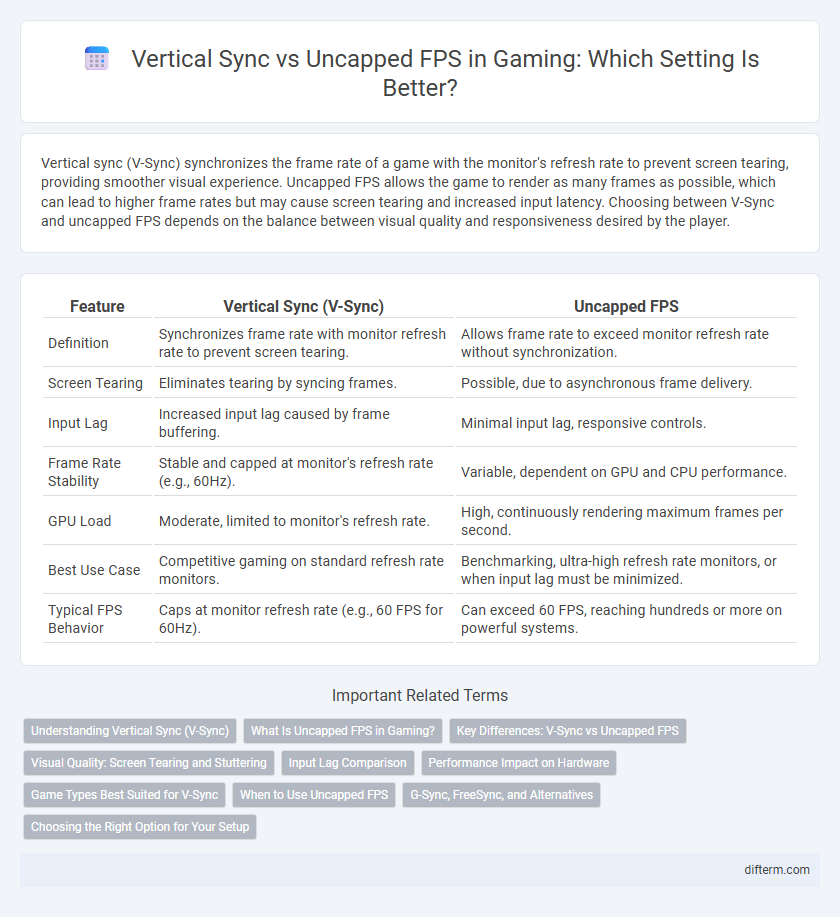
 difterm.com
difterm.com