Raw input provides precise and consistent mouse movement by directly capturing data from the device, eliminating software interference. Mouse acceleration alters cursor speed based on movement velocity, often causing inconsistent aiming in fast-paced gaming scenarios. Competitive gamers prefer raw input for better accuracy and control during intense gameplay.
Table of Comparison
| Feature | Mouse Acceleration | Raw Input |
|---|---|---|
| Definition | Increases cursor speed based on mouse movement speed | Directly maps physical mouse movement to in-game movement |
| Precision | Lower precision, inconsistent aiming | High precision, consistent aiming |
| Use Case | Casual gaming, general desktop use | Competitive gaming, FPS shooters |
| Muscle Memory | Harder to develop, variable sensitivity | Easy to build, consistent sensitivity |
| Input Lag | Can introduce minor latency | Minimal latency, faster response |
| Recommendation | Avoid for competitive gaming | Preferred for competitive performance |
Understanding Mouse Acceleration in Gaming
Mouse acceleration dynamically adjusts cursor movement based on the speed of physical mouse motion, altering sensitivity and potentially disrupting consistent aiming in competitive gaming. Raw input bypasses operating system modifications, sending unprocessed mouse data directly to the game for precise and predictable control. Understanding the impact of mouse acceleration versus raw input is crucial for gamers seeking accuracy and responsiveness in fast-paced environments.
What Is Raw Input?
Raw input in gaming refers to the direct processing of signals from a mouse without any operating system modifications such as acceleration or filtering, ensuring precise and consistent cursor movement. Mouse acceleration alters the cursor speed based on the movement velocity, which can hinder accuracy in competitive gaming. Using raw input eliminates acceleration effects, providing gamers with exact control and responsiveness essential for high-level performance.
Mouse Acceleration: Advantages and Disadvantages
Mouse acceleration adjusts cursor speed based on the velocity of mouse movement, enhancing precision during slow, controlled motions but potentially causing inconsistent aiming in fast-paced gaming scenarios. It benefits casual gamers by allowing finer control without large physical movements, yet it challenges competitive players who rely on consistent input for muscle memory development. Disabling mouse acceleration ensures uniform cursor response, crucial for games requiring high accuracy and fast reflexes.
Raw Input: Pros and Cons for Gamers
Raw input provides gamers with direct communication between the mouse hardware and the game, eliminating any interference or processing by the operating system, resulting in precise and consistent movements essential for competitive gaming. This input method reduces latency and prevents acceleration inconsistencies that can disrupt aim and control, which is particularly beneficial in fast-paced FPS games. However, raw input can sometimes lead to less smooth cursor movement on certain setups and requires compatible software and hardware support for optimal performance.
Accuracy and Consistency: Which Is Better?
Raw input provides superior accuracy and consistency in gaming by directly translating mouse movements into in-game actions without modification, thereby eliminating the unpredictable variations introduced by mouse acceleration. Mouse acceleration alters cursor speed based on movement velocity, which can hinder precise aiming and muscle memory development crucial for competitive play. Professional gamers and esports athletes typically prefer raw input settings to maintain consistent control and reliable targeting performance.
Impact on FPS and Competitive Play
Mouse acceleration alters cursor movement based on speed, often leading to inconsistent aiming in FPS games, whereas raw input processes mouse data directly without modification, ensuring precise and predictable control essential for competitive play. Raw input minimizes latency and enhances accuracy, providing players with better responsiveness required during high-stakes matches. Competitive gamers typically disable mouse acceleration to maintain consistent muscle memory and improve performance during fast-paced gameplay.
Customizing Mouse Settings for Optimal Performance
Adjusting mouse acceleration and raw input settings significantly influences gaming precision and responsiveness. Disabling mouse acceleration prevents inconsistent cursor movement, ensuring predictable aiming in FPS games, while enabling raw input bypasses Windows settings, capturing direct data from the mouse sensor for greater accuracy. Customizing these settings based on individual playstyle and hardware can optimize reaction time and targeting efficiency in competitive gaming environments.
Popular Games and Their Input Preferences
Popular games like CS:GO and Valorant often favor raw input to ensure precise and consistent mouse movement without the unpredictability of acceleration. Raw input processes the exact hardware data from the mouse, offering gamers pixel-perfect accuracy essential for competitive gameplay. Games such as Overwatch may allow mouse acceleration options, but most professional players disable it to maintain consistent aiming performance.
Professional Gamers’ Choices: Acceleration vs Raw Input
Professional gamers overwhelmingly prefer raw input over mouse acceleration due to the need for precise, consistent tracking in high-stakes competitive environments. Raw input delivers direct sensor data to the game, eliminating software-induced modifications that can disrupt muscle memory and aiming accuracy. Mouse acceleration, which changes cursor speed based on movement velocity, is mostly avoided because it introduces unpredictability detrimental to skill-based gameplay.
Final Recommendation: Choosing the Right Setting for You
Choosing the right setting between mouse acceleration and raw input depends on your personal playstyle and game genre, with raw input providing consistent, direct tracking favored in competitive FPS games for precision aiming. Mouse acceleration can enhance responsiveness in fast-paced action games but may introduce variability that hinders muscle memory development. Testing both settings in-game and adjusting sensitivity to match your comfort level ensures optimal performance and control.
mouse acceleration vs raw input Infographic
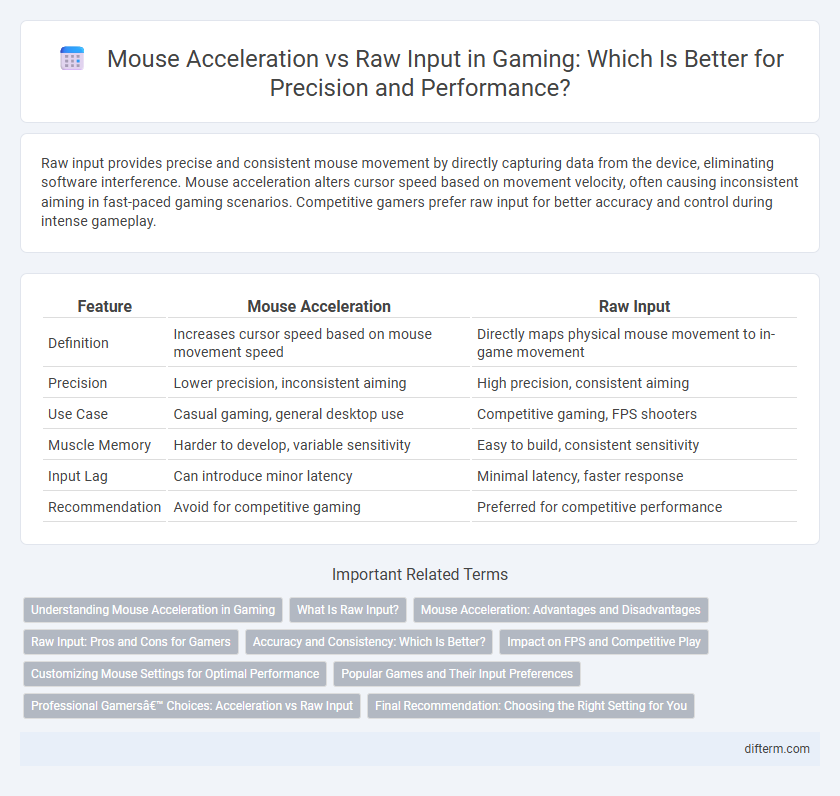
 difterm.com
difterm.com