Latency refers to the delay between a player's action and the game's response, measured in milliseconds, directly impacting the smoothness of gameplay. Lag occurs when high latency or network issues cause noticeable freezes or delays, disrupting the gaming experience and reducing responsiveness. Minimizing latency is crucial to prevent lag and ensure seamless, real-time interactions in competitive gaming environments.
Table of Comparison
| Aspect | Latency | Lag |
|---|---|---|
| Definition | Time delay between input and game response | Performance disruption causing delayed or choppy gameplay |
| Measurement | Milliseconds (ms) | Frames per second drop, stuttering, or freezes |
| Cause | Network speed, server response, distance to server | Hardware issues, network congestion, software bugs |
| Impact | Input responsiveness, aiming precision, smoothness | Gameplay interruptions, delayed reactions, frustration |
| Common Fixes | Use wired connections, reduce ping, optimize routing | Upgrade hardware, close background apps, fix drivers |
Understanding Latency and Lag in Gaming
Latency in gaming refers to the delay between a player's action and the game server's response, typically measured in milliseconds (ms). Lag occurs when latency spikes cause noticeable disruptions like stuttering or delayed inputs, negatively impacting gameplay performance and player experience. Optimizing internet connection speed, server proximity, and hardware responsiveness are key factors to reducing latency and minimizing lag during online gaming sessions.
Latency vs Lag: Defining the Differences
Latency refers to the time delay between a player's input and the game's response, measured in milliseconds, crucial for real-time gaming performance. Lag denotes the perceived stuttering or freezing during gameplay caused by high latency, packet loss, or network congestion. Understanding the distinction helps gamers optimize their connection and hardware for smoother, more responsive gaming experiences.
How Latency Impacts Gaming Performance
Latency directly affects gaming performance by determining the delay between player actions and server response, with lower latency enabling quicker, more accurate gameplay. High latency causes noticeable input lag, disrupting real-time interactions and reducing competitive advantage in fast-paced games like FPS and MOBA. Optimal latency under 30 milliseconds is critical for smooth gameplay, minimizing delays and ensuring synchronization between player inputs and game state updates.
Causes of Lag in Online Games
Lag in online games primarily stems from high latency, packet loss, and insufficient bandwidth. Network congestion, server overload, and unstable Wi-Fi connections significantly contribute to delayed responses and interrupted gameplay. Hardware limitations and outdated drivers further exacerbate lag, negatively impacting player performance and experience.
Measuring and Reducing Latency
Measuring latency in gaming involves using tools like ping tests and traceroute to identify delays between input commands and server responses, which directly impacts player experience. Reducing latency requires optimizing network infrastructure, including upgrading routers, minimizing hops, and using wired connections to ensure stable data transmission. Implementing edge servers and content delivery networks (CDNs) further decreases latency by bringing game servers closer to players geographically.
Common Misconceptions: Latency vs Lag
Latency refers to the time it takes for data to travel from a player's device to the game server and back, measured in milliseconds, while lag describes the perceived delay or stuttering experienced during gameplay. A common misconception is that low latency always means no lag; however, lag can also be caused by factors like hardware performance, server load, or network instability beyond just latency. Understanding the distinction between latency (a technical measure) and lag (a user-experienced effect) is vital for diagnosing and improving gaming performance effectively.
Devices and Network Factors Affecting Latency
Gaming latency is primarily influenced by device hardware such as CPU speed, GPU efficiency, and RAM capacity, which affect how quickly data is processed and rendered. Network factors including bandwidth, jitter, and packet loss can cause variations in response time, leading to lag during online gameplay. Optimizing router settings, using wired connections, and selecting servers closer to the player's location significantly reduce latency and improve the gaming experience.
Game Genres Most Affected by Lag
Real-time strategy (RTS) and first-person shooter (FPS) games are most affected by lag due to their reliance on precise timing and rapid player reactions. Massively multiplayer online (MMO) games also suffer significantly from latency issues, as delays can disrupt complex interactions among many players. Fast-paced genres demand minimal latency to ensure smooth gameplay and competitive fairness.
Tools for Diagnosing Latency and Lag
Network analyzers and ping tests are essential tools for diagnosing latency and lag in gaming, providing real-time measurements of data transmission delays. Software like Wireshark captures packet details to identify bottlenecks, while specialized applications such as PingPlotter visualize latency spikes and packet loss over time. Combining these diagnostics with in-game tools and router logs offers comprehensive insights to optimize performance and reduce lag.
Tips to Minimize Both Latency and Lag
Optimizing your gaming setup by using a wired Ethernet connection reduces latency and prevents lag spikes caused by unstable Wi-Fi signals. Lowering in-game graphics settings can also minimize lag by reducing the processing load on your GPU and CPU. Regularly updating network drivers and game patches ensures compatibility and enhances overall performance, further decreasing both latency and lag.
latency vs lag Infographic
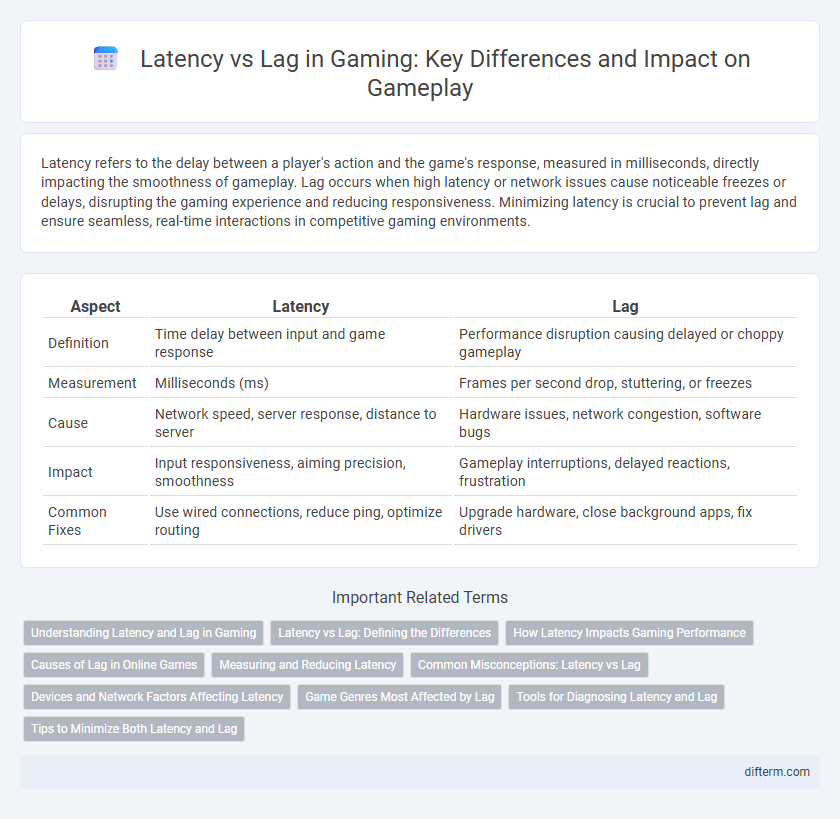
 difterm.com
difterm.com