Input lag directly affects a gamer's responsiveness, causing delayed reactions that undermine gameplay precision. Frame drops disrupt visual smoothness, leading to choppy motion and immersion loss during fast-action sequences. Balancing input lag reduction and stable frame rates is crucial for achieving optimal gaming performance and player satisfaction.
Table of Comparison
| Aspect | Input Lag | Frame Drop |
|---|---|---|
| Definition | Delay between user input and game response | Loss of video frames during gameplay |
| Impact on Gameplay | Slower reaction time, less responsiveness | Choppy visuals, interrupted motion |
| Causes | Hardware latency, buffering, processing time | GPU overload, insufficient CPU, network lag |
| Measurement | Milliseconds (ms) delay | Frames per second (FPS) drops |
| Detection | Input delay tests, high latency observation | Visual stuttering, FPS monitoring tools |
| Impact on Esports | Critical--affects precision and timing | Disruptive--affects visual clarity and consistency |
| Mitigation | Use low-latency devices, optimize settings | Upgrade hardware, optimize drivers and network |
Understanding Input Lag in Gaming
Input lag in gaming refers to the delay between a player's action on a controller or keyboard and the corresponding response displayed on the screen, significantly impacting gameplay fluidity and reaction times. It is measured in milliseconds and influenced by factors such as monitor refresh rate, hardware processing speed, and software optimization. Mitigating input lag is crucial for competitive gaming, as it ensures immediate responsiveness and a smoother gaming experience compared to frame drops, which primarily affect visual continuity rather than control precision.
What Are Frame Drops?
Frame drops occur when a gaming device fails to render frames at a consistent rate, causing noticeable stuttering or pauses in gameplay. Unlike input lag, which delays the responsiveness of player controls, frame drops directly impact visual smoothness by interrupting the frame sequence output by the GPU. High frame drop rates result in a fragmented gaming experience, reducing immersion and making fast-paced games difficult to play effectively.
Causes of Input Lag
Input lag primarily results from delays in the signal transmission between the gaming device and the display, often caused by slow processing within the hardware, such as the GPU or monitor's refresh rate limitations. High input lag can also stem from wireless controller latency or display settings like V-Sync, which introduce buffering to reduce screen tearing but increase delay. Understanding these causes is essential for gamers seeking to optimize responsiveness and minimize input delay during fast-paced gameplay.
Causes of Frame Drops
Frame drops in gaming typically stem from insufficient GPU performance, overheating hardware, or outdated drivers failing to keep up with game demands. Excessive background processes and inadequate RAM allocation can also strain system resources, leading to inconsistent frame rendering. Network latency rarely causes frame drops directly but can exacerbate perceived game stuttering during online play.
How Input Lag Impacts Gameplay
Input lag significantly affects gameplay by causing a delay between a player's actions and the corresponding response on screen, leading to reduced accuracy and slower reaction times. This delay disrupts the fluidity of fast-paced games, especially in competitive environments where milliseconds determine success. Lower input lag enhances player control and immersion, making it crucial for optimal gaming performance.
Effects of Frame Drops on Gaming Experience
Frame drops cause noticeable stuttering and reduced visual smoothness, which significantly disrupts gameplay fluidity. Unlike input lag, which delays response time, frame drops directly impact the clarity and consistency of on-screen action, leading to impaired player performance. Maintaining stable frame rates above 60 FPS minimizes frame drops and ensures a seamless gaming experience.
Input Lag vs Frame Drop: Key Differences
Input lag refers to the delay between a player's action and the corresponding response on the screen, significantly impacting gameplay responsiveness. Frame drop occurs when the game fails to maintain a consistent frame rate, causing visual stuttering and a less smooth experience. Understanding the distinction between input lag and frame drop helps gamers optimize performance settings and improve overall gameplay fluidity.
Testing and Measuring Input Lag
Testing and measuring input lag requires specialized tools like high-speed cameras or input lag testers to accurately capture the delay between a user's action and the on-screen response. Frame drop is monitored using frame rate counters or performance benchmarking software that identify inconsistencies in rendering, but precise input lag measurement needs controlled environments to eliminate variables such as display or connection latency. Quantifying input lag helps gamers and developers optimize hardware and software for smoother, more responsive gameplay experiences.
Solutions to Minimize Input Lag
Reducing input lag in gaming requires optimizing hardware and software components such as using a high-refresh-rate monitor and enabling game mode on displays. Employing low-latency controllers and updating graphics drivers further enhances responsiveness. Minimizing background processes and selecting Ethernet over Wi-Fi connections contribute to smoother gameplay with reduced input delays.
How to Prevent Frame Drops in Games
Prevent frame drops in games by optimizing your hardware settings, such as updating GPU drivers and adjusting in-game graphics to match your system's capabilities. Lowering resolution and disabling unnecessary background processes can significantly improve game stability and maintain consistent frame rates. Ensuring your PC or console meets the recommended system requirements also reduces the risk of performance issues related to frame drops.
input lag vs frame drop Infographic
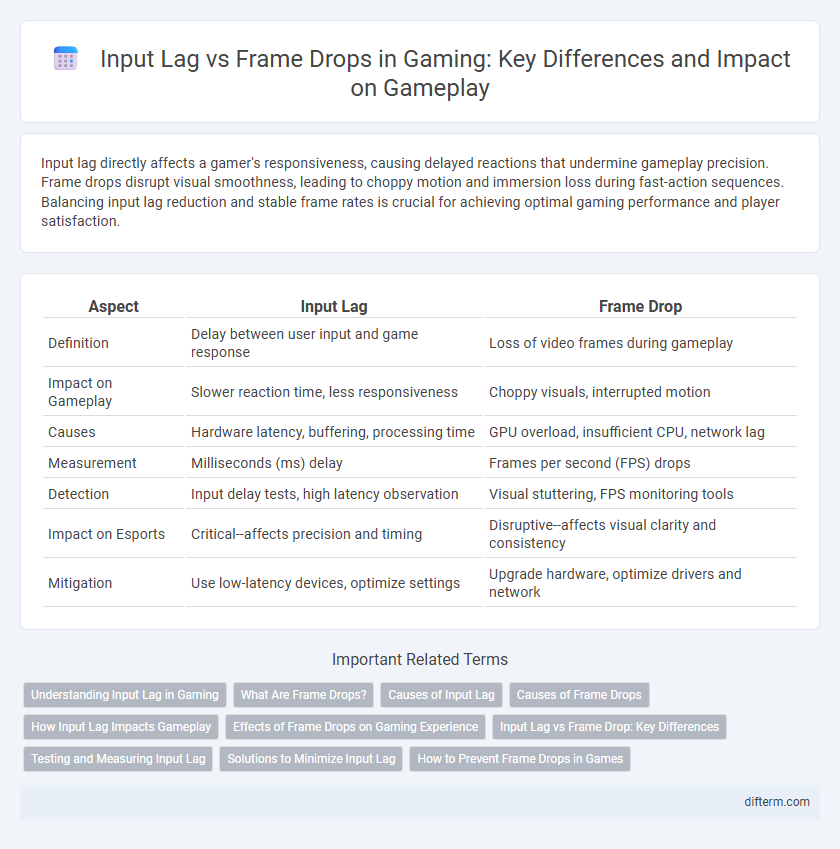
 difterm.com
difterm.com