Frame rate refers to the number of images your game produces per second, while refresh rate is how often your monitor updates those images each second. A high frame rate delivers smoother gameplay, but without a matching refresh rate, you may experience screen tearing or stuttering. For optimal gaming performance, ensure your monitor's refresh rate is equal to or higher than your game's frame rate.
Table of Comparison
| Aspect | Frame Rate (FPS) | Refresh Rate (Hz) |
|---|---|---|
| Definition | Number of frames rendered by the GPU per second | Number of times the monitor refreshes the image per second |
| Measured In | Frames Per Second (FPS) | Hertz (Hz) |
| Impact on Gaming | Smoother gameplay, reduces motion blur | Reduces screen tearing, ensures display sync with GPU |
| Typical Values | 30-240 FPS (varies by GPU and game) | 60Hz - 360Hz (high-end gaming monitors) |
| Relationship | Higher FPS benefits more if refresh rate is equal or higher | Limits max frames displayed; higher Hz enhances GPU output |
| Common Issues | Frame drops, stuttering | Screen tearing if mismatch with frame rate |
Understanding Frame Rate in Gaming
Frame rate in gaming refers to the number of frames displayed per second (FPS), directly impacting the smoothness and responsiveness of gameplay. Higher FPS values, such as 60 or 120 FPS, deliver fluid motion and reduce input lag, enhancing player experience especially in fast-paced games. Understanding the difference between frame rate and monitor refresh rate helps optimize settings to achieve consistent visual performance without screen tearing or stuttering.
What is Refresh Rate?
Refresh rate refers to the number of times per second a monitor updates its display, measured in hertz (Hz), directly impacting visual smoothness in gaming. Higher refresh rates, such as 120Hz or 144Hz, reduce motion blur and provide a more fluid gaming experience compared to standard 60Hz monitors. This metric differs from frame rate, which is the number of frames a GPU renders per second, but syncs with refresh rate for optimal gameplay performance.
Frame Rate vs Refresh Rate: Key Differences
Frame rate measures how many frames per second (fps) a game's GPU can render, directly impacting visual smoothness and responsiveness. Refresh rate, expressed in hertz (Hz), defines how many times per second a monitor updates its display, influencing how fluid motion appears on screen. Higher frame rates combined with matching or exceeding refresh rates minimize input lag and screen tearing, essential for optimal gaming performance.
Why Frame Rate Matters in Gaming Performance
Frame rate, measured in frames per second (FPS), directly impacts gaming performance by determining how smoothly motion is rendered on-screen, affecting reaction time and gameplay fluidity. Higher frame rates reduce input lag and motion blur, providing a competitive edge in fast-paced games such as first-person shooters and racing titles. While refresh rate defines the display's capacity to update images, consistent high FPS is crucial for synchronizing game performance with the monitor's refresh rate to avoid screen tearing and stuttering.
The Impact of Refresh Rate on Visual Experience
Higher refresh rates, measured in Hertz (Hz), significantly enhance the smoothness and fluidity of on-screen visuals in gaming, reducing motion blur and screen tearing. While frame rate, expressed in frames per second (FPS), determines how many frames the GPU renders, refresh rate dictates how many of those frames the monitor can display each second, making a direct impact on visual clarity and responsiveness. Monitors with refresh rates of 144Hz or higher are optimal for competitive gaming, providing a more immersive and responsive experience by aligning closely with high frame rates.
Matching Frame Rate with Monitor Refresh Rate
Matching the frame rate of a game with the monitor's refresh rate minimizes screen tearing and stuttering, providing a smoother and more responsive gaming experience. For example, a 60Hz monitor displaying a game running at 60 frames per second ensures each frame aligns perfectly with the refresh cycle. Utilizing technologies like V-Sync, G-Sync, or FreeSync helps synchronize frame rates and refresh rates, optimizing visual performance and reducing latency.
Common Misconceptions: Frame Rate vs Refresh Rate
Frame rate measures how many frames per second a game renders, while refresh rate indicates how many times a monitor updates the display per second. A common misconception is assuming a higher refresh rate always improves gameplay without considering frame rate limitations; smooth visuals require frame rates to match or exceed the monitor's refresh rate. Understanding the distinction helps gamers optimize hardware settings for fluid performance and reduced screen tearing.
V-Sync, G-Sync, and FreeSync Explained
V-Sync synchronizes the frame rate output by the GPU with the monitor's refresh rate to eliminate screen tearing but may introduce input lag and stuttering. G-Sync, developed by NVIDIA, dynamically matches the monitor's refresh rate to the GPU's frame rate, reducing screen tearing and minimizing latency for smoother gameplay on compatible monitors. FreeSync, AMD's adaptive sync technology, offers similar benefits by adjusting the display's refresh rate to the GPU's frame rate, providing a tear-free, low-latency experience without the added cost of proprietary hardware modules.
Choosing the Right Monitor for Your Gaming Needs
Selecting a gaming monitor requires understanding the distinction between frame rate and refresh rate, where frame rate measures how many frames your GPU renders per second and refresh rate indicates how many times your monitor updates per second. A monitor with a high refresh rate, such as 144Hz or 240Hz, paired with a GPU capable of delivering matching frame rates, ensures smoother gameplay and reduces motion blur. Prioritize a monitor with adaptive sync technologies like G-Sync or FreeSync to synchronize frame rate and refresh rate, minimizing screen tearing and enhancing visual performance.
Boosting Gaming Performance: Tips and Recommendations
Maximizing gaming performance requires understanding the distinction between frame rate and refresh rate, where frame rate measures how many frames your GPU produces per second, and refresh rate indicates how often your monitor updates those frames. Prioritize syncing your frame rate with your display's refresh rate, ideally using technologies like G-SYNC or FreeSync to minimize screen tearing and input lag. Upgrading to a high-refresh-rate monitor (144Hz or higher) combined with a powerful GPU capable of sustaining matching frame rates significantly enhances visual fluidity and responsiveness in fast-paced games.
frame rate vs refresh rate Infographic
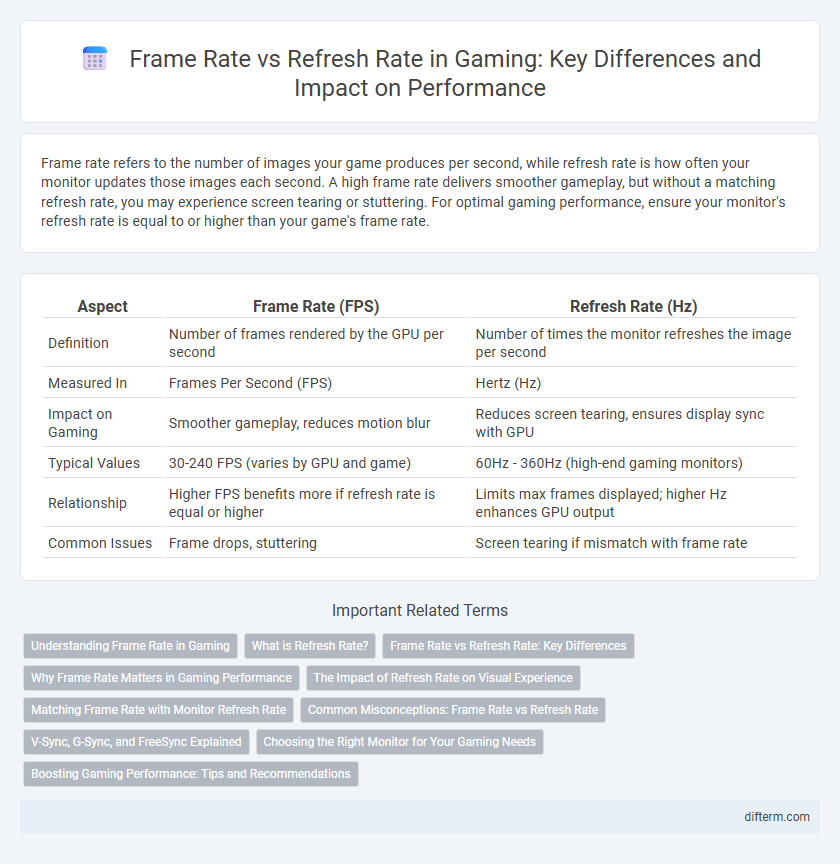
 difterm.com
difterm.com