DPI (dots per inch) determines how far your cursor moves on-screen relative to physical mouse movement, while sensitivity adjusts in-game responsiveness to those movements. Higher DPI settings offer smoother tracking and precision, essential for fast-paced gaming, but pairing it with optimal sensitivity ensures better control and accuracy. Balancing DPI and sensitivity is crucial for personalized gameplay, maximizing both speed and precision tailored to individual preferences.
Table of Comparison
| Feature | DPI (Dots Per Inch) | Sensitivity |
|---|---|---|
| Definition | Mouse hardware setting measuring cursor movement speed per inch. | Software or in-game setting adjusting cursor speed multiplier. |
| Impact on Gameplay | Controls raw cursor movement speed and precision. | Modifies effective cursor speed based on DPI baseline. |
| Adjustability | Changed physically via mouse DPI button or software. | Configured in-game or through software settings. |
| Typical Range | 400 to 16000 DPI depending on mouse model. | 0.1 to 10.0 sensitivity scale in most games. |
| Recommended Use | Set based on preferred precision and monitor resolution. | Fine-tuned to suit gameplay style and comfort. |
| Effect on Aim | High DPI may reduce precision; low DPI increases accuracy. | High sensitivity allows quicker turning; low favors control. |
Understanding DPI and Sensitivity in Gaming
DPI (dots per inch) measures the physical sensitivity of a gaming mouse, determining how far the cursor moves on screen relative to the mouse movement. Sensitivity settings adjust the in-game cursor speed independently of DPI, allowing players to fine-tune aiming precision and responsiveness. Mastering the balance between DPI and sensitivity optimizes player accuracy and control across different game genres and hardware setups.
DPI: Definition and Impact on Gameplay
DPI (dots per inch) measures the mouse sensor's sensitivity, determining how far the cursor moves on screen relative to physical mouse movement. Higher DPI settings enable quicker cursor movements, beneficial in fast-paced games requiring rapid aiming and tracking. Adjusting DPI impacts precision and control, directly influencing gameplay performance and accuracy in competitive gaming.
What Does Sensitivity Mean in Gaming?
Sensitivity in gaming refers to how much the in-game cursor or crosshair moves in response to physical mouse movement, typically measured as a ratio or percentage. It directly influences aiming precision and reaction times, with higher sensitivity allowing faster turns and lower sensitivity providing finer control. Adjusting sensitivity optimizes gameplay by matching individual playstyles and hardware setups, enhancing overall performance in first-person shooters and competitive games.
DPI vs Sensitivity: Key Differences
DPI (dots per inch) measures the physical movement of a mouse across a surface, directly affecting cursor speed and precision in gaming. Sensitivity adjusts the in-game response to mouse movement, modifying the cursor's movement based on the set DPI but within the game's control settings. Understanding the key differences between DPI and sensitivity enables gamers to fine-tune their setup for optimal accuracy and reaction time in competitive environments.
How DPI Affects Aim Precision
Higher DPI settings increase cursor or crosshair movement per inch of mouse movement, allowing for quicker on-screen response but can reduce fine aim precision if too high. Lower DPI values provide more controlled and accurate aim, beneficial for precise targeting in games requiring steady crosshair placement like FPS shooters. Optimal DPI combined with adjusted sensitivity enhances overall aiming accuracy, balancing speed and control for improved in-game performance.
Sensitivity Settings and Player Performance
Sensitivity settings in gaming directly impact player performance by controlling cursor or crosshair movement speed relative to mouse input. Optimal sensitivity balances precision and reaction time, enabling more accurate aiming and faster target acquisition. Players often experiment with different DPI and sensitivity combinations to find personalized setups that enhance in-game responsiveness and consistency.
Finding the Right Balance: DPI and Sensitivity
Finding the right balance between DPI and sensitivity is crucial for precision and comfort in gaming. Higher DPI settings allow for faster cursor movement across the screen, while lower sensitivity often provides more control and accuracy during aiming. Gamers should experiment with different DPI and sensitivity combinations to match their playstyle and hardware, ensuring optimal performance and reduced strain.
Pro Gamer Preferences: DPI and Sensitivity Insights
Pro gamers often select mouse DPI settings between 400 and 1600, balancing precision and control with responsiveness. Sensitivity is typically adjusted in-game to complement DPI, with values ranging from 1 to 3 to optimize aiming accuracy and movement fluidity. This combination allows professional players to execute rapid, precise actions essential for competitive gameplay.
Tips to Optimize DPI and Sensitivity Settings
Adjust DPI (dots per inch) and in-game sensitivity to achieve precise aiming and smooth movements in gaming. Start with a moderate DPI, such as 800-1600, and fine-tune sensitivity in-game to balance speed and accuracy. Regularly test settings in practice modes or aim trainers to find the optimal combination that suits your playstyle and game genre.
Common Mistakes When Adjusting DPI and Sensitivity
One common mistake when adjusting DPI and sensitivity is confusing the two settings, leading to inconsistent aim and movement in games. Many gamers set DPI too high and sensitivity too low, resulting in jittery cursor control or sluggish responsiveness. Optimizing DPI for hardware capabilities while fine-tuning in-game sensitivity ensures smoother performance and improved accuracy.
DPI vs sensitivity Infographic
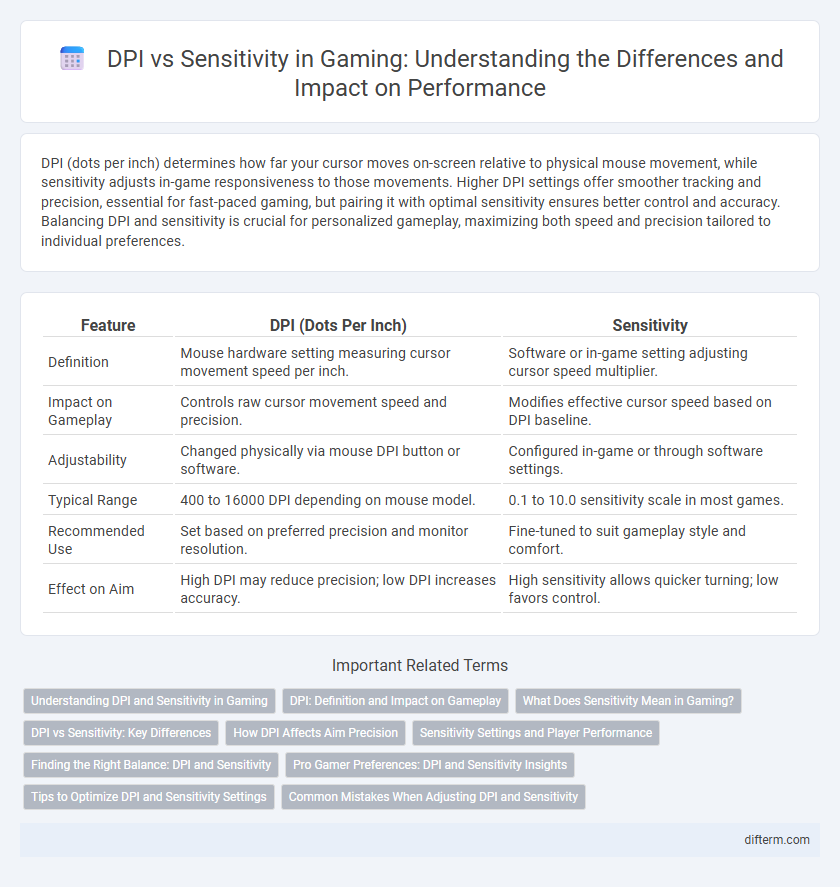
 difterm.com
difterm.com