Controllers offer intuitive analog input and ergonomic comfort, enhancing gameplay in genres like racing and platformers. Keyboard and mouse setups provide superior precision and faster response times, ideal for first-person shooters and strategy games. Choosing between them depends on the game's mechanics and the player's preference for accuracy or ease of use.
Table of Comparison
| Feature | Controller | Keyboard & Mouse |
|---|---|---|
| Precision | Moderate accuracy, better for analog control | High accuracy, ideal for FPS and strategy games |
| Comfort | Ergonomic design for long gaming sessions | May cause strain without proper setup |
| Button Customization | Limited programmable options | Extensive key remapping and macros |
| Learning Curve | Easy for casual gamers and console users | Steeper learning curve, preferred by PC gamers |
| Game Compatibility | Best for console and local multiplayer games | Best for PC games, especially competitive titles |
| Input Latency | Generally low but varies by wireless/wired | Typically lower latency, especially wired setups |
Controller vs Keyboard/Mouse: Which Wins for Precision?
Controllers offer analog input with variable sensitivity, ideal for smooth, fluid movements in racing and platformer games. Keyboard and mouse provide superior precision in aiming and rapid response times, crucial for first-person shooters and real-time strategy games. Competitive esports frequently favor keyboard and mouse setups for their accuracy and customizable controls.
Comfort and Ergonomics: Controller or Keyboard/Mouse?
Controllers offer superior ergonomics with molded grips and button layouts designed for prolonged use, reducing hand strain during extended gaming sessions. Keyboard and mouse setups provide customizable key mappings and adjustable wrist rests, but prolonged use may lead to discomfort without proper ergonomic accessories. Gamers seeking comfort often prefer controllers due to their natural hand positioning and reduced repetitive strain risk.
Speed and Reaction Time: A Side-by-Side Comparison
Controllers provide analog input that allows for smooth movement transitions but may introduce slight input lag compared to the immediate binary signals of a keyboard and mouse. Keyboard and mouse setups enable faster reaction times and precision aiming, particularly in first-person shooters, due to high polling rates and customizable key bindings. Competitive gamers often prefer keyboard and mouse for speed-critical titles, while controllers excel in games favoring fluid motion and analog control.
Customization Options: Mapping Controls and Macros
Gaming controllers offer intuitive button layouts with limited customization, primarily supporting basic remapping and preset sensitivity settings. Keyboard and mouse setups provide extensive customization through software, allowing precise key mapping and advanced macro programming for complex in-game actions. This flexibility in keyboard and mouse configurations enhances gameplay efficiency and personal control schemes, especially in competitive gaming environments.
Genre Suitability: FPS, RPGs, and Beyond
FPS games benefit from keyboard and mouse setups due to superior aiming precision and customizable key bindings. Controllers excel in RPGs and platformers by offering analog movement and vibration feedback, enhancing immersion and control fluidity. Beyond these genres, fighting games and racing simulators often favor controllers for intuitive input schemes, while strategy games typically rely on keyboard and mouse for efficient command execution.
Competitive Gaming: What Do the Pros Use?
Professional gamers in competitive esports often prefer controllers for genres like fighting and racing due to analog precision and ergonomic design, while FPS and strategy players overwhelmingly choose keyboard and mouse setups for superior aiming accuracy and faster reaction times. Tournament settings and game-specific mechanics also influence hardware choice, with titles like Call of Duty and CS:GO favoring keyboard and mouse to maximize input speed and precision. Rigorous practice with these peripherals allows pros to execute complex maneuvers and maintain high performance under pressure.
Learning Curve: Ease of Mastery for Beginners
Controller inputs offer a more intuitive learning curve for beginners due to their ergonomic design and simplified button layout, enabling faster muscle memory development. Keyboard and mouse setups provide higher precision and customization but require more time to master complex key bindings and fine motor control. Casual gamers often find controllers easier to pick up, while competitive players tend to invest in the steeper learning curve of keyboard and mouse for improved performance.
Portability and Setup: Which Is More Convenient?
Controllers offer superior portability with their compact design and wireless capabilities, making them ideal for gaming on the go or in different rooms without extensive setup. Keyboard and mouse setups, while providing precision, require more space and often involve multiple cables or accessories, limiting convenience for travel or quick play sessions. The ease of connecting a controller via Bluetooth or USB further enhances its appeal for gamers prioritizing minimal setup and maximum mobility.
Cross-Platform Compatibility Insights
Controllers offer seamless cross-platform compatibility with consoles like PlayStation, Xbox, and Nintendo Switch, ensuring consistent input methods across these systems. Keyboard and mouse setups excel on PCs but face limited support on most consoles, requiring adapters or specific game configurations. Gamers seeking optimal cross-platform play often prefer controllers due to their native integration and ease of use across diverse gaming environments.
Price and Value: Controller or Keyboard/Mouse Investment
Controllers typically offer a lower initial investment with prices ranging from $30 to $70, making them accessible for casual gamers, while keyboard and mouse setups can exceed $100 for high-quality, durable hardware that enhances precision and responsiveness. Although keyboards and mice represent a higher upfront cost, they provide greater long-term value for competitive gaming due to customizable features and ergonomic designs that improve performance. Price-conscious gamers prioritize controllers for affordability, but serious players find the investment in a premium keyboard and mouse justified by superior control and in-game accuracy.
controller vs keyboard/mouse Infographic
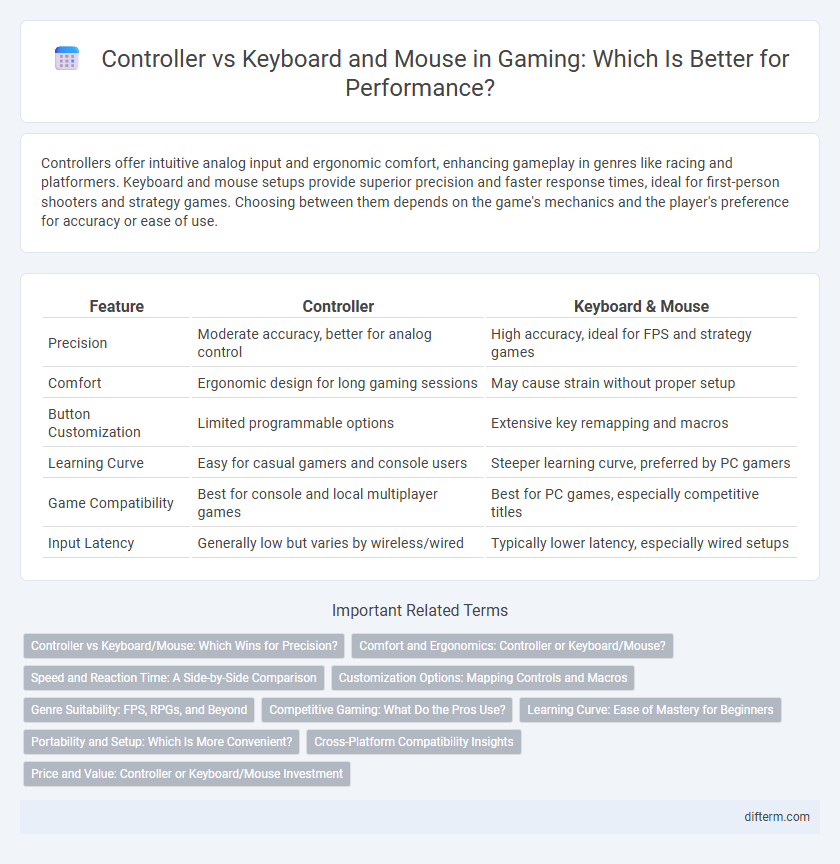
 difterm.com
difterm.com