Controller drift causes unintended movements by registering input without user interaction, often leading to frustrating gameplay experiences, while stick sensitivity determines how responsive the joystick is to physical movements. High stick sensitivity can enhance precision and reaction times but may amplify the effects of controller drift, making small involuntary inputs more noticeable. Balancing sensitivity settings can help mitigate drift impact and improve overall control accuracy in gaming.
Table of Comparison
| Aspect | Controller Drift | Stick Sensitivity |
|---|---|---|
| Definition | Unintentional movement of the thumbstick without input | Responsiveness level of the thumbstick to player input |
| Impact on Gameplay | Causes character or camera to move without command | Affects precision and speed of in-game movements |
| Common Causes | Wear and tear, dust, hardware faults | Software or hardware configuration settings |
| Fixes | Calibration, cleaning, replacement of joystick module | Adjusting sensitivity settings in game or controller software |
| User Control | Limited; hardware-dependent | High; customizable by player |
| Effect on Accuracy | Negative; causes unintended inputs | Variable; can improve or reduce precision |
| Prevalence | Common in older or heavily used controllers | Varies by game and user preference |
Understanding Controller Drift: Causes and Symptoms
Controller drift occurs when the joystick on a game controller registers movement without user input, often caused by wear and tear on the internal potentiometers or accumulation of dirt and debris. Symptoms include unintended character movement, difficulty in aiming, or inconsistent in-game responses, impacting gameplay precision and experience. Differentiating drift from high stick sensitivity is crucial, as sensitivity adjusts response speed, while drift is an unintentional hardware fault that requires cleaning, recalibration, or replacement.
What Is Stick Sensitivity? An Overview
Stick sensitivity refers to how responsive a gaming controller's analog stick is to input movements, directly impacting in-game precision and control. Higher stick sensitivity allows for quicker turning and faster reactions, while lower sensitivity provides smoother and more controlled aiming. Understanding stick sensitivity is crucial for adjusting gameplay mechanics to match personal playstyle and reducing unintended actions caused by controller drift.
Controller Drift vs. Stick Sensitivity: Key Differences
Controller drift occurs when the joystick registers movement without input, causing unintended character or camera motion, while stick sensitivity refers to how responsive the joystick is to user input, affecting precision and control. Drift is a hardware issue often caused by wear or dirt, leading to a persistent input signal, whereas sensitivity is a configurable setting that adjusts the speed and degree of in-game movements. Understanding the key differences between controller drift and stick sensitivity helps gamers diagnose performance problems and optimize their gaming experience.
How Controller Drift Impacts Gaming Performance
Controller drift significantly undermines gaming performance by causing unintended movements that disrupt precise gameplay control and reaction times. High stick sensitivity amplifies the negative effects of drift, making it difficult for players to maintain accuracy during fast-paced or competitive gaming scenarios. Addressing controller drift is essential for optimizing input responsiveness and ensuring consistent, immersive gaming experiences.
Adjusting Stick Sensitivity for Better Control
Adjusting stick sensitivity on controllers can significantly reduce the impact of controller drift by allowing more precise input calibration. Lower sensitivity settings provide finer control over character movement, minimizing unintentional drift effects. Gamers often find that customizing sensitivity balances responsiveness and stability, enhancing overall gameplay accuracy.
Detecting Controller Drift: Signs and Testing Methods
Controller drift often manifests as unintentional character or cursor movements, indicating stick sensitivity issues that affect gaming precision. Detecting drift involves observing erratic in-game responses or using diagnostic tools that track joystick input without physical movement. Testing methods include calibration screens and software diagnostics that highlight input anomalies, aiding gamers in identifying and addressing controller sensitivity problems effectively.
Mitigating Controller Drift: Tips and Solutions
Mitigating controller drift involves regularly calibrating stick sensitivity settings and performing thorough cleaning of analog sticks to prevent dust buildup and wear. Using quality replacement parts and adjusting dead zone settings within game menus can significantly reduce unintended movements caused by drift. Employing protective covers and avoiding excessive force during gameplay also prolongs controller lifespan and enhances input accuracy.
Optimizing Stick Sensitivity for Competitive Play
Optimizing stick sensitivity is critical for minimizing controller drift and enhancing precision in competitive gaming. Fine-tuning sensitivity settings balances rapid response with control, reducing unwanted inputs caused by slight stick deviations. Professional gamers often customize sensitivities to ensure accurate in-game movements while preventing drift-related inaccuracies that can cost matches.
Common Myths: Controller Drift vs. Sensitivity Issues
Controller drift and stick sensitivity are often confused, but they stem from different causes affecting gaming performance. Controller drift typically results from hardware wear or debris interfering with the analog stick's sensors, whereas sensitivity issues arise from software settings that control how much stick movement translates into character or camera motion. Misdiagnosing drift as a sensitivity problem can lead to improper adjustments, worsening gameplay and player frustration.
Selecting the Right Settings: Balancing Drift and Sensitivity
Selecting the right controller settings involves balancing stick sensitivity to minimize drift impact while maintaining precise gameplay control. High sensitivity can amplify minor drift, causing unintended movement, whereas lower sensitivity reduces responsiveness but stabilizes input accuracy. Optimal settings vary by game genre and personal preference, emphasizing the need for customizable dead zones to counteract drift without sacrificing responsiveness.
controller drift vs stick sensitivity Infographic
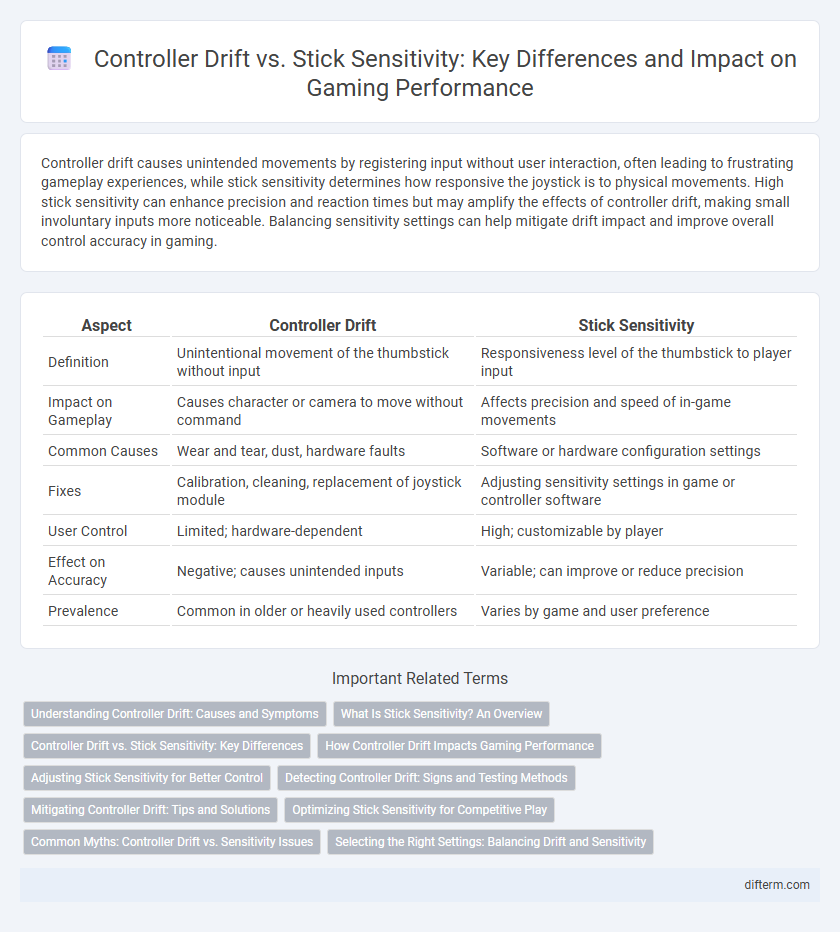
 difterm.com
difterm.com